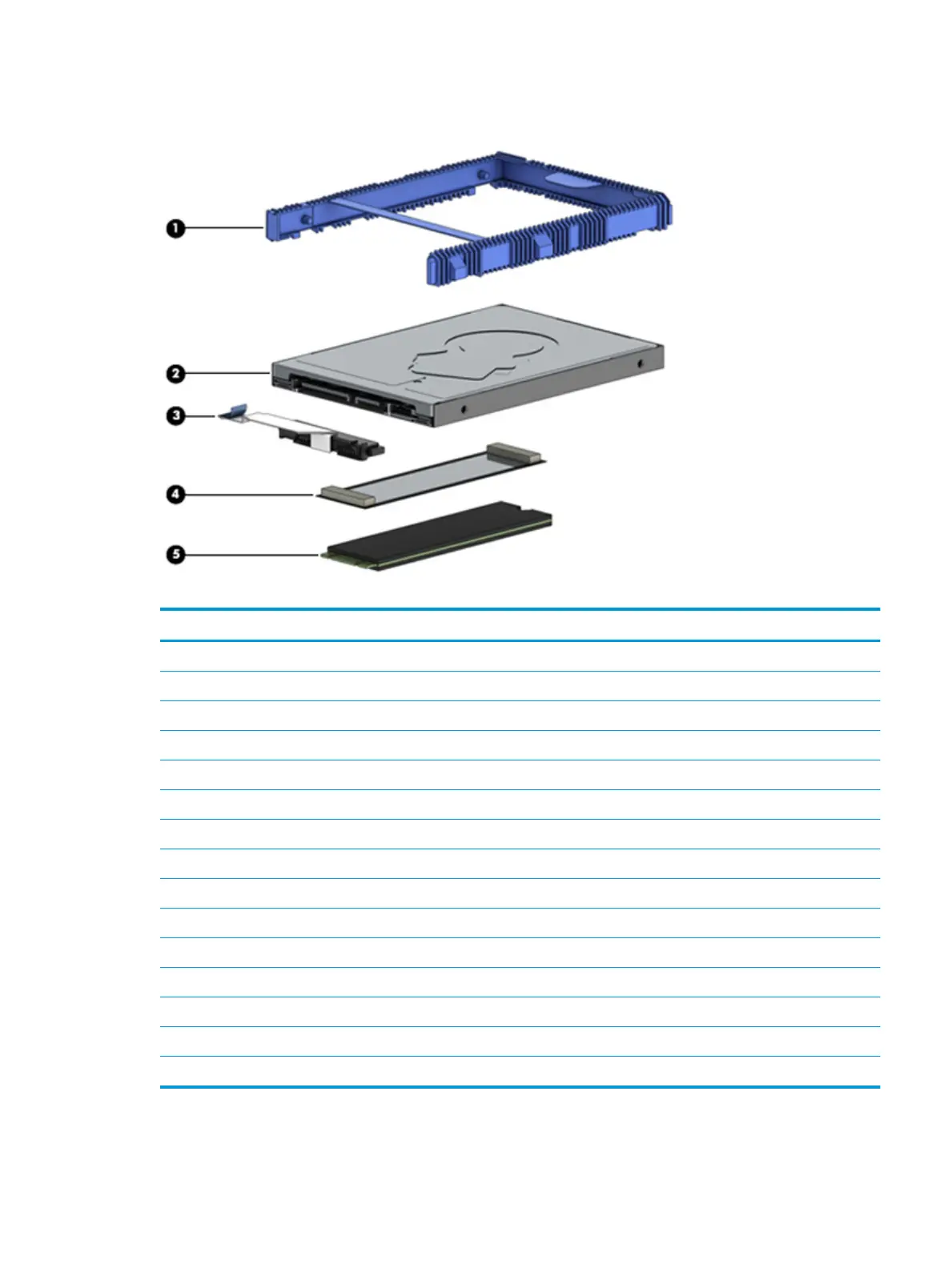Mass storage devices
Table 3-3 Mass storage devices and their descriptions
Item Component Spare part number
(1) Hard drive cover
For use in models without a ngerprint reader L51121-001
For use in models with a ngerprint reader L51122-001
(2) Hard drive
1 TB, 5400 rpm, hybrid 8 GB SSD 924036-860
1 TB, 5400 rpm L30422-006
500 GB, 5400 rpm 778186-005
(3) Hard drive cable L51095-001
(4) Solid-state drive module foil cover L51103-001
(5) Solid-state drive (M.2)
512 GB, PCIe, TLC L60104-001
512 GB, PCIe, value L51130-001
256 GB, PCIe L51129-001
128 GB, SATA-3, TLC L51128-001
16 GB, PCIe (Optane Memory Module) L51131-001
Mass storage devices 21