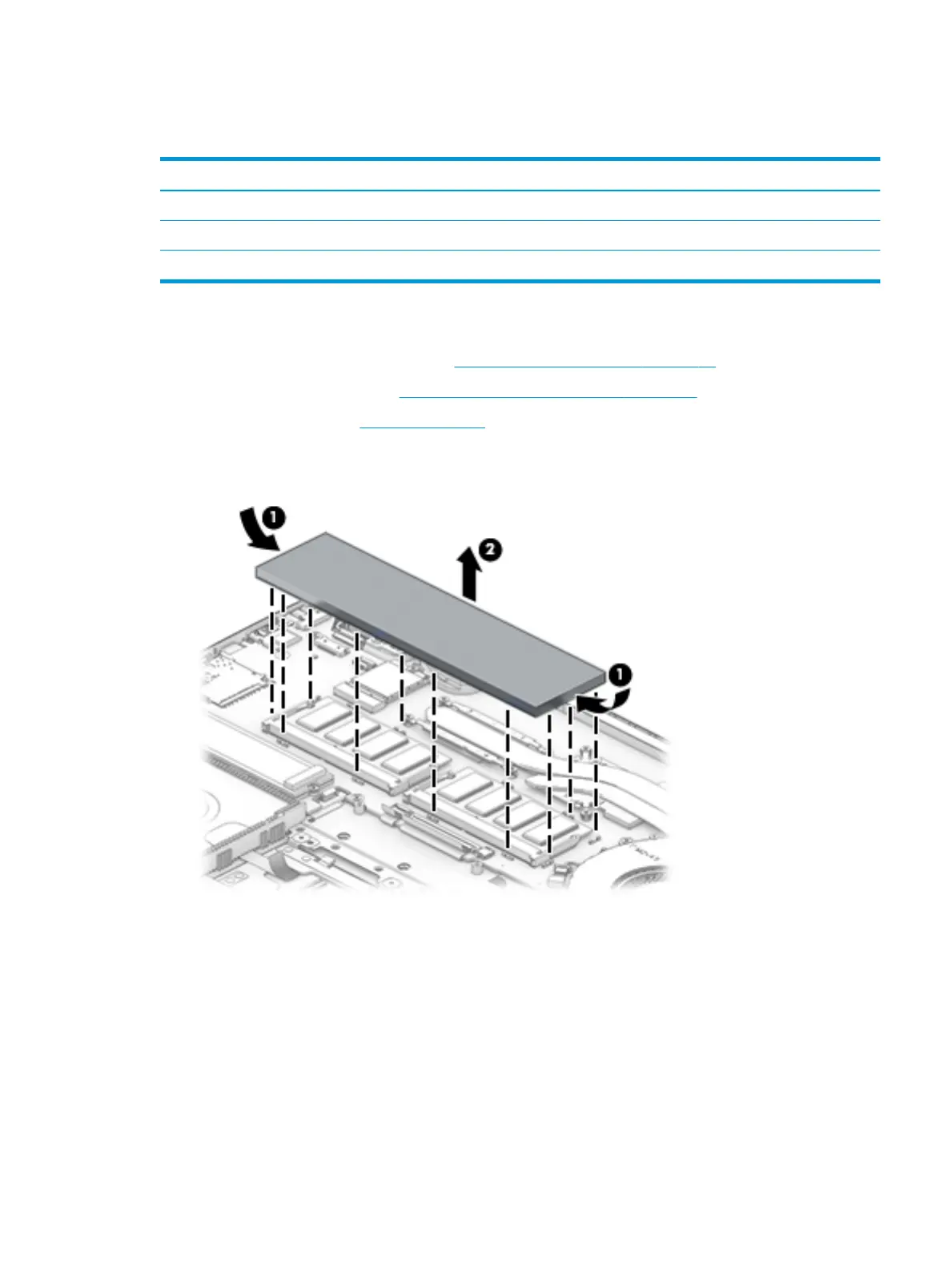Memory module and cover
Table 5-6 Memory module descriptions and part numbers
Description Spare part number
Memory cover L51104-001
Memory module, 8 GB 937236-855
Memory module, 4 GB L10598-855
Before removing the memory modules, follow these steps:
1. Prepare the computer for disassembly (Preparation for disassembly on page 30).
2. Remove the bottom cover (see Bottom cover and Rubber Foot Kit on page 31).
3. Remove the battery (see Battery on page 34).
Remove the memory modules:
1. Squeeze the ends of the memory cover (1), and then lift the cover o the system board (2).
2. For each memory module, spread the two retention clips outward (1) until the memory module tilts up
at a 45-degree angle.
Component replacement procedures 41