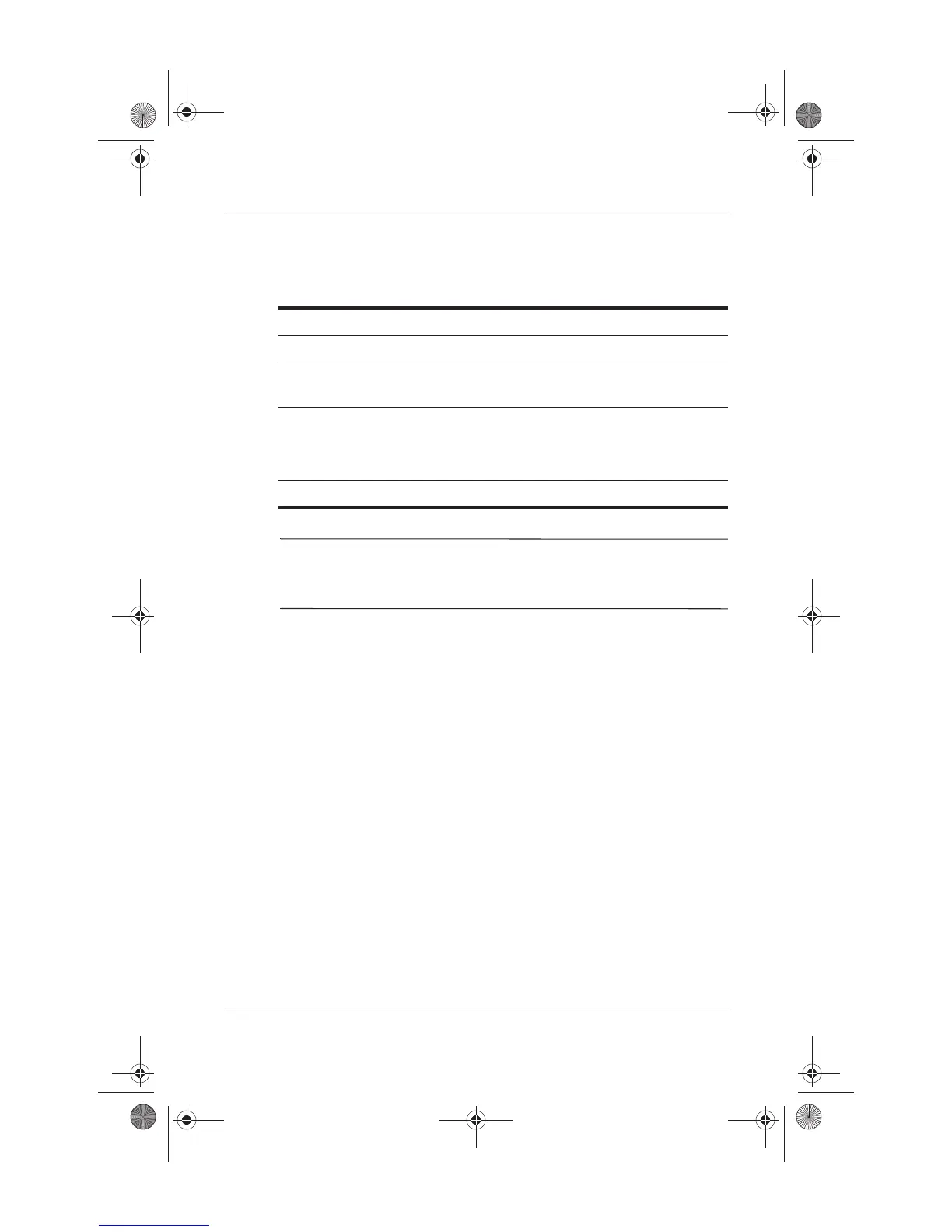6–14 Startup and Reference Guide—Part 2
Multimedia
Understanding Easy CD & DVD Creator Features
Easy CD & DVD Creator includes the following 4 applications:
✎
Additional applications that appear in the Roxio Easy CD & DVD
Creator online User’s Guide are not available on this notebook
model, as purchased.
These applications can be accessed through the start menu or
through the Home window. To open the Home window select
Start > All Programs > Roxio Easy CD and DVD Creator >
Home.
For a more information concerning Easy CD & DVD Creator
applications, features, or use, refer to the Roxio Easy CD & DVD
Creator online Userfs Guide. To access the guide, select Start >
All Programs > Roxio Easy CD and DVD Creator > User’s
Guide.
Application Allows you to
Disc Copier create backup copies of personal discs.
Creator Classic create CDs backups or archives of files on
your hard drive.
Drag-To-Disc “drag and drop” files to a CD or DVD and
automatically record data was you would
with a floppy disk. Drag-to-Disc does not
copy and burn audio files.
Roxio Label Creator create personalized labels for your discs.
Ryan Masterfile.book Page 14 Monday, June 9, 2003 2:33 PM