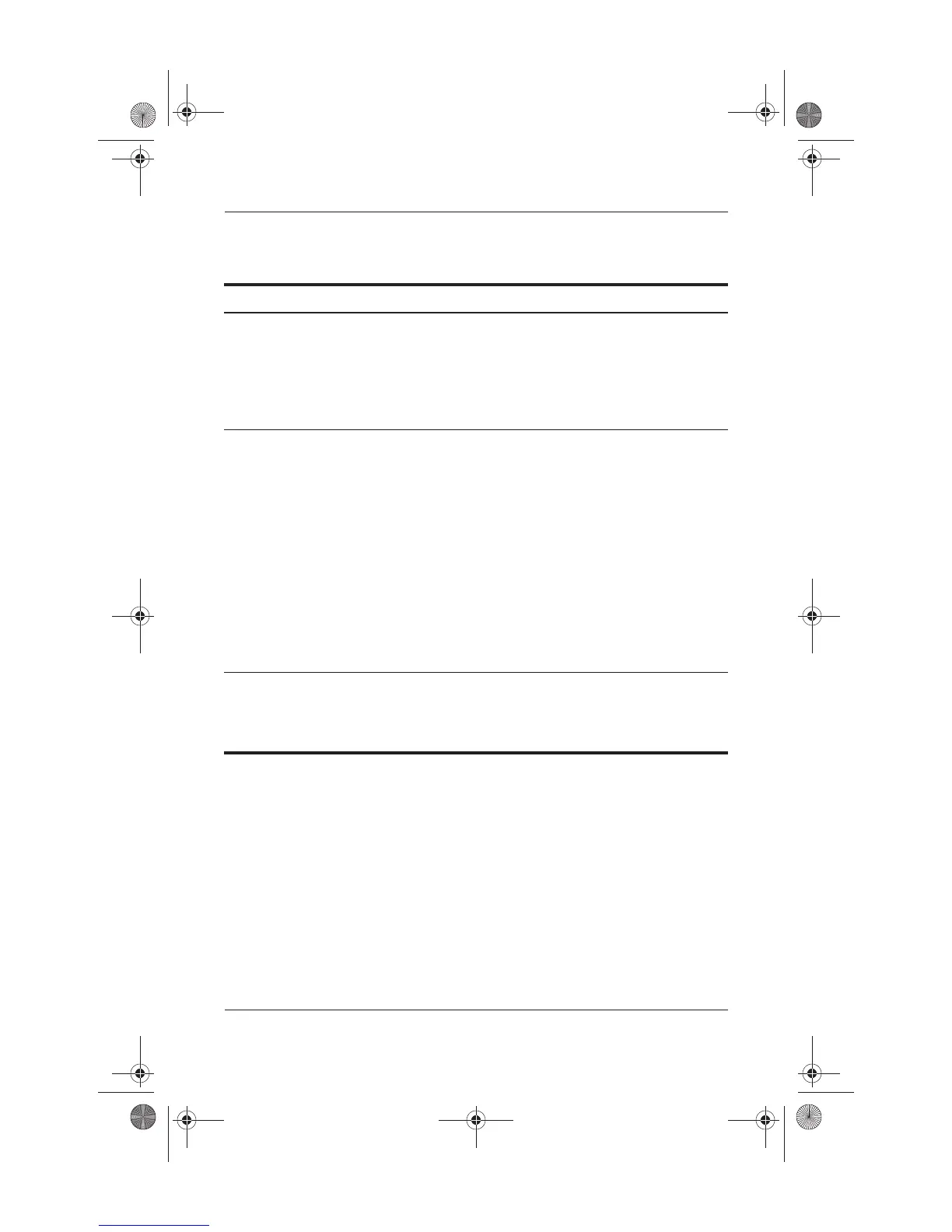Power
Startup and Reference Guide—Part 2 4–11
Initiating or Resuming from Standby
Task Procedure Result
Initiate Standby With the notebook on, use
either of the following
procedures:
■ Press the fn+f5 hotkey.
■ Select Start > Turn off
Computer > Stand by.
■ The power/standby light
flashes.
■ The screen clears.
Allow the system
to initiate
standby
■ If the notebook is running
on battery power, the
system initiates standby
after 10 minutes of
notebook inactivity (default
setting).
■ If the notebook is running
on external power, the
system does not initiate
standby.
■ Power settings and
timeouts can be changed
in the Power Options
window.
■ The power/standby light
flashes.
■ The screen clears.
Resume from
user-initiated or
system-initiated
Standby.
■ Press the power button. ■ The power/standby light
turns on.
■ Your work returns to the
screen.
Ryan Masterfile.book Page 11 Monday, June 9, 2003 2:33 PM