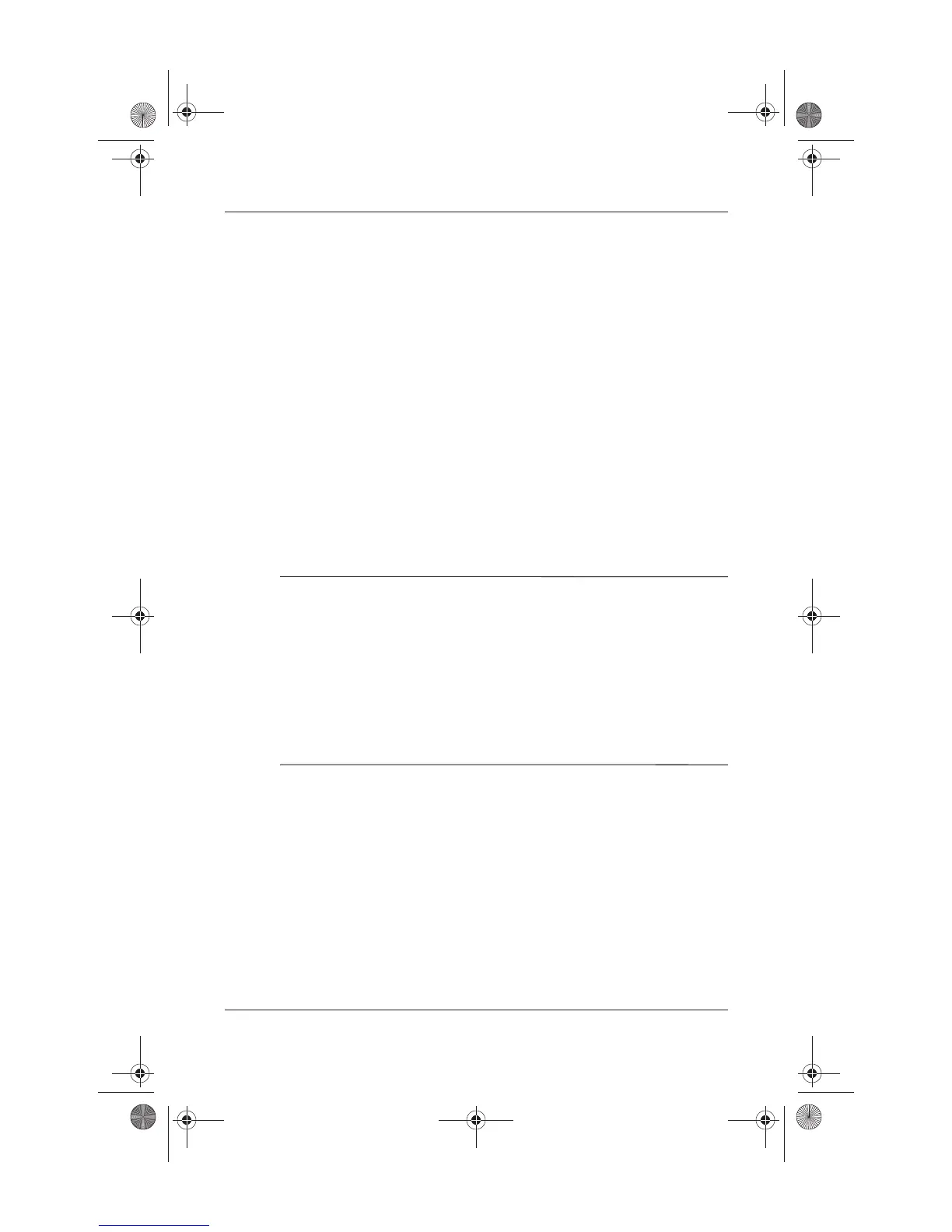1–12 Startup and Reference Guide—Part 1
Startup
Protecting the Notebook from Power Surges
To protect the notebook from the power surges that may be
caused by an unreliable power supply or an electrical storm:
■ Plug the notebook power cord into an optional, high-quality
surge protector available from most computer or electronic
retailers.
■ Provide surge protection for the cable that connects the
modem to the telephone jack.
■ During an electrical storm, run the notebook on battery power
or shut down the notebook and disconnect the power cord.
This equipment has been tested and found to comply with the
limits for a Class B digital device, pursuant to part 15 of the FCC
Rules. For more information, refer on the Documentation Library
CD to the Regulatory and Safety Notices.
Å
WARNING: To reduce the risk of electric shock or damage to your
equipment:
■ Plug the power cord into an electrical outlet that is easily accessible
at all times.
■ Disconnect power from the product by unplugging the power cord
from the electrical outlet.
■ If provided with a three-pin attachment plug on your power cable,
plug the cable into a grounded (earthed) three-pin outlet. Do not
disable the power cord grounding pin. The grounding pin is an
important safety feature.
Ryan Masterfile.book Page 12 Monday, June 9, 2003 2:33 PM