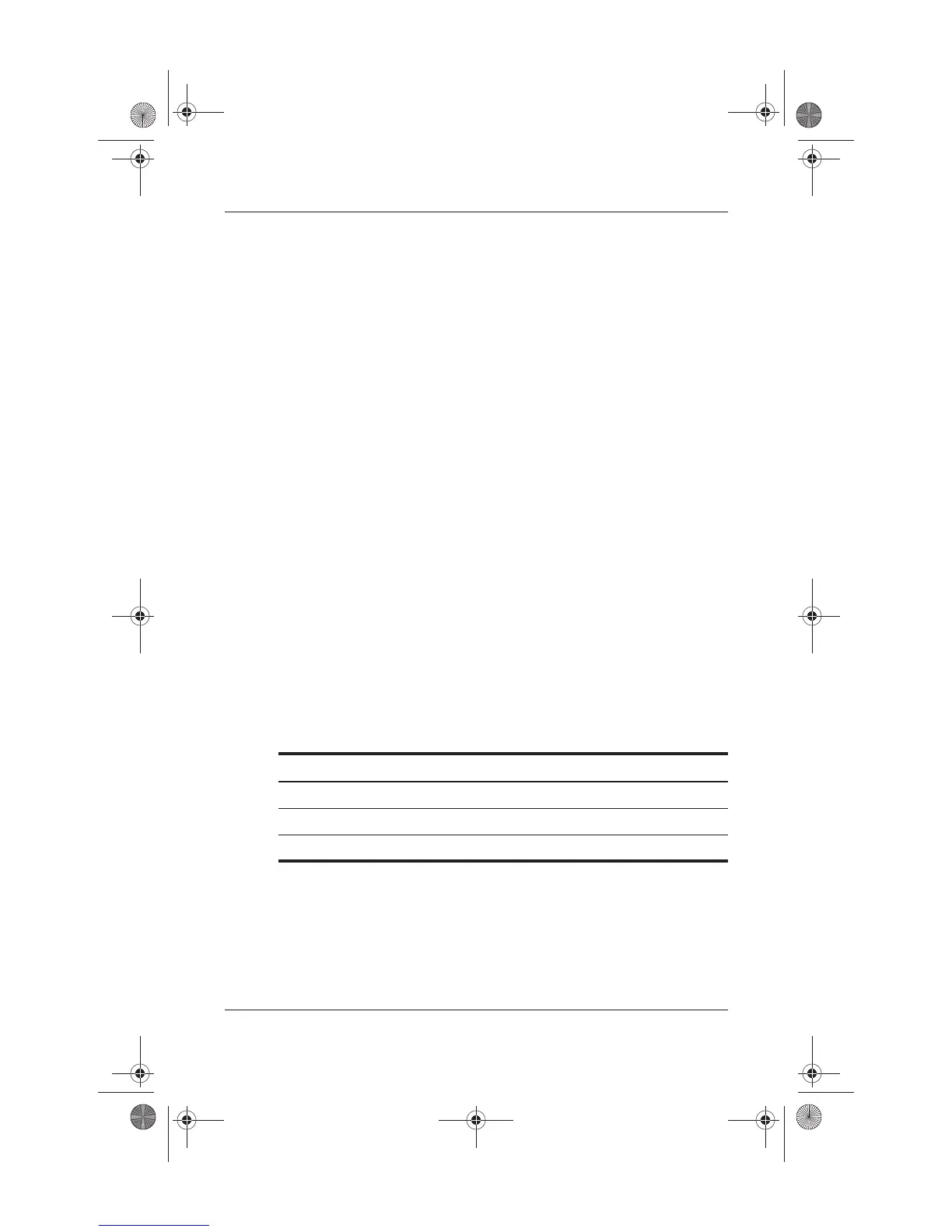5–2 Startup and Reference Guide—Part 2
Drives
Understanding Drives
The hard drive and optical (CD/DVD) drive are standard
features of the notebook, but the optical drive features vary by
model. Some notebooks include a diskette drive and/or a USB
Digital drive.
Adding a Drive to the System
Drives enable you to store and access data. An optional external
drive can be added to the system by connecting it to one of the
USB (Universal Serial Bus) or 1394 connectors on the notebook.
Additional data storage can be added with Digital Media
including Secure Digital Card, Multimedia Card, Smart Media,
and Memory Stick.
Types of Drives
Hard drives are for the storage of data files and of software such
as system files, applications, and drivers. A hard drive is
sometimes called a hard disk drive.
Optical drives include CD and DVD drives. Optical drives
support DVDs and/or CDs, often called discs, which are used to
store or transport data and to play music and movies. DVDs have
a higher capacity than CDs. The notebook can read or write to
optical drives as described in the following table.
Diskette drives support diskettes, which are used to store or
transport data. The notebook can read or write to any diskette.
A diskette drive is sometimes called a floppy disk drive.
Optical Drive Read Write
DVD-ROM drive Yes No
DVD/CD-RW drive Yes Yes
DVD+RW Yes Yes
Ryan Masterfile.book Page 2 Monday, June 9, 2003 2:33 PM