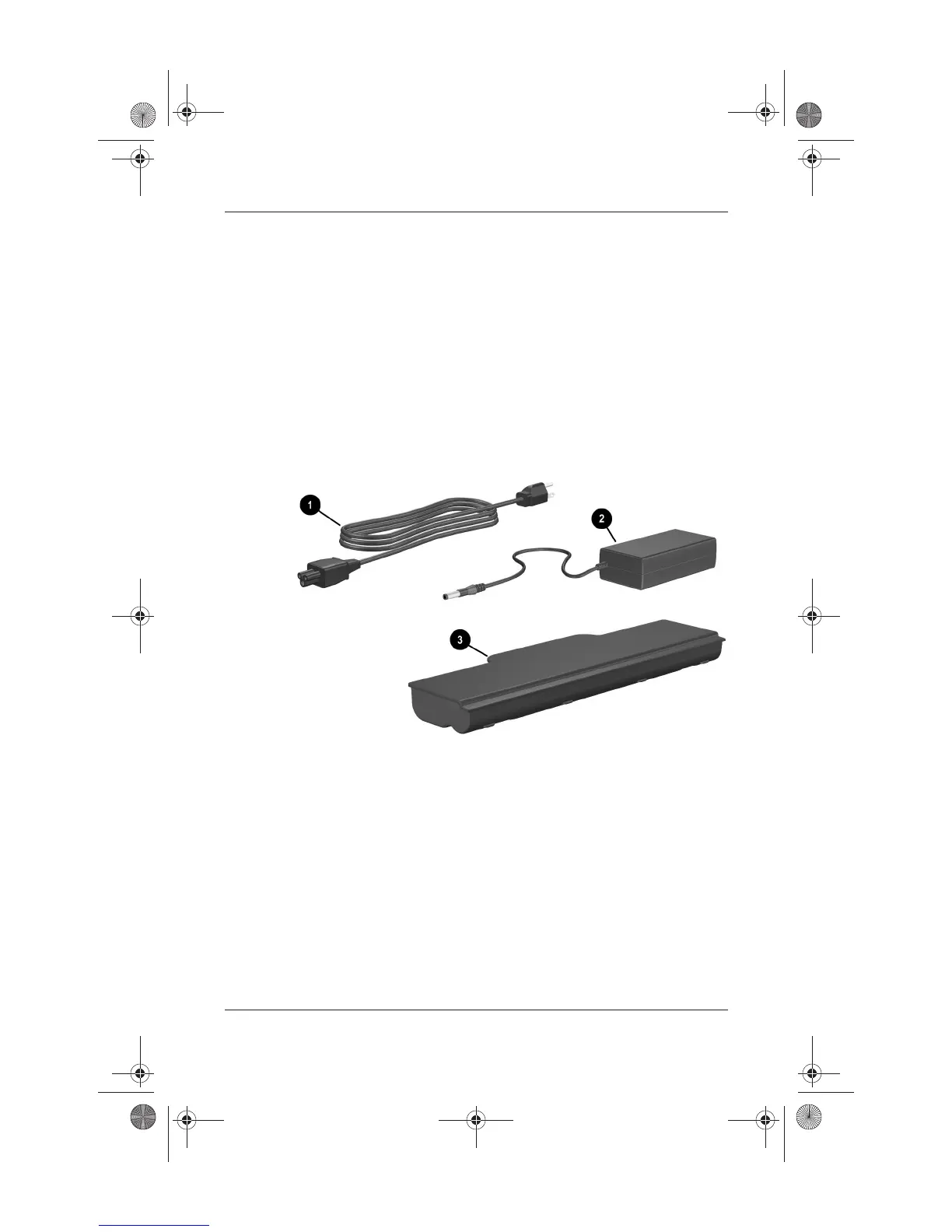1–2 Startup and Reference Guide—Part 1
Startup
Setting Up the Hardware
To set up the notebook for the first time, you need the notebook,
the power cord 1, the AC adapter 2, and the battery pack 3.
Insert the battery pack into the notebook, so that the battery can
begin to charge as soon as the notebook is connected to external
power. (Refer to the next section for details.)
Open the notebook, connect it to external power, and press the
power button to turn on the notebook.
Identifying the AC adapter, the power cord, and the battery pack
(Power cords vary by region and country.)
Ryan Masterfile.book Page 2 Monday, June 9, 2003 2:33 PM