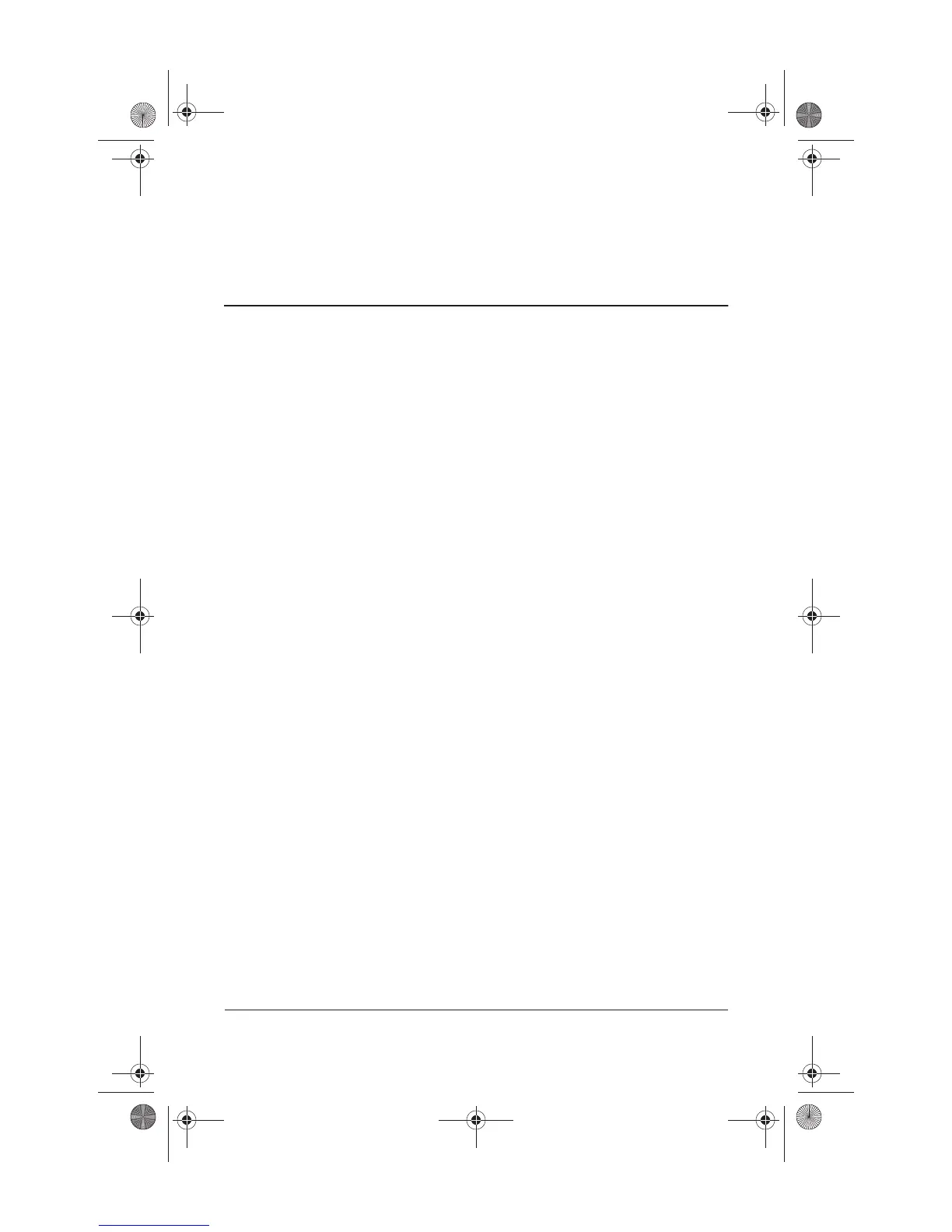Startup and Reference Guide—Part 2 9–1
9
Software Updates,
Restorations and Utilities
Contents
Updating Software . . . . . . . . . . . . . . . . . . . . . . . . . . . . . . 9–2
Preparing for a Software Update . . . . . . . . . . . . . . . . 9–2
Downloading and Installing an Update . . . . . . . . . . . 9–4
Backing Up and Restoring Data. . . . . . . . . . . . . . . . . . . . 9–7
Setting a System Restore Point . . . . . . . . . . . . . . . . . 9–7
Restoring to a System Restore Point . . . . . . . . . . . . . 9–7
Repairing or Reinstalling the Operating System . . . . . . . 9–8
Repairing the Operating System . . . . . . . . . . . . . . . . 9–8
Reinstalling the Operating System . . . . . . . . . . . . . . 9–9
Reinstalling Device Drivers and Other Software . . 9–10
Installing a Retail Version of an Operating System. . . . 9–11
Using the Setup Utility. . . . . . . . . . . . . . . . . . . . . . . . . . 9–11
Opening the Setup Utility . . . . . . . . . . . . . . . . . . . . 9–11
Navigating and Selecting in the Setup Utility . . . . . 9–12
Restoring Setup Utility Default Settings . . . . . . . . . 9–12
Exiting the Setup Utility . . . . . . . . . . . . . . . . . . . . . 9–12
Ryan Masterfile.book Page 1 Monday, June 9, 2003 2:33 PM