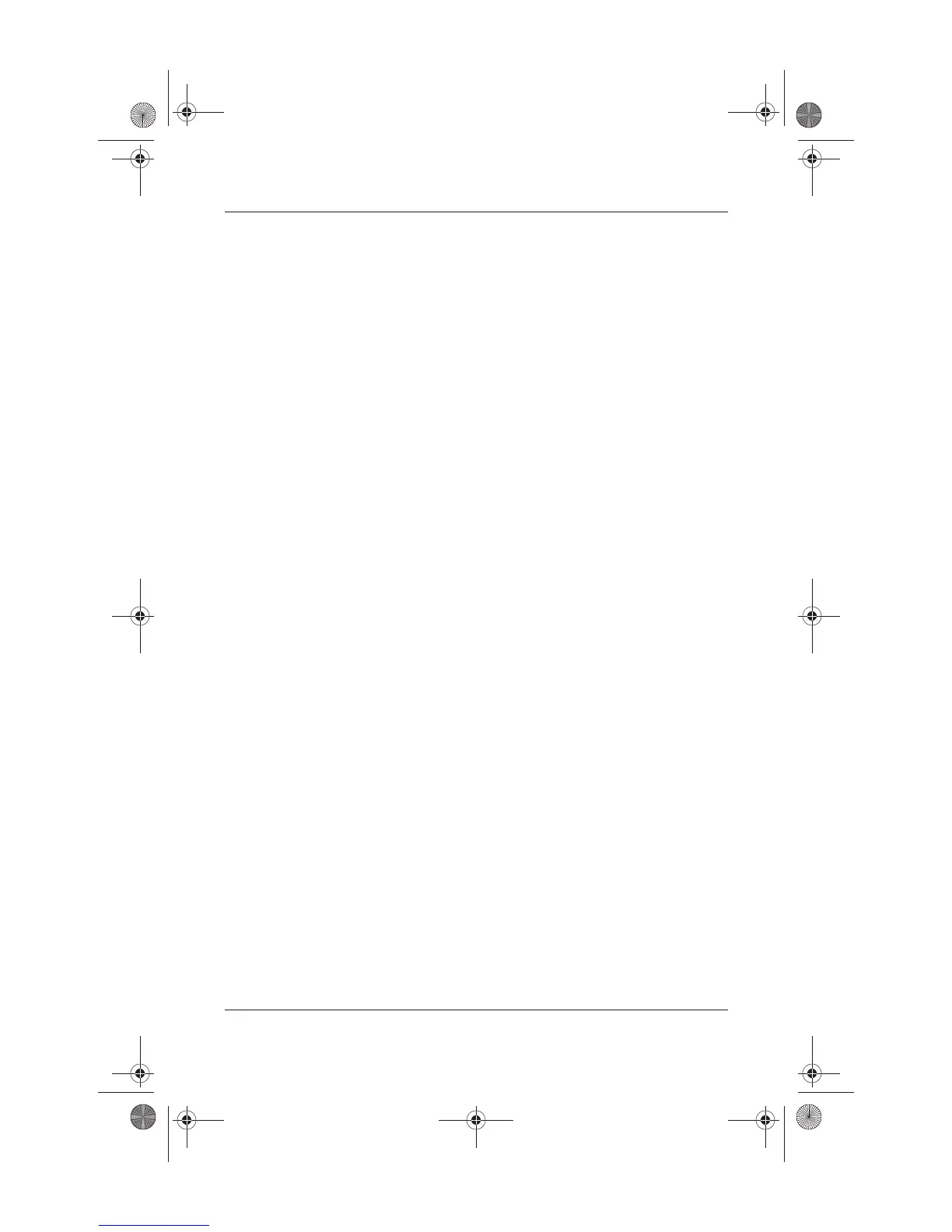5–14 Startup and Reference Guide—Part 2
Drives
Setting the Boot Order
By default, the notebook starts up from the internal hard drive.
You can set the notebook to start up from any bootable CD or
DVD in the optical drive. A bootable CD or DVD contains files
needed by the notebook to start up and operate properly. On some
models, you can also start up from a drive connected to the
notebook by USB.
Startup preferences are set in the Setup utility. The Setup utility is
not a Windows utility and does not support the TouchPad. For
information about using the Setup utility, refer to the “Using the
Setup Utility” section in Chapter 9.
Ryan Masterfile.book Page 14 Monday, June 9, 2003 2:33 PM