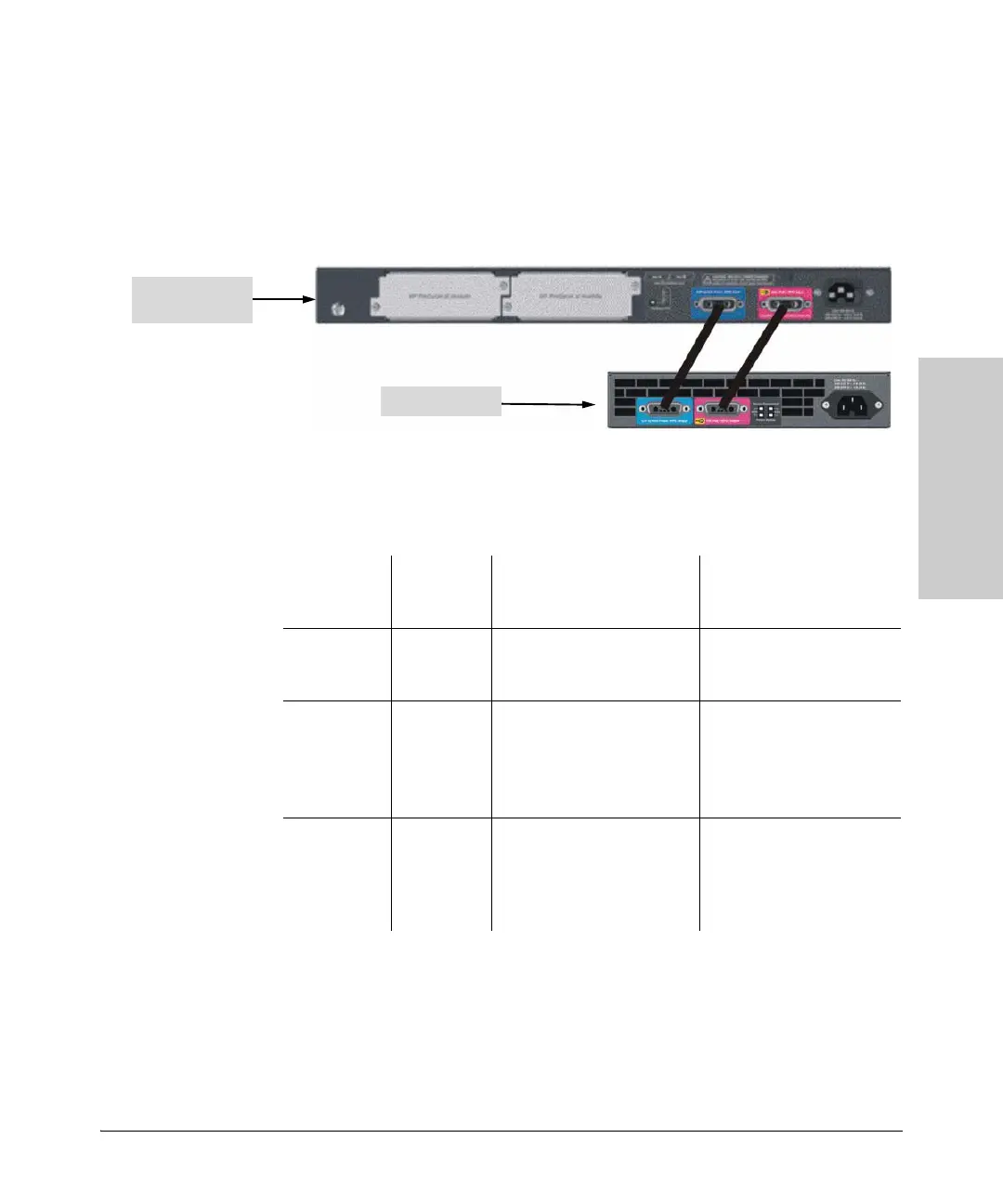7-5
Planning and Implementation for the 2910al PoE+ Switches
Planning Your PoE Configuration
Planning and
Implementation for the
2910al PoE+ Switches
The table in this example configuration contains entries that show the PoE+
power available for the 2910al-48G-PoE+ when connecting to an external
power supply.
Figure 7-4. Example of a 2910al-48G-PoE+ Switch connecting to a 630 RPS/EPS
The switch can receive redundant power from the 630 RPS/EPS should the
switch’s internal power supply fail.
2910al 48 port
switches
630 RPS/EPS
Source of
Power
Watts
Available
# of Ports Powered and
Average watts/Port
Redundant # of Ports
Powered and Average
watts/Port
Internal PoE+
Power Supply
382 25 @ average 15.4 W each
48 @ average 7.5 W each
48 @ average 4.0 W each
None
Internal plus
External PoE+
power Supply
382 + 382
1 - 24 25 - 48
24 @ average 30.0 W each for
a total of 720
48 @ average 15.4 W each
48 @ average 7.5 W each
48 @ average 4.0 W each
24 @ average 30.0 W each for
a total of 360 W
48 @ average 15.4 W each
48 @ average 7.5 W each
48 @ average 4.0 W each
External PoE+
Power Supply
(failed Internal
Power Supply)
382 12 @ average 30W each for a
total of 360 W
25 @ average 15.4 W each
48 @ average 7.5 W each
48 @ average 4.0 W each
None