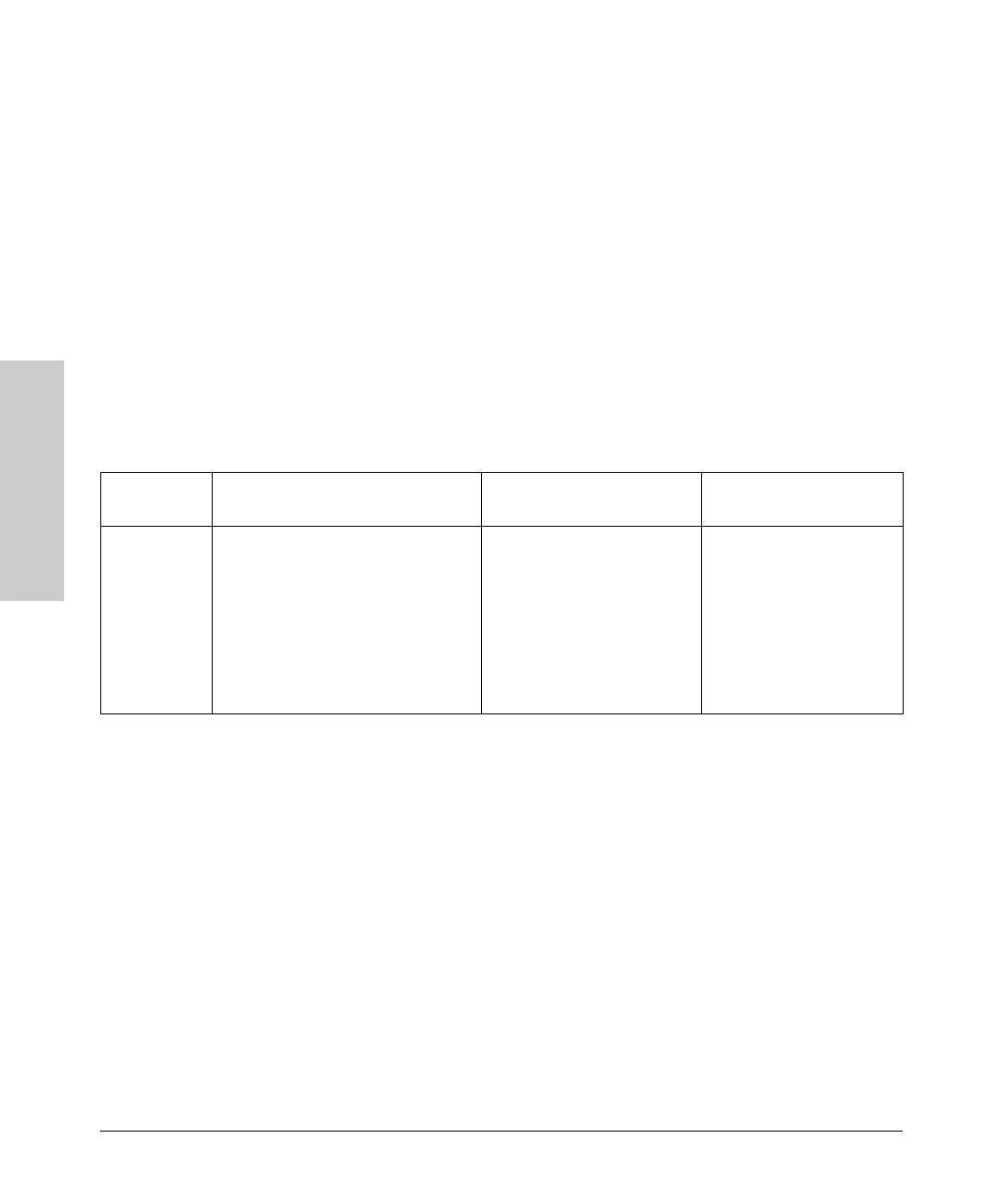2-20
Operating Rules
Provisioning Power for PoE
HP ProCurve 5400zl/8200zl Switches
Maximum PoE Power
Each chassis provisions (allocates power to) ports 1-24 of each module with
the watts associated with the specific power supply installed. The power for
PoE applications is compatible with the IEEE 802.3af standard and some pre-
standard devices. As soon as a module is installed into the switch, 22 watts is
reserved for its use.
An external power supply, the HP ProCurve Switch zl Power Supply Shelf
(J8914A) can be connected to these switches to provide extra PoE power. The
Power Supply Shelf can be connected to up to two switches and provide up
to 1800 watts depending on which power supplies are installed.
Table 2-9. Maximum Power Allocations for the 5400zl/8200zl Switches for PoE
PoE Devices Internal Only
(J8712A, J8713A)
Internal and External
(J8712A, J8713A)
External Only
(J8712A, J8713A)
PoE for Switch
5406zl
1 power supply J8712A, 273 watts
2 power supplies J8712A, 546 watts
1 power supply J8713A, 900 watts
2 power supplies J8713A, 1800 watts
2 power supplies one J8712A and one
J8713A (not recommended),1173 watts
A maximum of 2 internal power
supplies up to 1800 watts and
the external source can provide
up to 1800 watts depending on
which power supplies are
installed.
The internal power supply
has failed, and the external
source provides up to 1800
watts depending on which
power supplies are installed.
Note that without internal
power the switch will not be
active since the EPS does not
supply system power.