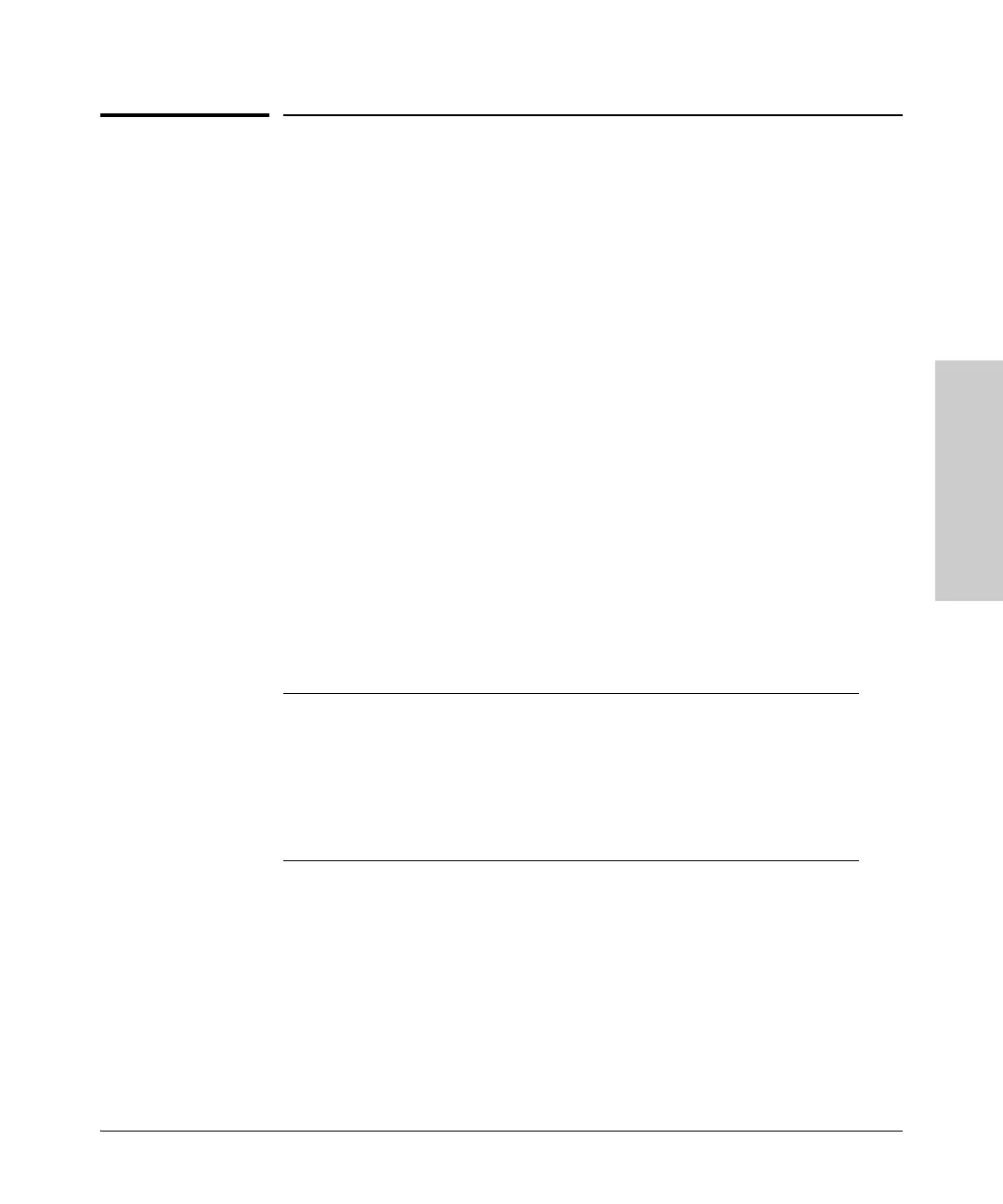2-7
Operating Rules
PoE Power Characteristics
PoE Power Characteristics
Line Loss
A certain amount of power is consumed by the resistance of the wire in the
LAN cable connected from the switch to the powered device (typically less
than 16% loss), which can be influenced by cable length, quality, and other
factors. The IEEE 802.3af specification has addressed loss of power by
providing more power than a powered device requires. As well, depending
upon the classification (Class 0-4) of the device, the switch will provide more
or less power to address the specific power needs of that end device.
PD Power Classification
A PD is classified based on the maximum power it draws across all input
voltages and operational modes. The most common class is 0, in which the
switch will allow a maximum draw of 15.4 watts per port. As an example, 15.4
watts - Power Loss (16%) = 12.95 watts. See table 2-7.
Table 2-1. Power Usage
As you can see in the table for classifications 0-3, any 802.3af compliant PD
will never require more than 12.95 watts. The switch provides a minimum of
15.4 watts at the port in order to guarantee enough power to run a device, after
accounting for line loss. For classification 4, the switch provides 30 watts at
the port in order to guarantee enough power to run a device, after accounting
for line loss.
Class Usage Minimum Power Levels
at Output of PSE
Range of Maximum
Power required by
the PD
0 Default 15.4 watts 0.44 to 12.95 watts
1 Optional 4.0 watts 0.44 to 3.84 watts
2 Optional 7.0 watts 3.84 to 6.49 watts
3 Optional 15.4 watts 6.49 to 12.95 watts
4 Optional 30 watts 0.05 to 24.00 watts