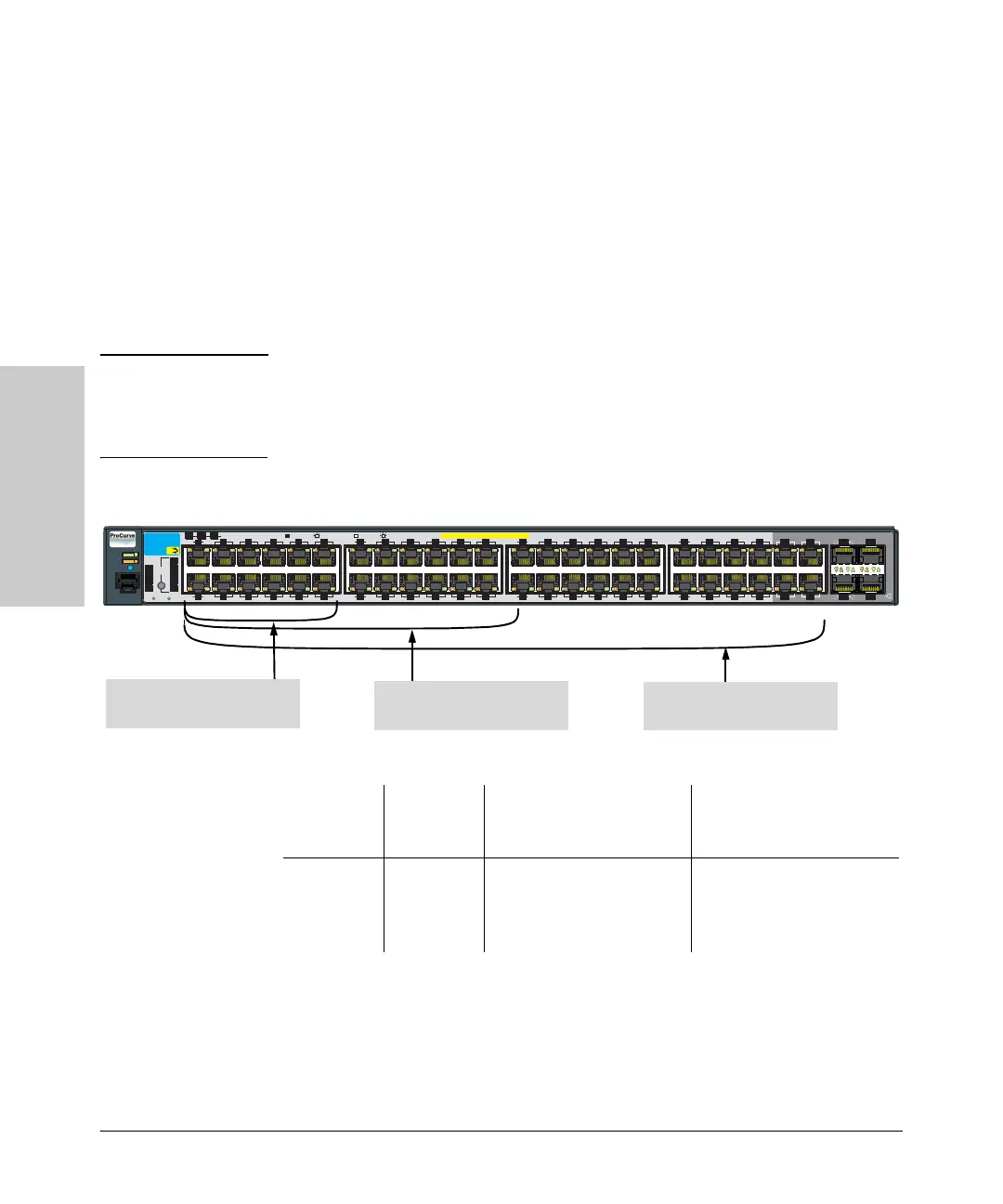7-4
Planning and Implementation for the 2910al PoE+ Switches
Planning Your PoE Configuration
Planning and
Implementation for the
2910al PoE+ Switches
ProCurve 2910al-48G-PoE+ Configuration
PoE+ power requirements are figured differently for the 2910al-48G-PoE+
switch, see PoE+ Power on page 2-15. The table in this example configuration
contains entries that show the PoE+ power available for the 2910al-48G-PoE+
switch.
In the default configuration PoE+ power priority is determined by port
number, with the lowest numbered port (port 1) having the highest priority,
and the highest numbered port (port 48) having the lowest priority.
Note It is the ports configured with the highest priority of either bank (1-24 or
25-48) that will receive PoE+ power first. For example, if the highest priority
ports have been re-configured to be 23, 24 and 47, 48, then they will receive
PoE+ power before the lower priority ports.
Figure 7-3. Example of a 2910al-48G-PoE+ Switch
For example, the switch starts with 382 watts. It takes 360.0 watts to fully
provision 12 ports at 30 watts per port (plus 6 watts to account for load
fluctuations), leaving 22 watts to be returned to the pool of available watts.
Since a port requires 33 watts to power up a PoE+ device, there is not enough
available power to power another device.
Power
Fault
Locator
Console
LED
Mode
Clear
Reset
PoE+ Integrated 10/100/1000Base-T Ports (1 - 48T) Ports are Auto-MDIX
Test
Tmp
Status
Dual-Personality Ports: 10/100/1000-T (T) or SFP (S)
!
Use only one (T or S) for each Port
PoE
Fan
45S
47S
46S 48S
*
Spd mode: off=10 Mbps, 2 flash=100 Mbps, on=1 Gbps, 3 flash=10 Gbps
FDx
Spd
PoE
Act
*
38
40
43
41
39
37
12
10
8
6
4
2
11
9
7
5
3
1
42
44
Link
Mode
Link
Mode
Link
Mode
47T
45T
46T
48T
Link
Mode
Status of the Back
Mdl
RPS
EPS
ProCurve Switch
2910bl -48G-PoE
J9148A
Link
Mode
Link Mode
24
22
20
18
16
14
2321
1917
1513
Link
Mode
Link
Mode
36
34
32
30
28
26
3533
31
29
2725
Link
Mode
Link
Mode
Usr
PoE+
All 24 ports can receive up to 15.4
watts of PoE power
or
48 ports can receive up to 7.0
watts of PoE power
12 ports can receive up to 30
watts of PoE+ power
or
Source of
Power
Watts
Available
# of Ports Powered and
Average watts/Port
Redundant # of Ports
Powered and Average watts/
Port
Internal PoE+
Power
Supply
382 12 @ average 30 W each
24 @ average 15.4 W each
48 @ average 7.5 W each
48 @ average 4.0 W each
None