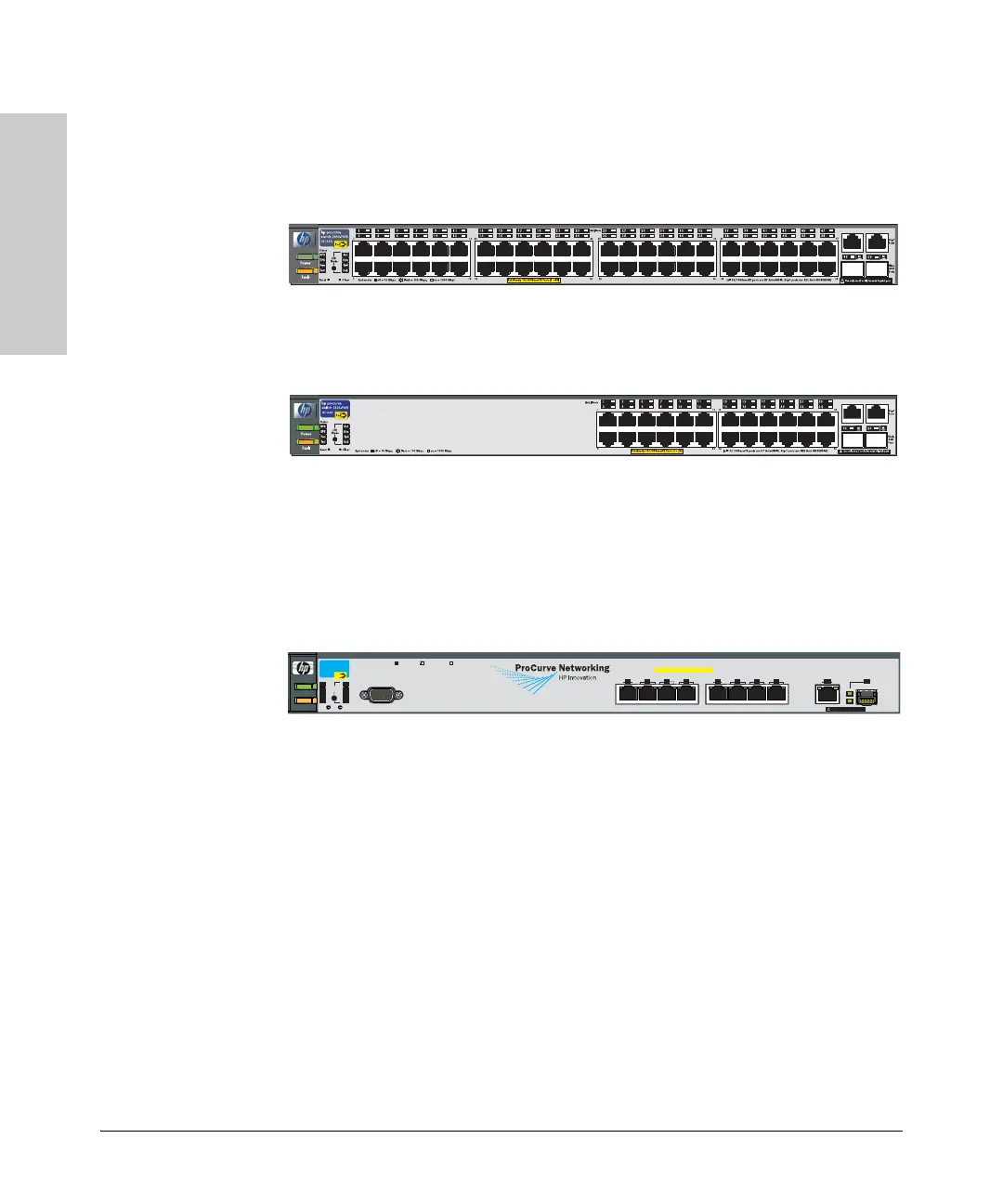1-8
Introduction
PoE Capabilities of the Products
HP ProCurve 2600 Switches
The 2650-PWR (J8165A), has 48 Integrated PoE auto-sensing 10/100Base-TX
RJ-45 ports with two dual-personality Gigabit Uplink ports.
The 2626-PWR (J8164A), has 24 Integrated PoE auto-sensing 10/100Base-TX
RJ-45 ports with two dual-personality Gigabit Uplink ports.
The 2600-8-PWR with Gigabit Uplink (J8762A), has 8 Integrated PoE auto-
sensing 10/100Base-TX RJ-45 ports with one dual-personality Gigabit Uplink
port. The 2600-8-PWR also supports some pre-standard PoE devices. For a list
of these devices, see the FAQs for your switch model. This feature must be
enabled; it is not a default feature.
The dual-personality ports have either auto-sensing 10/100/1000Base-T
RJ-45 or mini-GBIC connectivity. The dual-personality ports do not support
PoE.
PoE
Power
Fault
Dual-Personality Port:
10/100/1000-T (T) or Mini-GBIC (M)
(Port 9T is IEEE Auto MDI/MDIX)
Status
Reset
Clear
Console
PoE-Integrated 10/100-TX Ports (1 - 8) (Ports are HP Auto-MDIX)
ProCurve
Switch 2600-PWR
J8762A
*
Spd mode: off = 10 Mbps, flash = 100 Mbps, on = 1000 Mbps
Link
Mode
LED
Mode
Spd
Act
FDx
Test
EPS
Fan
2
3
4
Link
Mode
1
Link
Mode
5
6
7
8
9T
Link
Mode
PoE
*
9M
!
Use only one (T or M) for Port 9
RPS