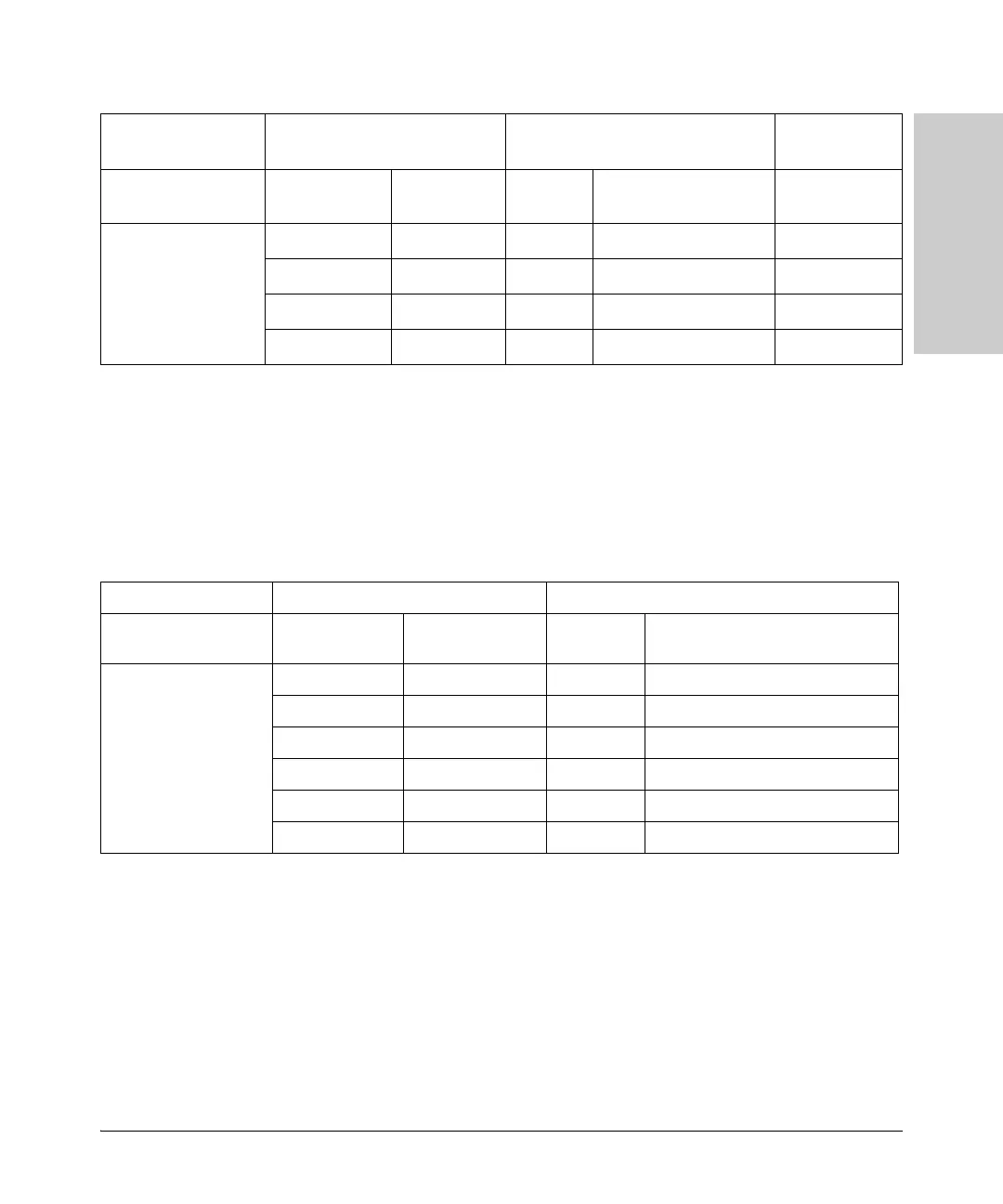10-5
Planning and Implementation for the 5400zl/8200zl Switches
Planning Your PoE Configuration
Planning and
Implementation for the
5400zl/8200zl Switches
Power Configuration for HP ProCurve 5412zl/8212zl
PoE Switches
The HP ProCurve 5412zl and 8212zl switches require a minimum of two power
supplies to function. Tables 10-5 and 10-6 show the maximum system power
available for various power configurations.
Table 10-5. 5412zl/8212zl System Power Configurations
(With External Power
Supplies Added>
3 0 N+1 Up to 600 W 900 W
4 0 Full Up to 600 W 1200 W
0 3 N+1 Up to 1800 W 2700 W
0 4 Full Up to 1800 W 3600 W
Switch Model 5406zl/
8206zl
Number of Power Supplies
J9306A
Redundancy Model Non-Redundant
Power Available
@ 110 - 127 V @ 200-240 V N + 1 or
Full
Redundant PoE/PoE+
Power
Non-Redundant
PoE/PoE+ Power
Number of Power Supplies Redundancy Model
J8712A
(110 or 220 V)
J8713A
(220 V only)
N + 1 or Full Redundant System Power
System Power(12v) 20- None
3 0 N+1 Up to 1200 W system power
4 0 Full Up to 1200 W system power
02- None
0 3 N+1 Up to 1200 W system power
0 4 Full Up to 1200 W system power