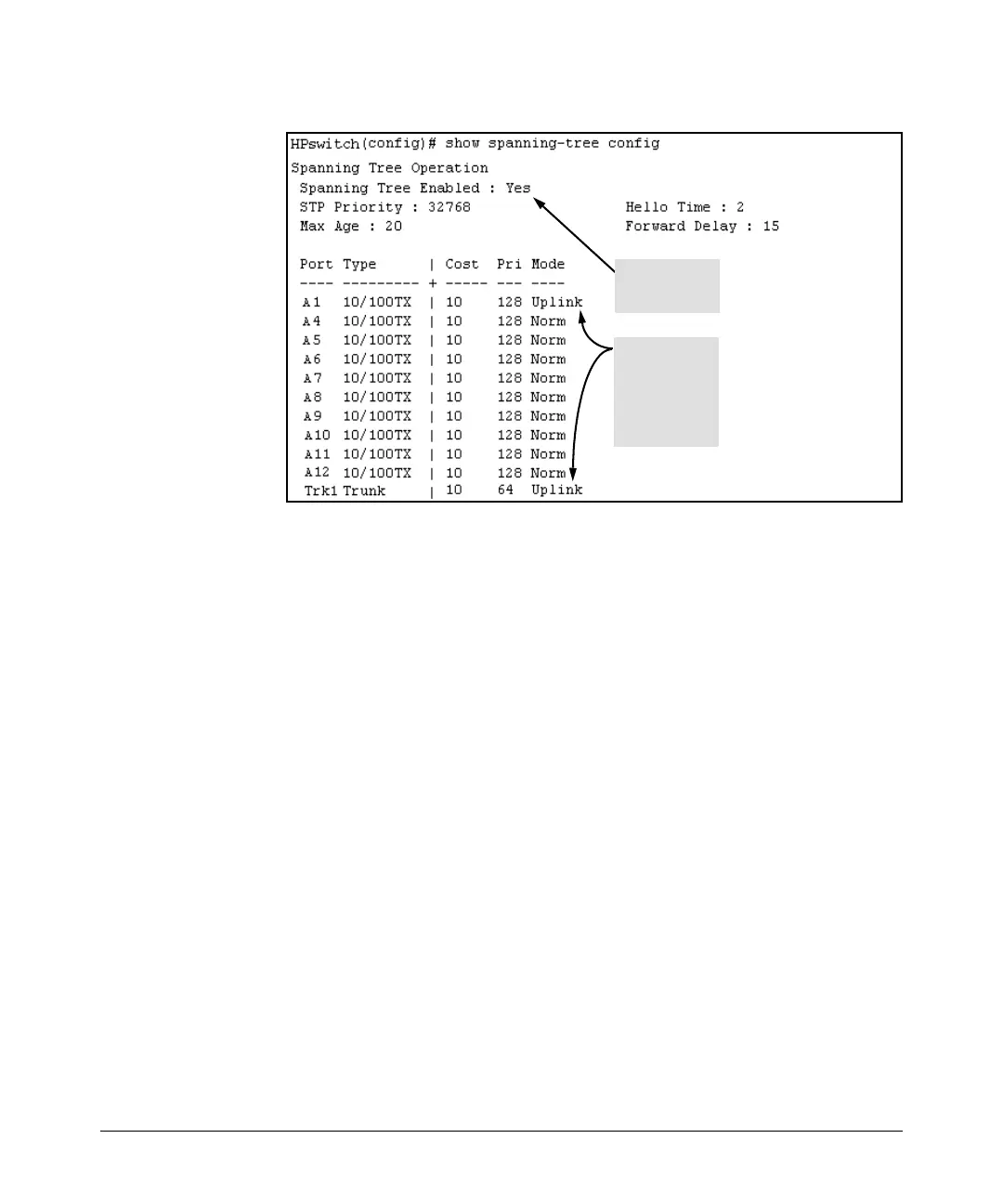Spanning-Tree Operation
802.1D Spanning-Tree Protocol (STP)
Fast-Uplink
STP
Configured
on Port 1 and
Trunk 1 (Trk1)
STP Enabled
on the
Switch
Figure 6-23. Example of a Configuration Supporting the STP Topology Shown in
Figure
6-21
Using the CLI To Configure Fast-Uplink STP. This example uses the CLI
to configure the switch for the fast-uplink operation shown in figures 6-21, 6-
22, and 6-23. (The example assumes that ports A2 and A3 are already config-
ured as members of the port trunk—Trk1, and all other STP parameters are
left in their default state.)
Note that the default STP Protocol Version is RSTP (Rapid STP, or 802.1w).
Thus, if the switch is set to the STP default, you must change it to the STP
(802.1D) Protocol Version before you can configure Fast-Uplink. For example:
6-41