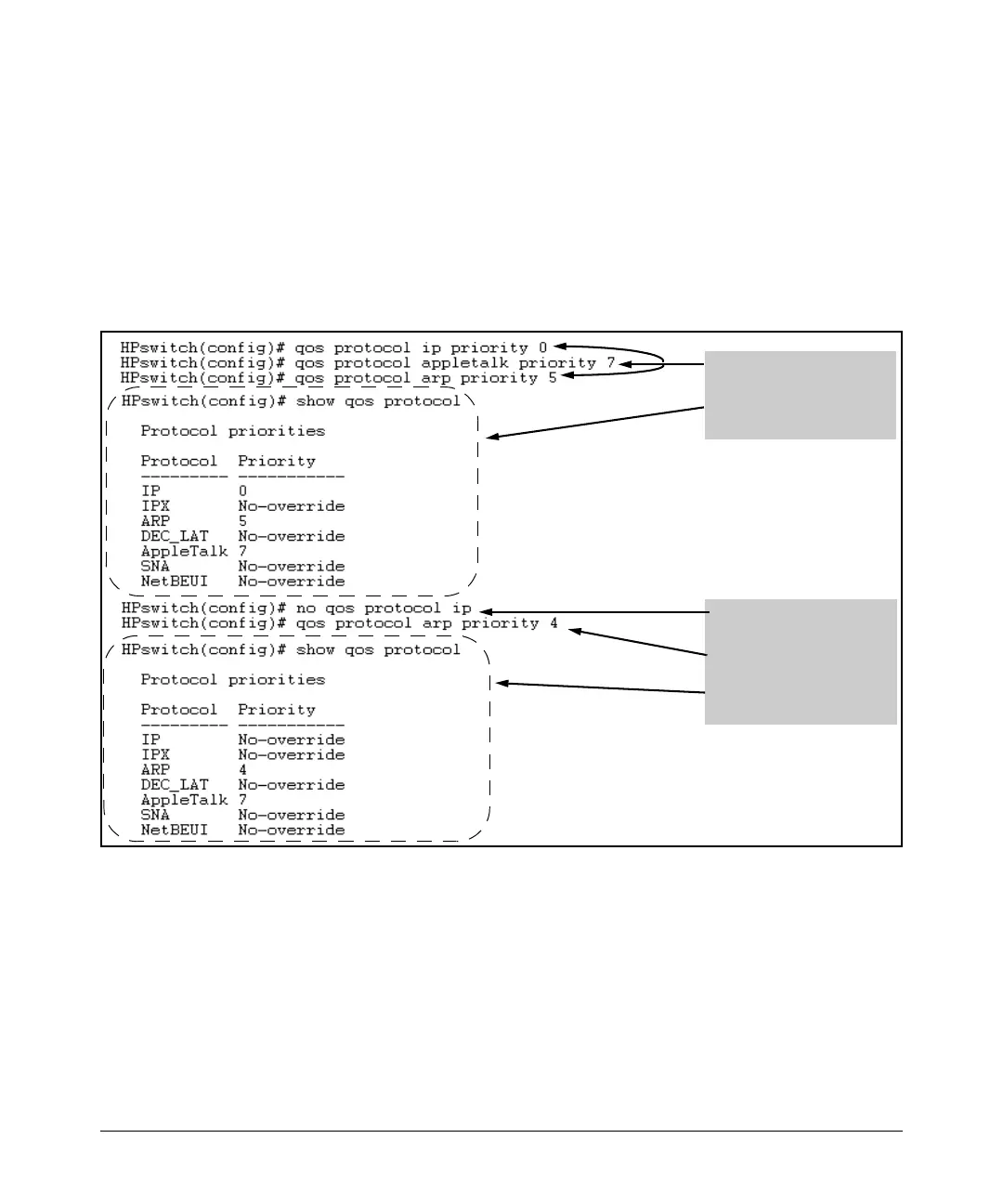Quality of Service (QoS): Managing Bandwidth More Effectively
Using QoS Classifiers To Configure Quality of Service for Outbound Traffic
For example:
1. Configure QoS protocol classifiers with IP at 0 (normal), ARP at 5
(medium), and AppleTalk at 7 (high) and display the QoS protocol config-
uration.
2. Disable the QoS IP protocol classifier, downgrade the ARP priority to 4,
and again display the QoS protocol configuration.
Figure 8-24 shows the command sequence and displays for the above steps.
Configures IP, Appletalk,
and ARP as QoS classifiers.
Displays the result of the
above commands.
Removes IP as a QoS
classifier.
Changes the priority of the
ARP QoS classifier.
Displays the result of these
changes.
Figure 8-24. Adding, Displaying, Removing, and Changing QoS Protocol Classifiers
8-50