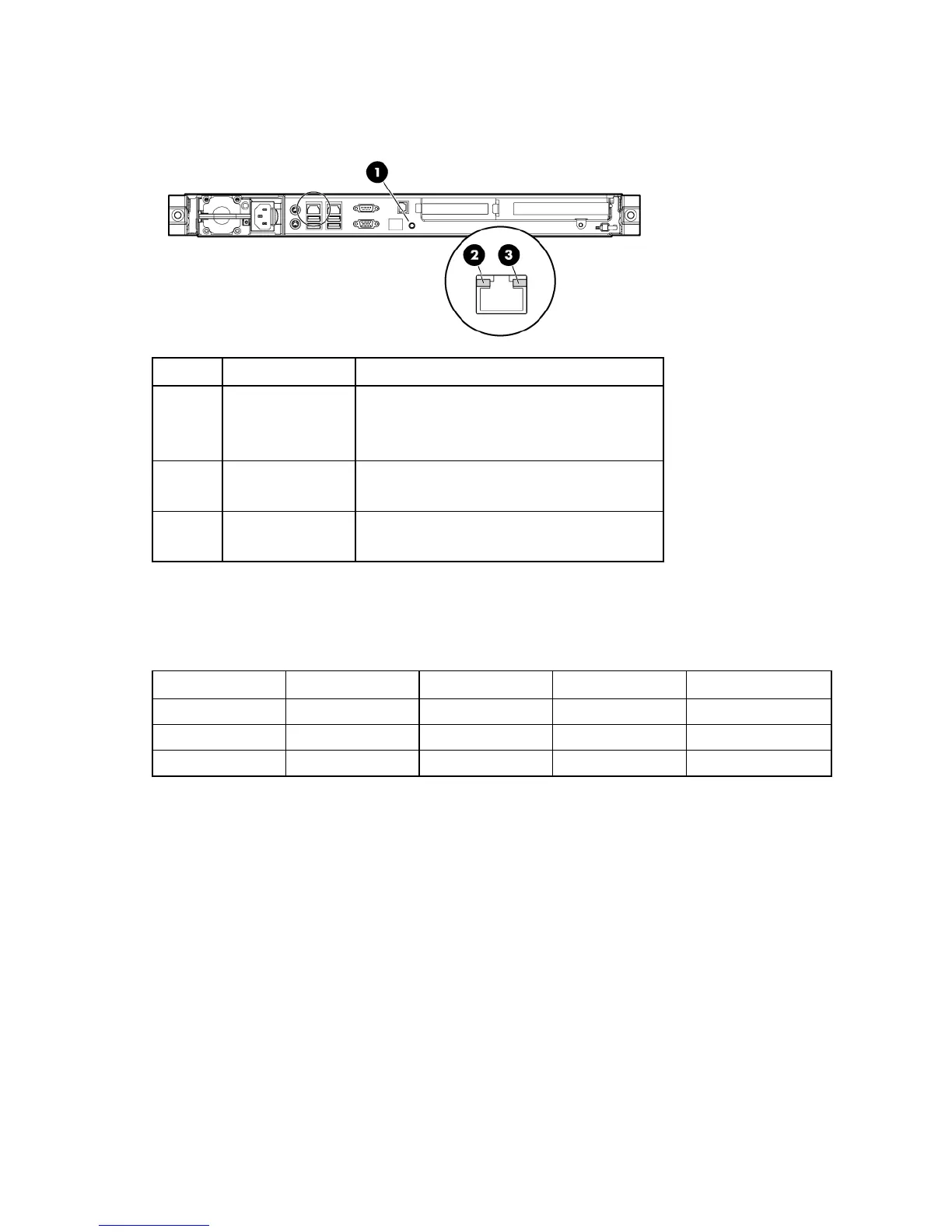Component identification 10
Rear panel LEDs and buttons
Item Description Status
1 UID button/LED Blue = Activated
Flashing = System is being managed remotely.
Off = Deactivated
2 NIC/iLO 2 link Green or flashing green = Activity exists.
Off = No activity exists.
3 NIC/iLO 2 activity Green = Link exists.
Off = No link exists.
PCI expansion slot definitions
For this server model, PCI expansion slots 1-3 and 6 are reserved.
Slot Type Length Connector Interconnect
4 PCI Express Full x16 x16
4 Optional PCI-X Full 133 MHz/3.3 V 64 bit
5 PCI Express Half x16 x4