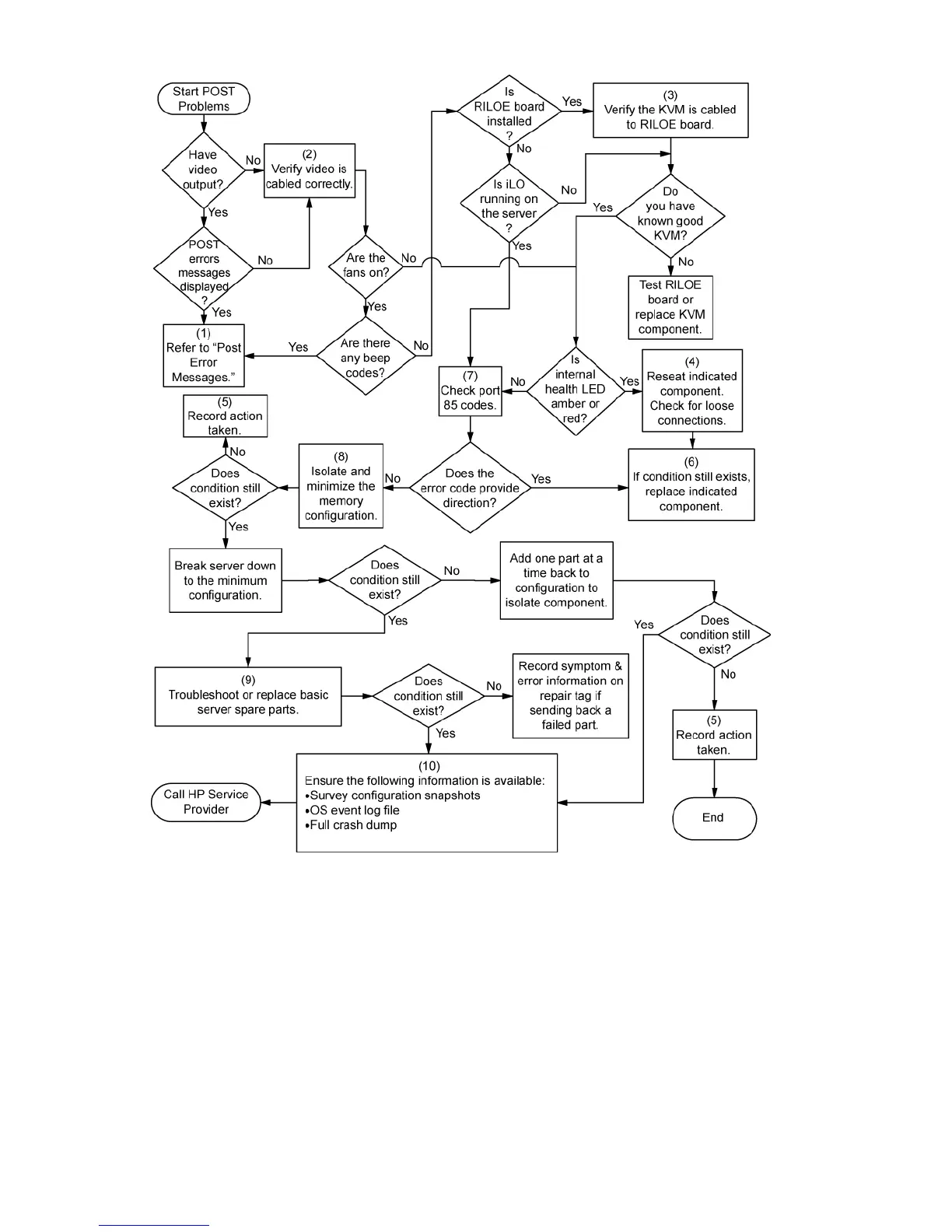Troubleshooting 72
OS boot problems flowchart
Symptoms:
• Server does not boot a previously installed operating system
• Server does not boot SmartStart
Possible causes:
• Corrupted operating system
• Hard drive subsystem problem
• Incorrect boot order setting in RBSU