
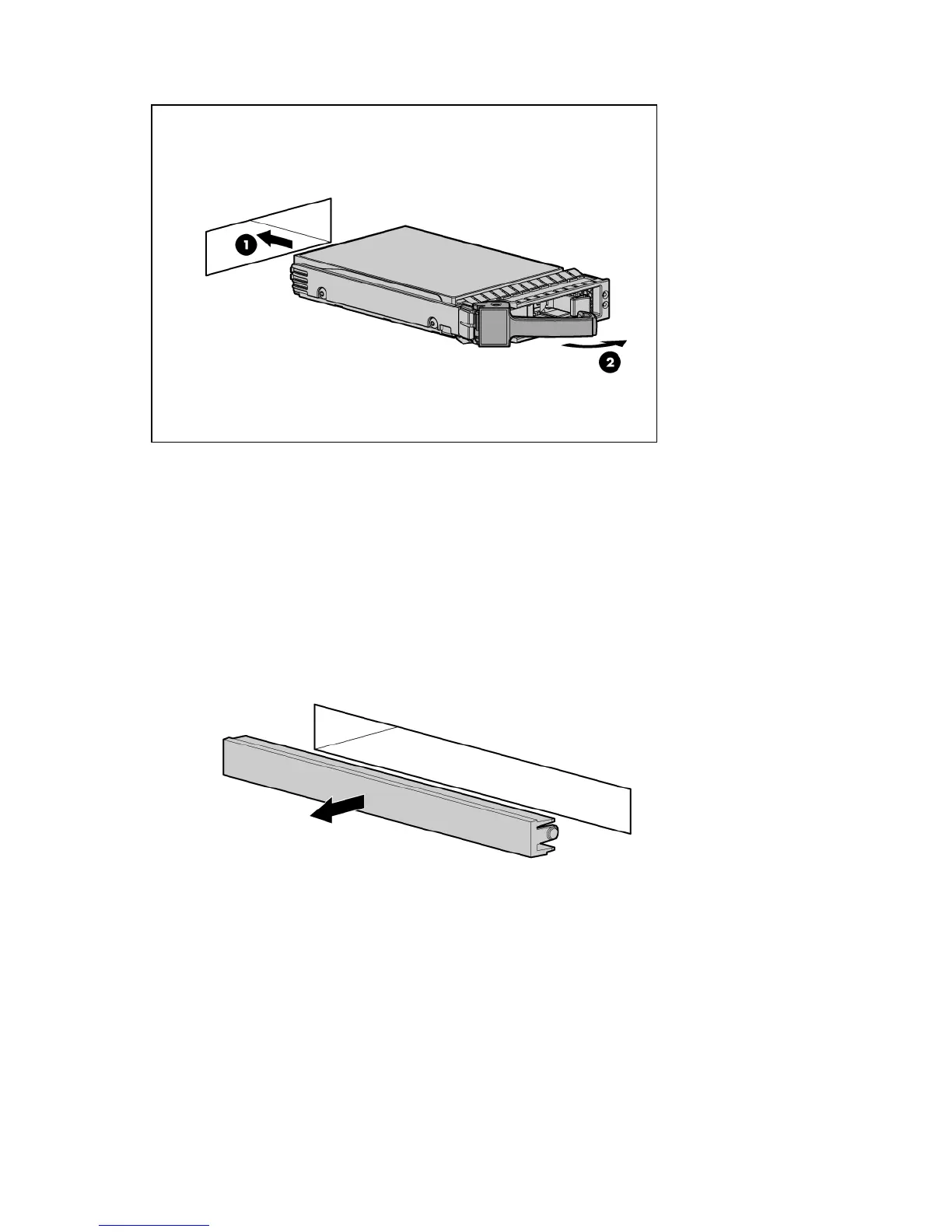 Loading...
Loading...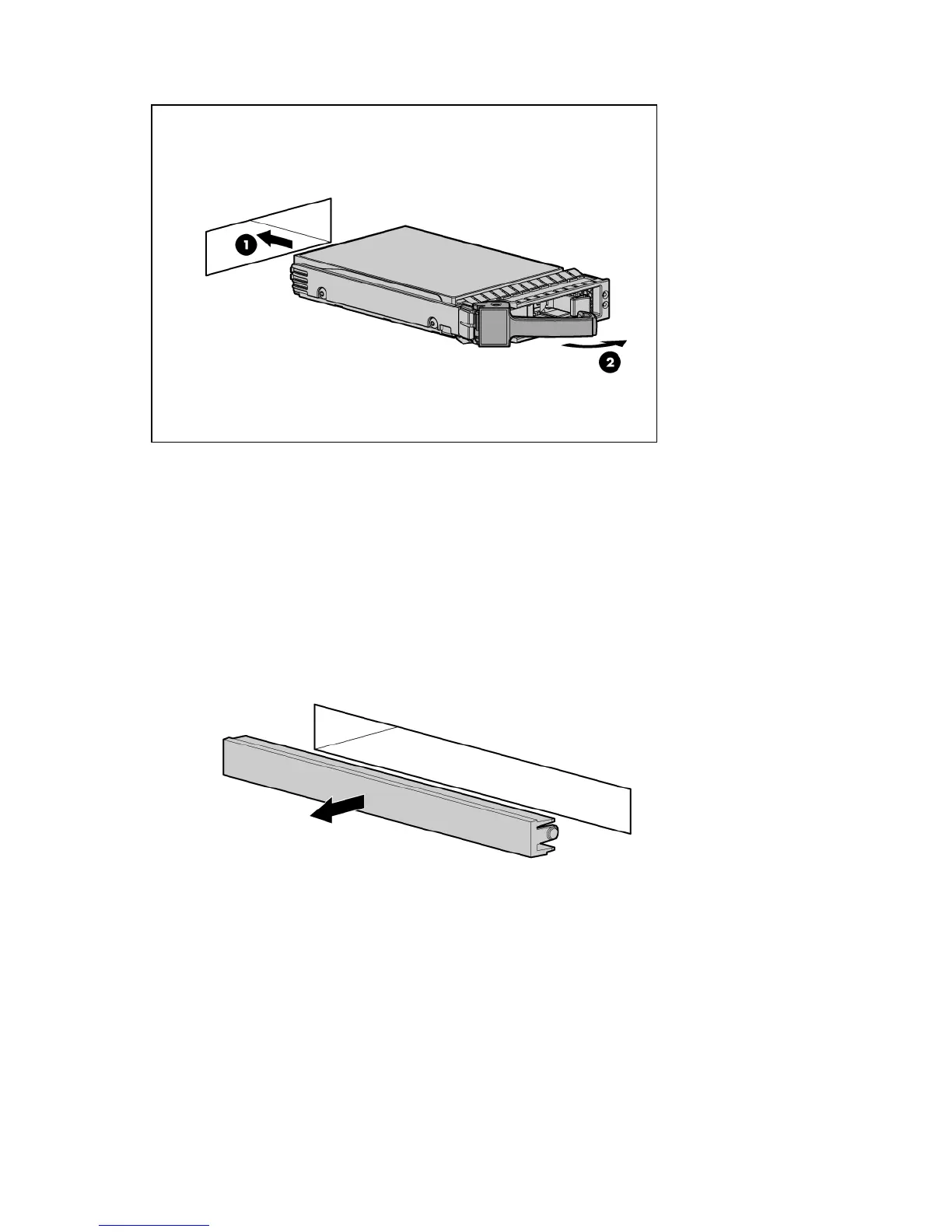
Do you have a question about the HP ProLiant DL320 G6 Server and is the answer not in the manual?
| Processor Sockets | 1 |
|---|---|
| Chipset | Intel 3420 |
| Maximum Memory | 16 GB |
| Form Factor | 1U Rack |
| Processor | Intel Xeon 3400 series |
| Memory Slots | 4 |
| Storage Controller | HP Smart Array B110i SATA RAID Controller |
| Drive Bays | 4 LFF (3.5-inch) or 8 SFF (2.5-inch) |
| Hard Drives | SATA or SAS |
| Optical Drive | Optional DVD-ROM or DVD-RW |
| Network Controller | HP NC107i PCI Express Gigabit Server Adapter |
| Expansion Slots | 1 x PCIe |
| Power Supply | Non-Hot Plug, Non-Redundant Power Supply |
| Operating System Support | Windows Server, Red Hat, SUSE, VMware |
| Maximum Internal Storage | Up to 8 TB (LFF) or 4.8 TB (SFF) |











