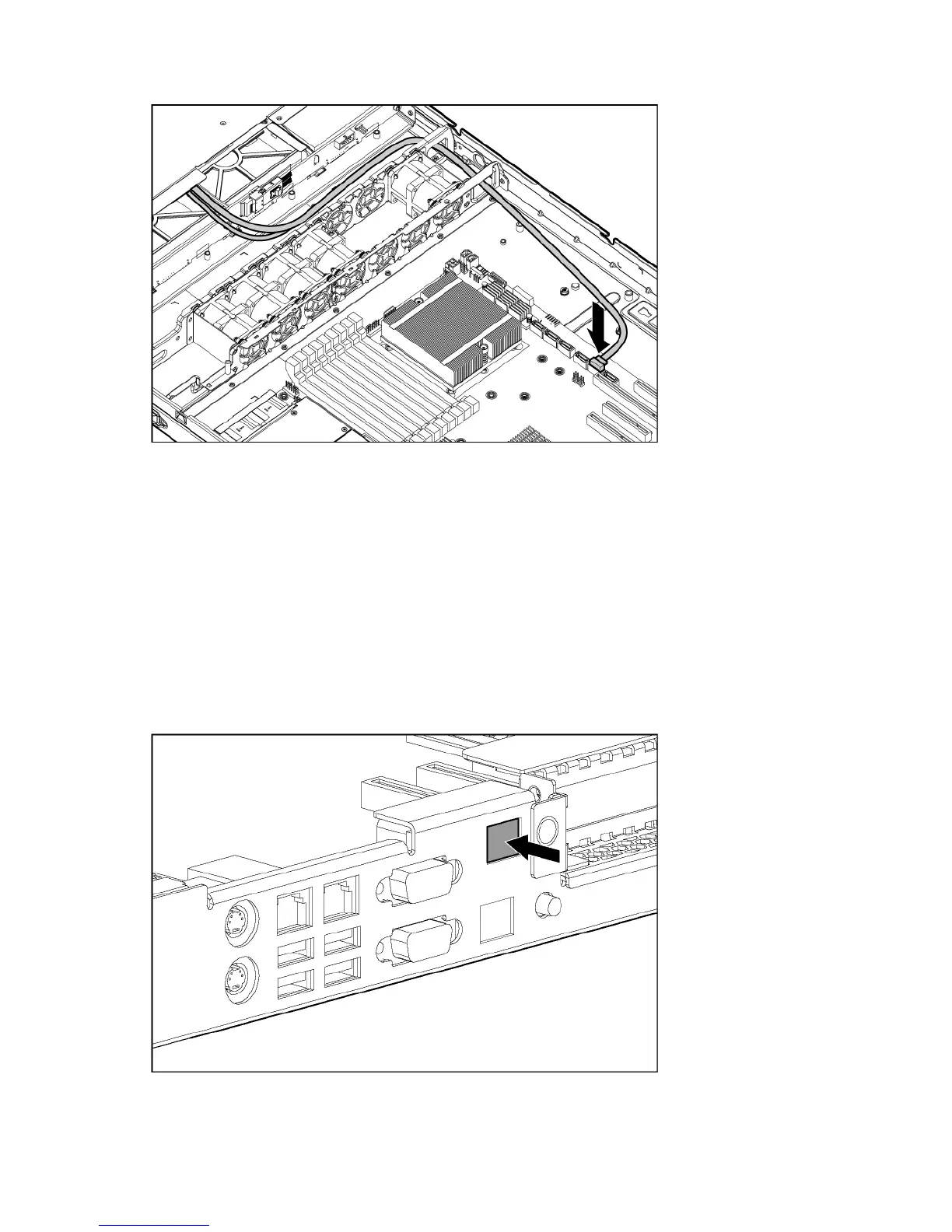Hardware options installation 37
9. Route the cable, and then connect the SATA connector to the system board.
10. Connect the power connector to the power supply backplane.
11. Install the access panel.
12. Install the server into the rack.
Dedicated iLO 2 port module option
To install the component:
1. Power down the server (on page 16).
2. Remove the server from the rack (on page 16).
3. Remove the access panel (on page 17).
4. Press inward on the knockout.
5. Twist and pull to remove the knockout from the chassis.