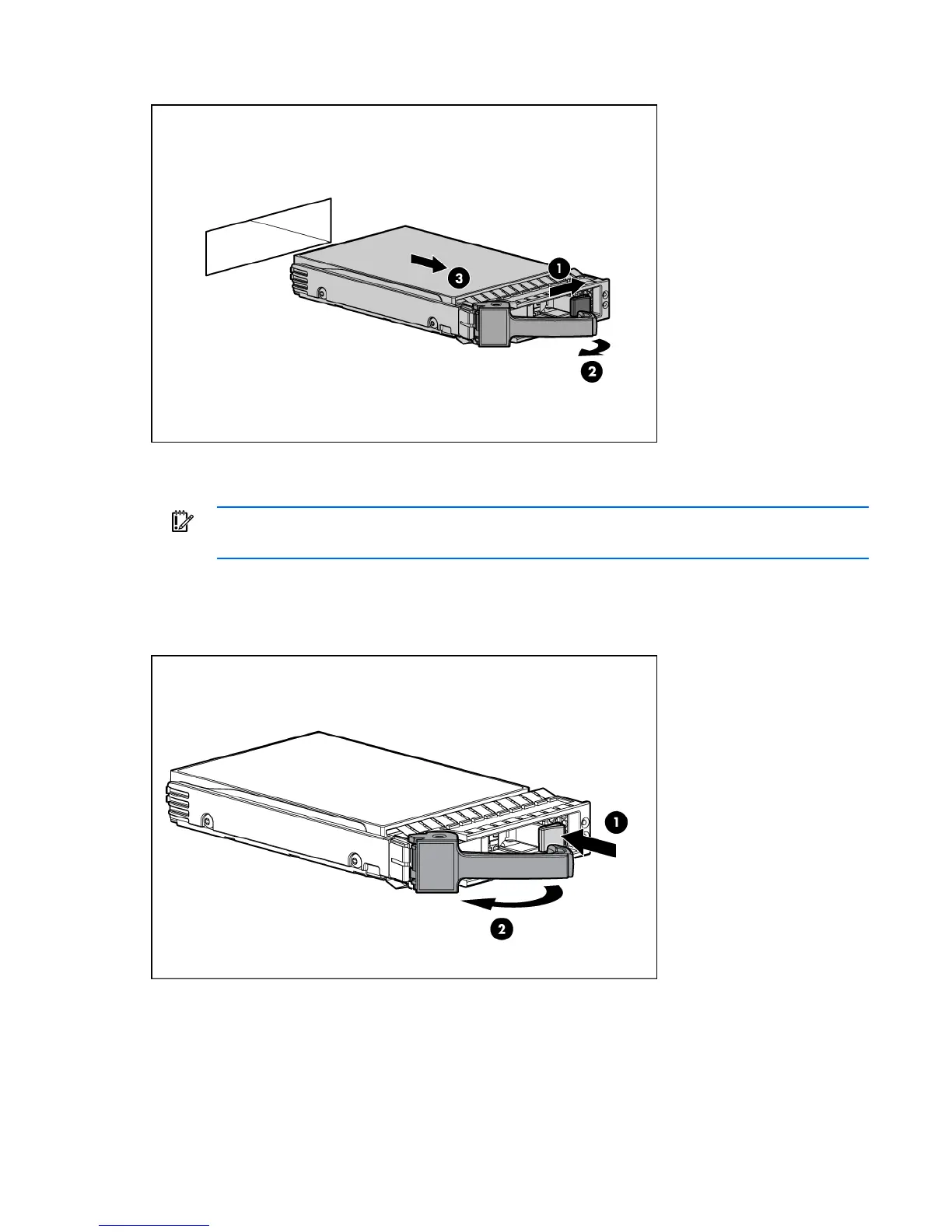Hardware options installation 34
3. Remove the hard drive.
Installing a hard drive
IMPORTANT: Hot-plug capability and drive LED support are only available when a supported
optional controller is installed in the server.
1. Power down the server (on page 16).
2. Remove the existing hard drive blank.
3. Prepare the hard drive.