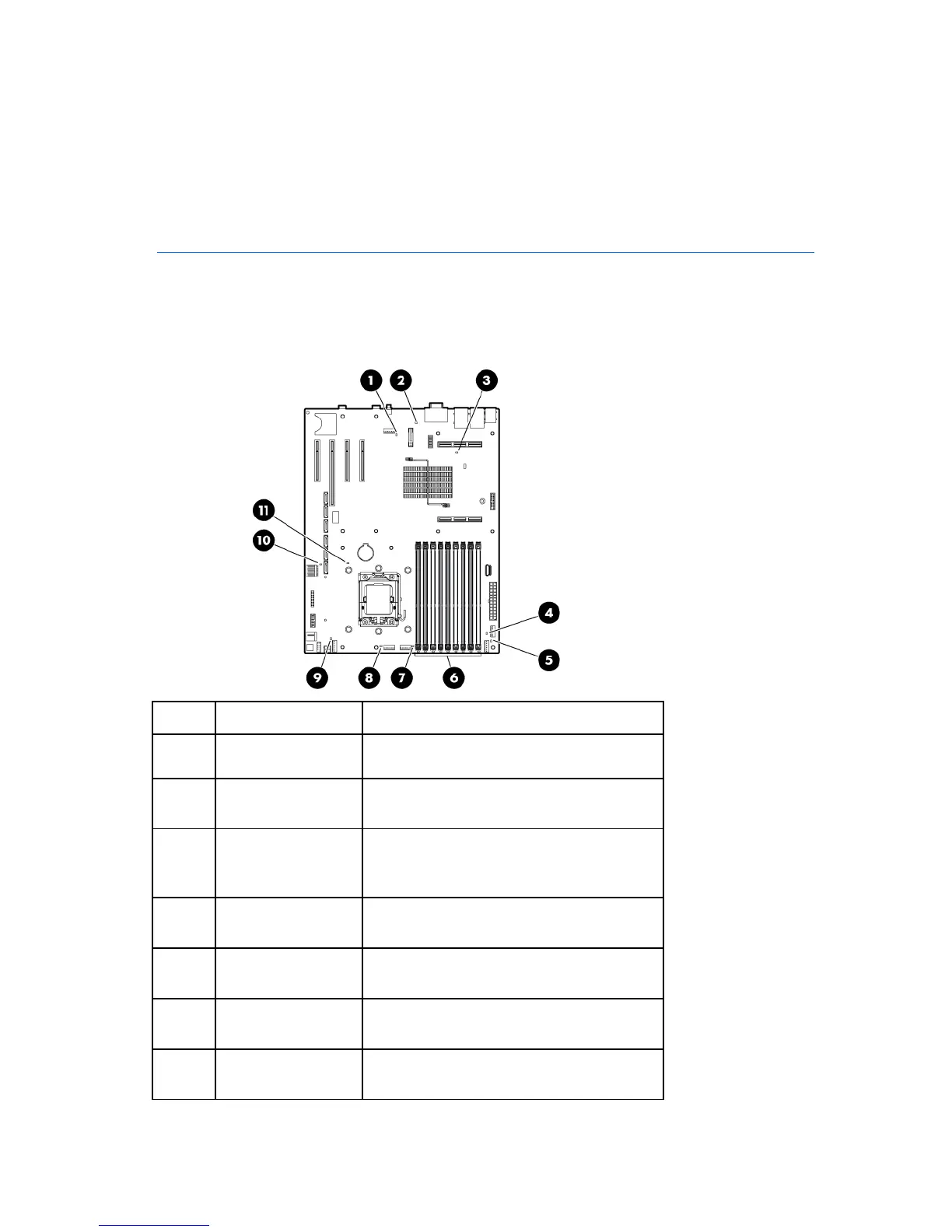Component identification 13
To force the OS to invoke the NMI handler and generate a crash dump log, the administrator can do any
of the following:
• Short the NMI jumper pins
• Press the NMI switch
• Use the iLO Virtual NMI feature
For additional information, see the whitepaper on the HP website
(http://h20000.www2.hp.com/bc/docs/support/SupportManual/c00797875/c00797875.pdf
).
System board LEDs
Item LED description Status
1 Fan 6 failure
(reserved)
—
2 Power supply Off = No AC power or failed power supply
Green = Power supply is on and functioning.
3 Overtemperature Amber = System has reached a cautionary or
critical temperature level.
Off = Normal
4 Fan 1 failure Amber = Fan has failed or is missing.
Off = Normal
5 Fan 2 failure Amber = Fan has failed or is missing.
Off = Normal
6 DIMM failure (1-9) Amber = DIMM has failed or is missing.
Off = Normal
7 Fan 3 failure Amber = Fan has failed or is missing.
Off = Normal