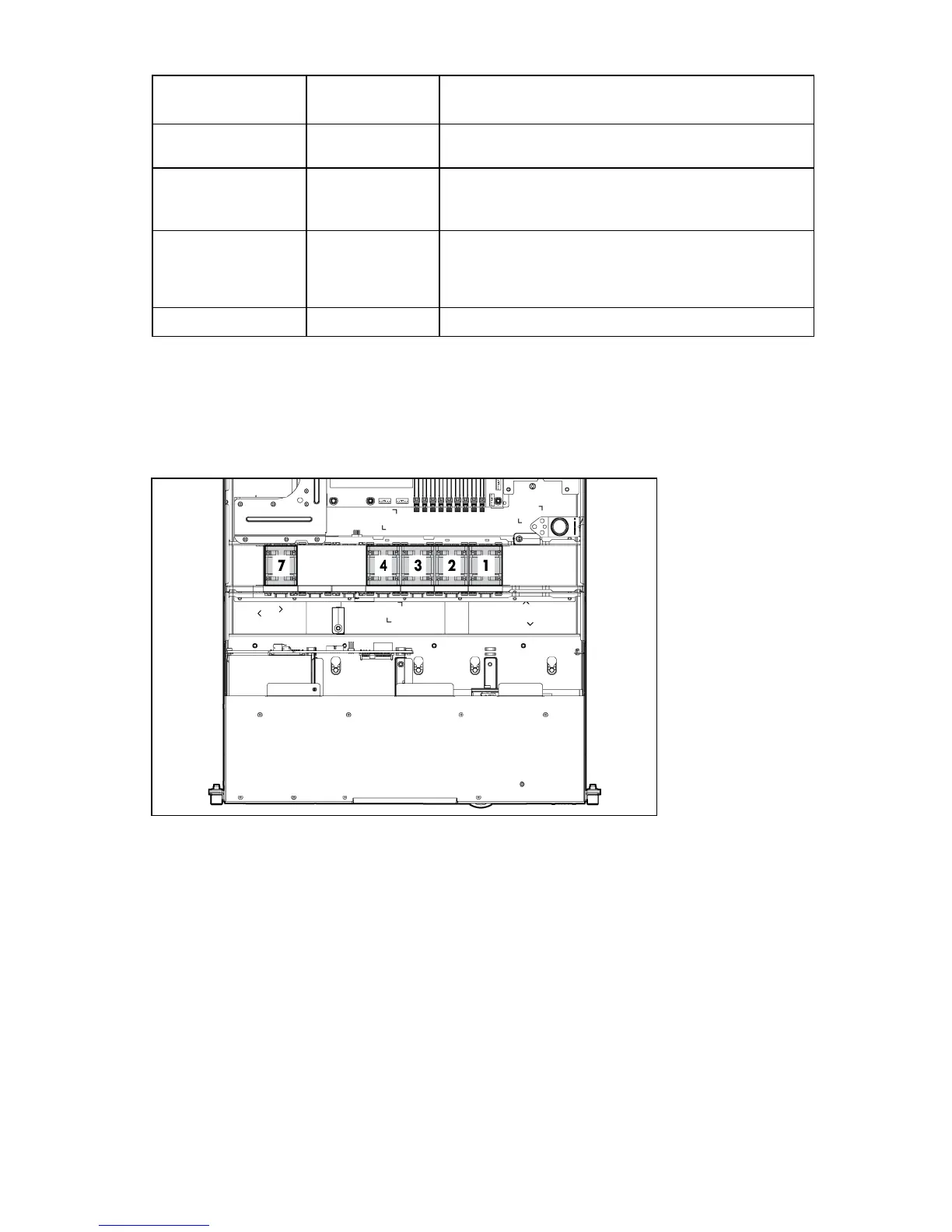Component identification 15
System LED and
Color
Internal Health
LED Color
Status
Red The server has detected a hardware critical temperature
level.
Fan module (amber) Red The minimum fan requirements are not being met in one or
more of the fan modules. One or more fans have failed or
are missing.
Power supply (amber) Red One or more of the following conditions may exist:
• There is no AC power.
• The power supply has failed.
Amber There is a power supply mismatch at POST.
Fan locations
Fan 5 is only available in CTO models of this server.
Fan 6 is reserved.