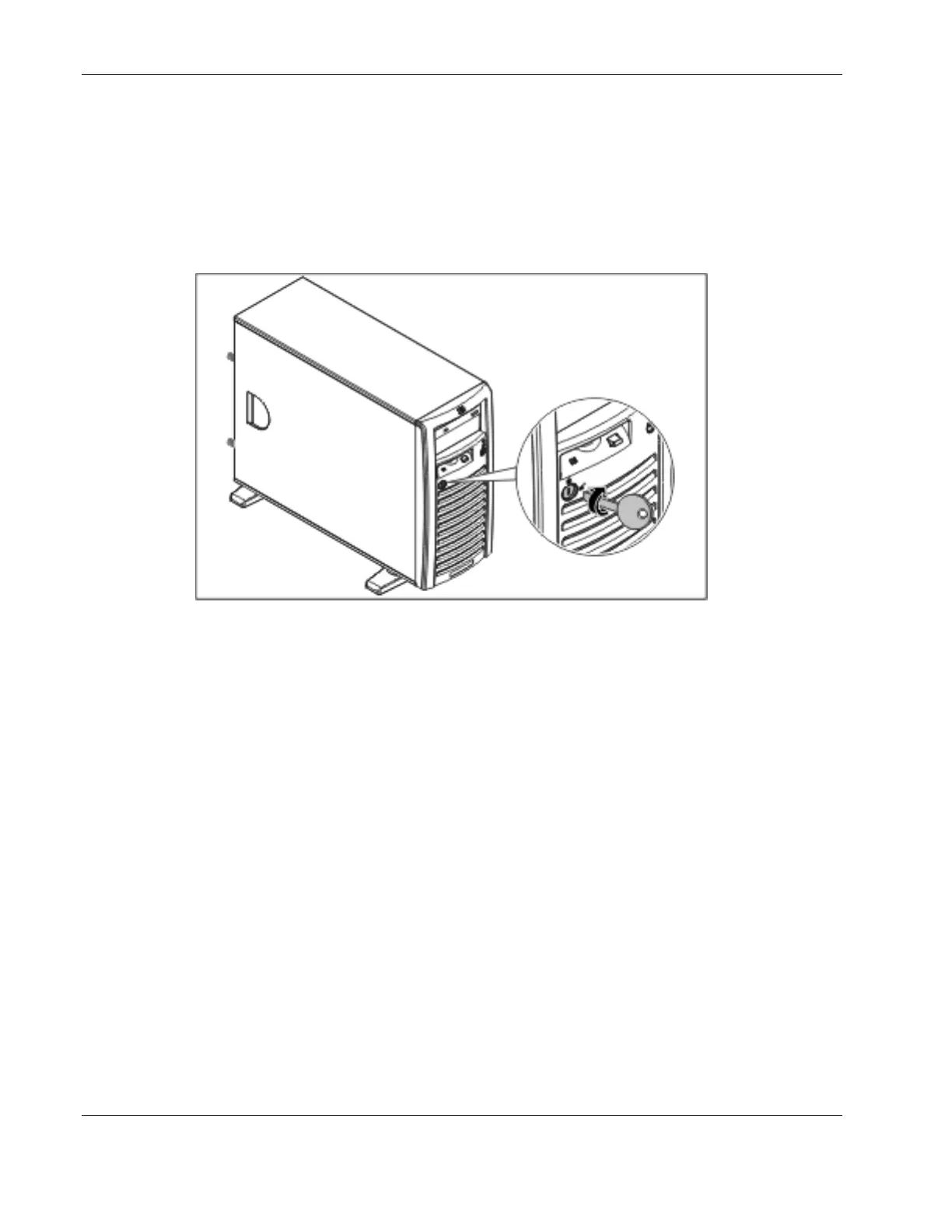Removal and Replacement Procedures
2-6 HP ProLiant ML150 Generation 2 Server Maintenance and Service Guide
HP CONFIDENTIAL Codename: Stone Soup 2 Part Number: 368148-003 Last Saved On: 6/10/05 4:28 PM
Bezel Door
To remove the bezel door:
1. Complete the preparation procedures. Refer to “Preparation Procedures” earlier in this
chapter.
2. If the bezel lock is locked, unlock the bezel door using the included key.
Figure 2-1: Unlocking the bezel door