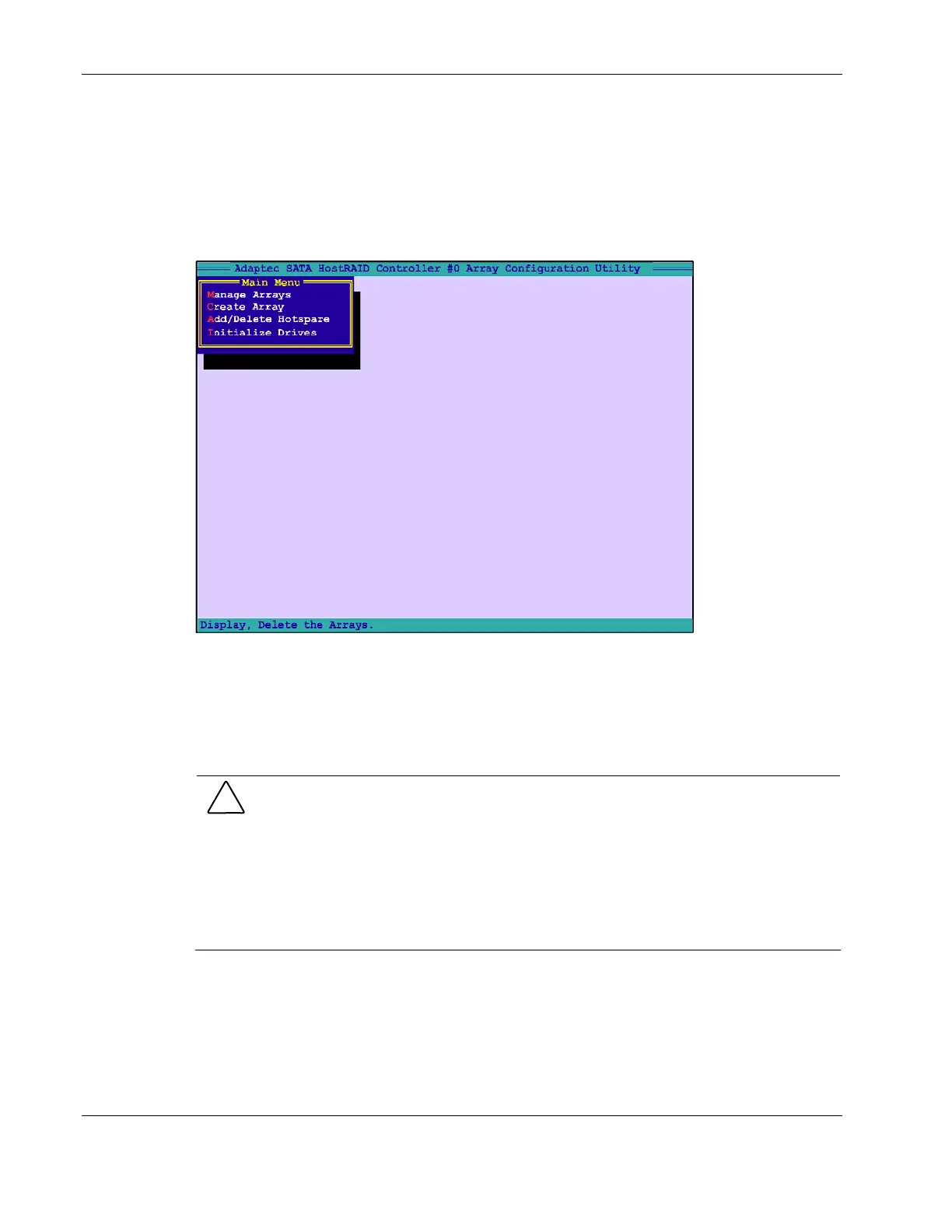Diagnostic Tools and Setup Utilities
3-18 HP ProLiant ML150 Generation 2 Server Maintenance and Service Guide
HP CONFIDENTIAL Codename: Stone Soup 2 Part Number: 368148-003 Last Saved On: 4/19/05 5:18 PM
Using ACU
1. Start the ARC Utility. Refer to “Starting the ARC Utility” earlier in this chapter.
2. From the ARC menu, select Array Configuration Utility.
3. From the ACU main menu, use the arrow keys to select the option you want, and press
the Enter key.
Figure 3-11: Main menu of the ACU Utility
Initializing Disk Drives
If a correctly installed disk does not appear in the disk selection list for creating a new array,
or it appears grayed out, you need to initialize it.
CAUTION: Before initialization, note the following:
• During initialization, all data is deleted from the disk. Before proceeding, back up any
data.
• If the drive is already used in an array, initialization may make the array unusable.
• Do not initialize a disk that is part of a boot array. The boot array is the lowest numbered
array (normally 00) in the List of Arrays dialog box. For information on determining which
disks are associated with a particular array, refer to “Viewing Array Properties” later in this
chapter.
1. Start the ARC Utility. Refer to “Starting the ARC Utility” earlier in this chapter.
2. From the ARC menu, select Array Configuration Utility and press the Enter key.
3. From the ACU main menu, select Initialize Drives and press the Enter key.
4. Select the disk you wish to initialize and press the Insert key.