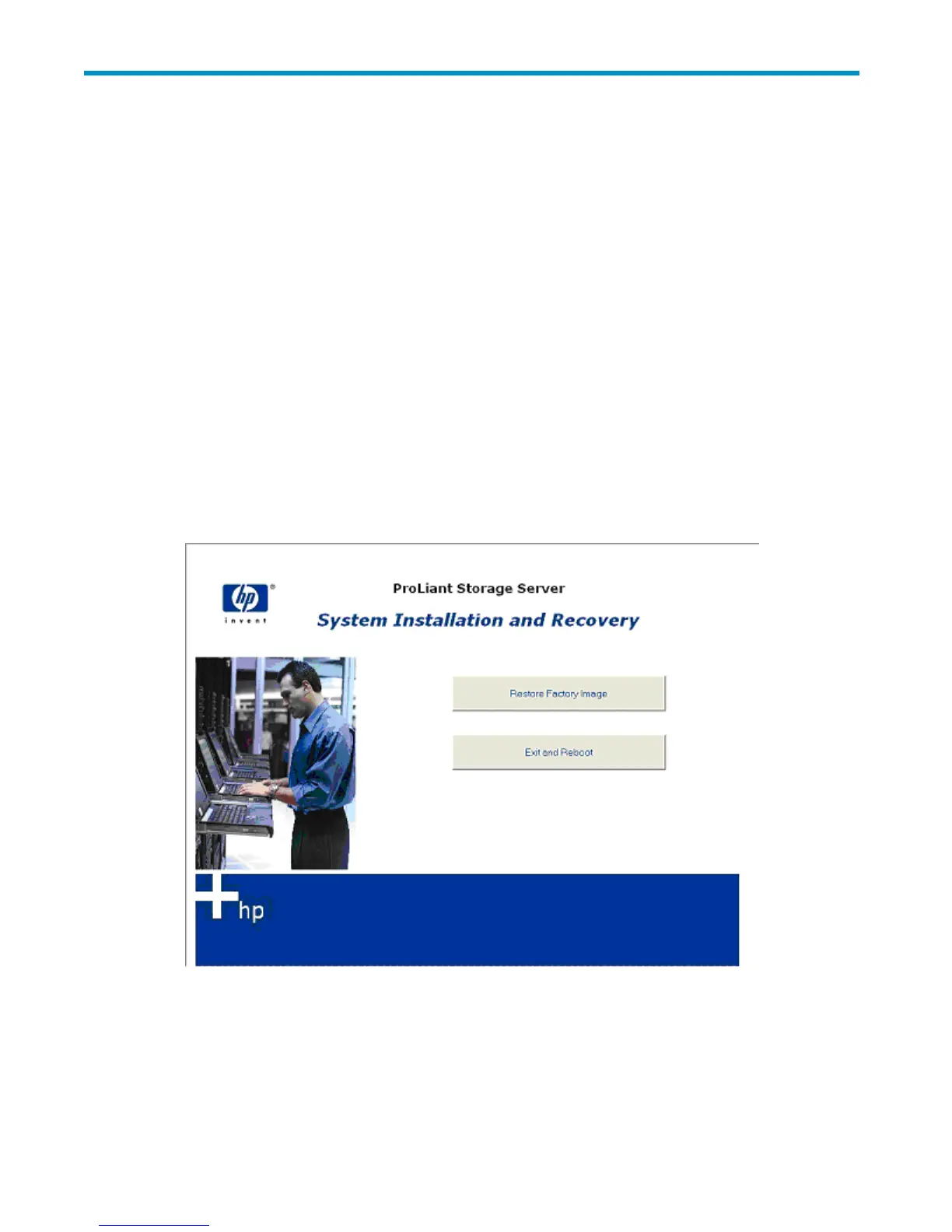9 System installation and recovery
This chapter describes how to use the Installation and Recovery DVD that is provided with your storage
server.
The Installation and Recovery DVD
The HP ProLiant Storage Server System Installation and Recovery DVD that is provided with your storage
server allows you to install an im ag e or recover from a catastrophic failure. The DVD is used initially to
install and configure the operating system and applications provided with your storage server.
At any later time, you may boot from the DVD and restore the server to the factory condition. This allows
you to recov
er the system if all other means to boot the server fails.
While the recovery process makes every attempt to preserve the existing data volumes, you should have
a backup of your data if at all possible before recovering the system.
To restore a factory image
1. Connect keyboard, monitor, and mouse directly to the storage server.
2. Insert the System Installation and Recovery DVD. The main window appears.
Figure 47 System Installa tion and Recovery window
3. Choose Restore Factory Imag e .
On systems with only two physical drives, you are asked if you want to do a complete restore of the
system to factory condition (which destroys all user data), or if you want to restore only the operating
system and retain the user data volume.
HPProLiantML350G5StorageServer
109
