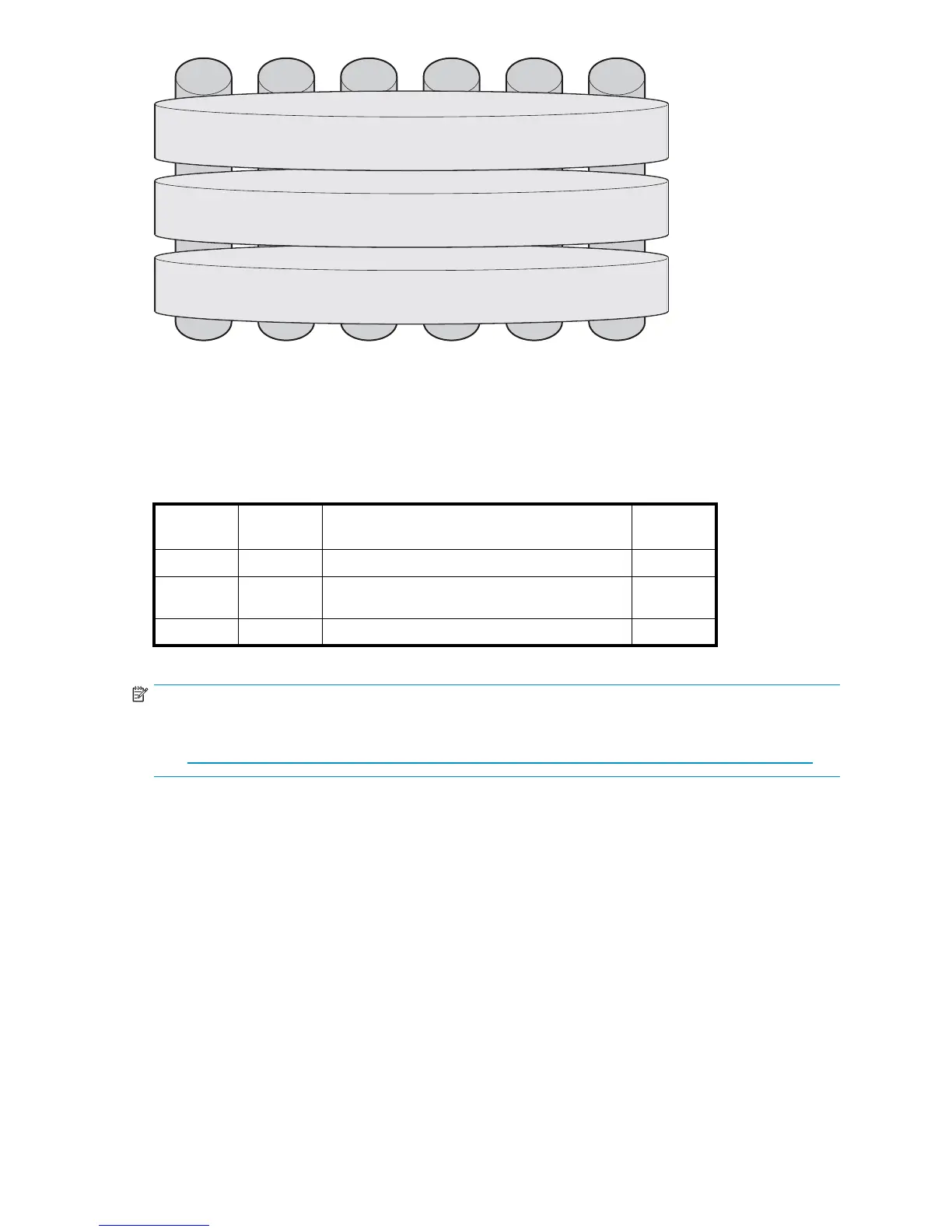Physical
Drive
0
gl0079
Logical Disk 3
Data Volume
RAID 5
Logical Disk 2
DON’T ERASE Volume
RAID 5
Logical Disk 1
Operating System Volume
RAID 5
Physical
Drive
1
Physical
Drive
2
Physical
Drive
3
Physical
Drive
4
Physical
Drive
5
Figure 6 ML350 G5 hardware RAID
Table 7 shows additional information about the drive configuration.
Table 7 ML350 G5 six-HDD configuration
Logical
disk
RAID level
Size/allocation
Purpose
1
RAID 5
15 GB mirror across physical drives
Primary OS
2
RAID 5
5GBmirroracrossphysicaldrives
DON’T
ERASE
3
RAID 5
Remaining space across physical drives
Data
NOTE:
In the HP ACU, logical d rives are labeled 1 and 2. In M icrosoft Disk Manager, logical drives are displayed
as 0 and 1. For HP Smart Array configuration information, the E200 controller user guide can be obtained
from h
ttp://h20000.www2.hp.com/bc/doc s/support/SupportManual/c00688683/c00688683.pdf.
The DON’T ER ASE logical disk supports the recovery process only and does n ot host a secondary
operating system. If the operating system has a failure that might result from corrupt system files, a corrupt
registry, or the system hangs during boot, refer to "System installation and recovery" on page 109.
Data volumes are not carved at the factory or by the System Installation and Recovery DVD, and must
be configuredmanuallybytheenduser.Besuretobackupyouruserdata,andthenusetheSystem
Installation and Recovery DVD to restore the server to the factory default state as soon as conveniently
possible.
Default boot sequence
The BIOS supports the following default boot sequence:
1. DVD-ROM
2. HDD
3. PXE (net work b oot)
Under normal circumstances, the storage servers boot up from the OS logical drive.
HPProLiantML350G5StorageServer
29
