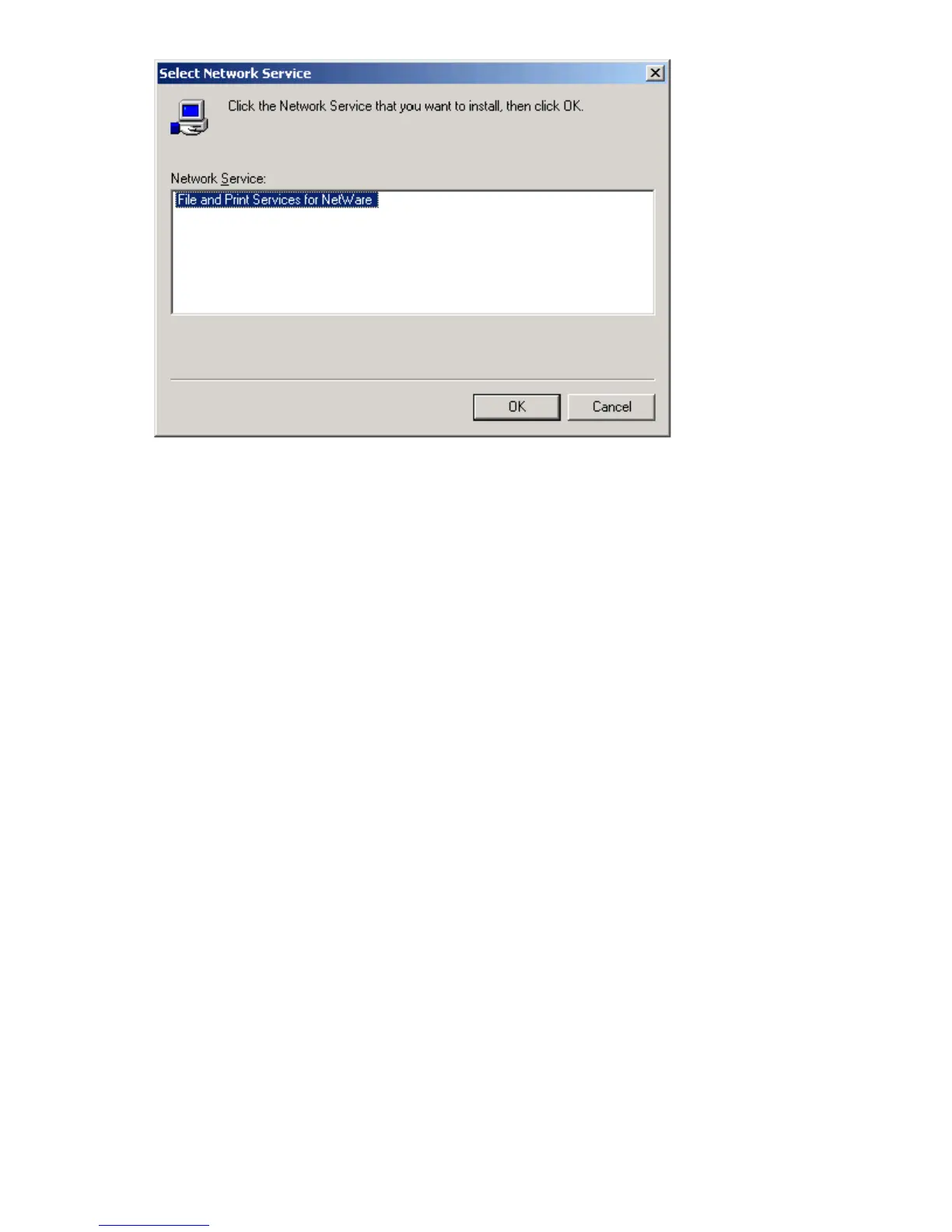Figure 39 In stalling File and Print Services for NetWare
Managing File and Print Services for NetWare
FPNW resources are managed through Server Manager. Server Manager can be used to modify
FPNW p roperties and manager shared volumes.
UseFileandPrintServicesforNetWareto:
• Access fil
es, modify file settings and permissions from Computer Management, and use third
party tools that can be used with NetWare servers.
• Create and manage user accounts by using Active Directory Users and Computers.
• Perform
secured log-ons.
• Support packet burst and Large Internet Pa cket (LIP).
• Support NetWare locking and synchronization primitives that are used by some NetWare-specific
applica
tions.
• Support long file names, compatible with OS/2 long file name (LFN) support.
File and Print Services for NetWare does not support the following NetWare groups and functions:
• Workgroup Managers
• Accoun
ting
• User disk volume restrictions
• Setting Inherited Rights Masks (IRMs)
• N etWa
re loadable modules
• Transaction Tracking System (TTS)
To access File and Print Services:
To acc
ess FPNW:
1. From the desktop of the storage server, select Start > Settings > Control Pan el > Administrative
Tools > Server Manag er .
2. Selec
t FPNW, and then click Properties.
HPProLiantML350G5StorageServer
99
