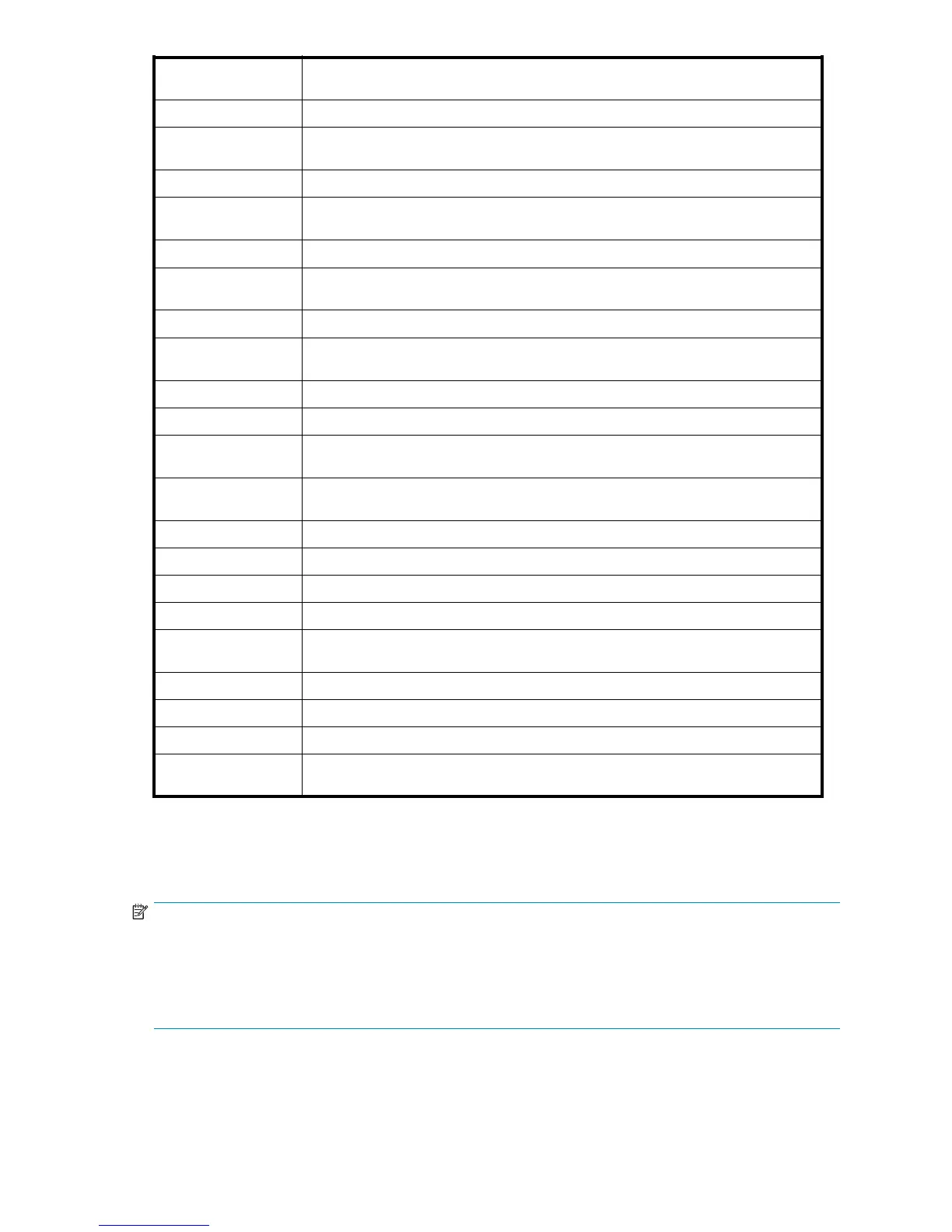Backup
Protects data from accidental loss if your system experiences hardware or storage
media failure.
Chkdsk
Creates and dis
plays a status report for a disk based on the file system.
Chkntfs Displays or specifies whether automatic system checking is scheduled to be run on a
FAT, FAT32 or NTFS volume when the computer is started.
Convert
Converts FAT and FAT32 volumes to NTFS leaving existing files and folders intact.
Defrag Locates and con
solidates fragmented boot files, data files, and folders on local
volumes.
Dfscmd Manages a distributed file system from the command line.
Disk Cleanup
Frees up space on the hard disk by removing temporary Internet files, removing
installed components and programs no longer used, and empties the Recycle Bin.
Diskcomp
Formats the di
sk in the specified volume to accept Windows files.
Diskcopy
Checks to see if the spec ified amount of disk space is available before continuing
with an installation process.
Expand
Creates, changes, or deletes the volume label (that is, the name) of a disk.
Format
Formats the di
sk in the specified volume to accept Windows files.
Freedisk
Checks to see if the spec ified amount of disk space is available before continuing
with an installation process.
Fsutil
Performs many tasks related to managing disk quotas, volumes, file system
information, and other file system tasks.
Label
Creates, changes, or deletes the volume label (that is, the name) of a disk.
Mountvol Creates, deletes, or lists a volume mount point.
Ntbackup
Performs backup operations at a command prompt or from a batch file.
Remote Storage
Used to migr
ate infrequently accessed files from local storage to remote storage.
Removable Storage Tracks removable storage media (tapes and optical discs) and manages the
hardware libraries t hat contain them.
RSM
Manages media resources using Removable Storage.
RSS
Manages Rem
oteStoragefromthecommandline.
Vol
Displaysthediskvolumelabelandserialnumber,iftheyexist.
Vssadmin Displays current volume shadow copy backups and all installed shadow copy
writers and providers .
In addition, when you install certain other tools, such as Windows Support Tools or Windows Resourc e
Kit Tools, information about these tools might appear in Help and Support Center. To see the tools
that are available to you, look in the Help and Support Center under Support Tasks,clickTools,and
then click Tools by Category.
NOTE:
The Windows Support Tools and Windows Resource Kit Tools, including documentation for these tools,
are available in English only. If you install them on a non-English language operating system or on
an operating system with a Multilingual User Interface Pack (MUI), you see English content mixed with
non-English content in Help and Support Center. To se e the tools that are available to you, click Start,
click Help and Support Center,andthen,underSupport Tasks,clickTools.
HPProLiantML350G5StorageServer
73
