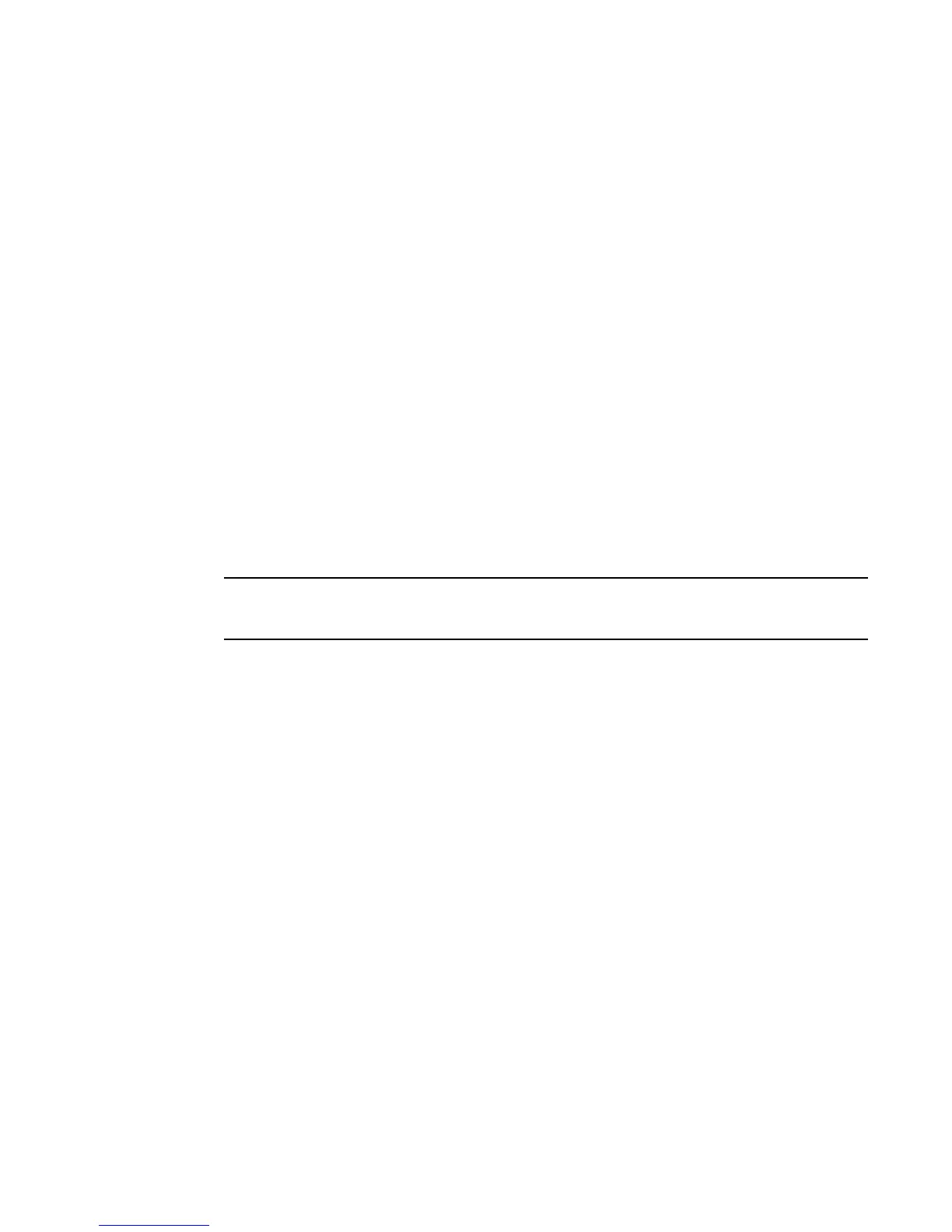Fabric OS Administrator’s Guide 75
53-1002446-01
Lossless Dynamic Load Sharing on ports
4
Lossless Dynamic Load Sharing on ports
Lossless Dynamic Load Sharing (DLS) allows you to rebalance port paths without causing
input/output (I/O) failures. For devices where in-order delivery (IOD) of frames is required, you can
set IOD separately. You can use this feature with the following hardware:
• Brocade 300
• Brocade 5100
• Brocade 5300
• Brocade 6505
• Brocade 6510
• Brocade VA-40FC
• Brocade FC8-16, FC8-32, FC8-48, and FC8-64 port blades
• Brocade DCX 8510 Backbone family and supported blades
• Brocade FC16-32 and FC16-48 port blades
• Brocade FC8-32E and FC8-48E port blades
• Brocade FX8-24 application blades in the Brocade DCX and DCX-4S Backbones
On the Brocade 7800 switch and the FX8-24 application blade, Lossless DLS is supported only on
FC-to-FC port flows.
When you implement Lossless DLS, the switches in the fabric must have either Fabric OS v6.3.0 or
Fabric OS v6.4.0 or later installed to guarantee no frame loss.
Lossless DLS must be implemented along the path between the target and initiator. You can use
Lossless DLS on ports connecting switches to perform the following functions:
• Eliminate dropped frames and I/O failures by rebalancing the paths going over the ISLs
whenever there is a fabric event that might result in suboptimal utilization of the ISLs.
• Eliminate the frame delay caused by establishing a new path when a topology change occurs.
Lossless mode means no frame loss during a rebalance and only takes effect if DLS is enabled.
Lossless DLS can be enabled on a fabric topology in order to have zero frame drops during
rebalance operations. If the end device also requires the order of frames to be maintained during
the rebalance operation, then IOD must be enabled. However this combination of Lossless DLS and
IOD is supported only in specific topologies, such as in a FICON environment.
You can disable or enable IOD when Lossless DLS is enabled. You can also choose between
exchange- or port-based policies with Lossless DLS. Events that cause a rebalance include the
following:
• Adding an E_Port
• Adding a slave E_Port
• Removing an E_Port (However, frame loss occurs on traffic flows to this port.)
• Removing an F_Port (However, frame loss occurs on traffic flows to this port.)