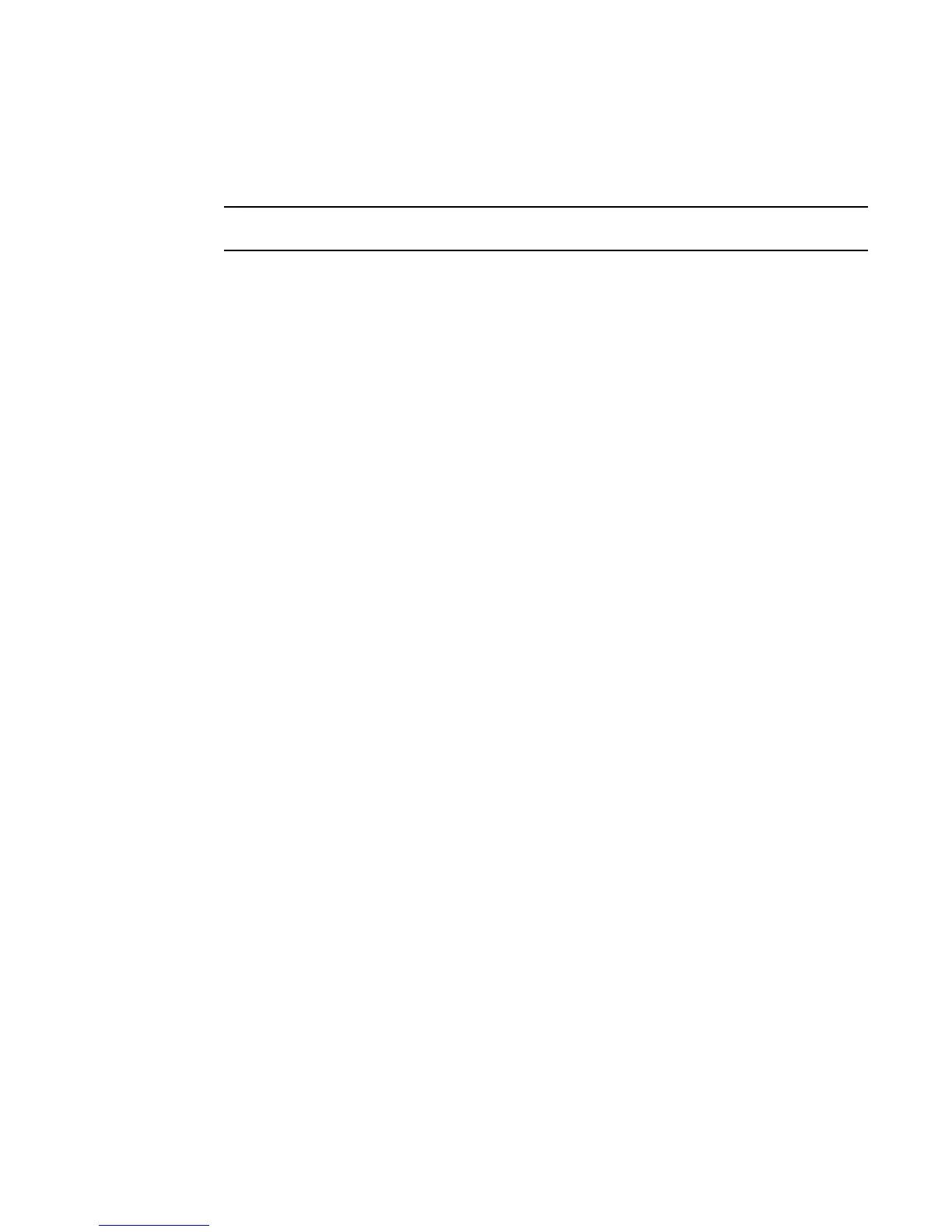10 Fabric OS Administrator’s Guide
53-1002446-01
Device login
1
Disabling topology discovery
Topology discovery is disabled by default.
Disabling discovery of management server topology might erase all node ID entries.
If Admin Domains are enabled, you must be in the AD0 or AD255 context. Refer to Chapter 17,
“Managing Administrative Domains,” for additional information.
1. Connect to the switch and log in using an account with admin permissions.
2. Enter the appropriate following command based on how you want to disable discovery:
• For the local switch, enter the mstdDisable command.
• For the entire fabric, enter the mstdDisable all command.
A warning displays stating that all NID entries might be cleared.
3. Enter y to disable the Topology Discovery feature.
Example of disabling discovery
switch:admin> mstddisable
This may erase all NID entries. Are you sure? (yes, y, no, n): [no] y
Request to disable MS Topology Discovery Service in progress....
*MS Topology Discovery disabled locally.
switch:admin> mstddisable all
This may erase all NID entries. Are you sure? (yes, y, no, n): [no] y
Request to disable MS Topology Discovery Service in progress....
*MS Topology Discovery disabled locally.
*MS Topology Discovery Disable Operation Complete!!
Device login
A device can be storage, a host, or a switch. When new devices are introduced into the fabric, they
must be powered on and, if a host or storage device, connected to a switch. Switch-to-switch logins
(using the E_Port) are handled differently than storage and host logins. E_Ports exchange different
frames than the ones listed below with the Fabric Controller to access the fabric. Once storage and
host devices are powered on and connected, the following logins occur:
1. FLOGI—Fabric Login command establishes a 24-bit address for the device logging in, and
establishes buffer-to-buffer credits and the class of service supported.
2. PLOGI—Port Login command logs the device into the name server to register its information
and query for devices that share its zone. During the PLOGI process, information is exchanged
between the new device and the fabric. Some of the following types of information exchanges
occur:
• SCR—State Change Registration registers the device for State Change Notifications. If a
change in the fabric occurs, such as a zoning change or a change in the state of a device
to which this device has access, the device receives a Registered State Change
Notification (RSCN).
• Registration—A device exchanges registration information with the name server.
• Query—Devices query the name server for information about the device it can access.