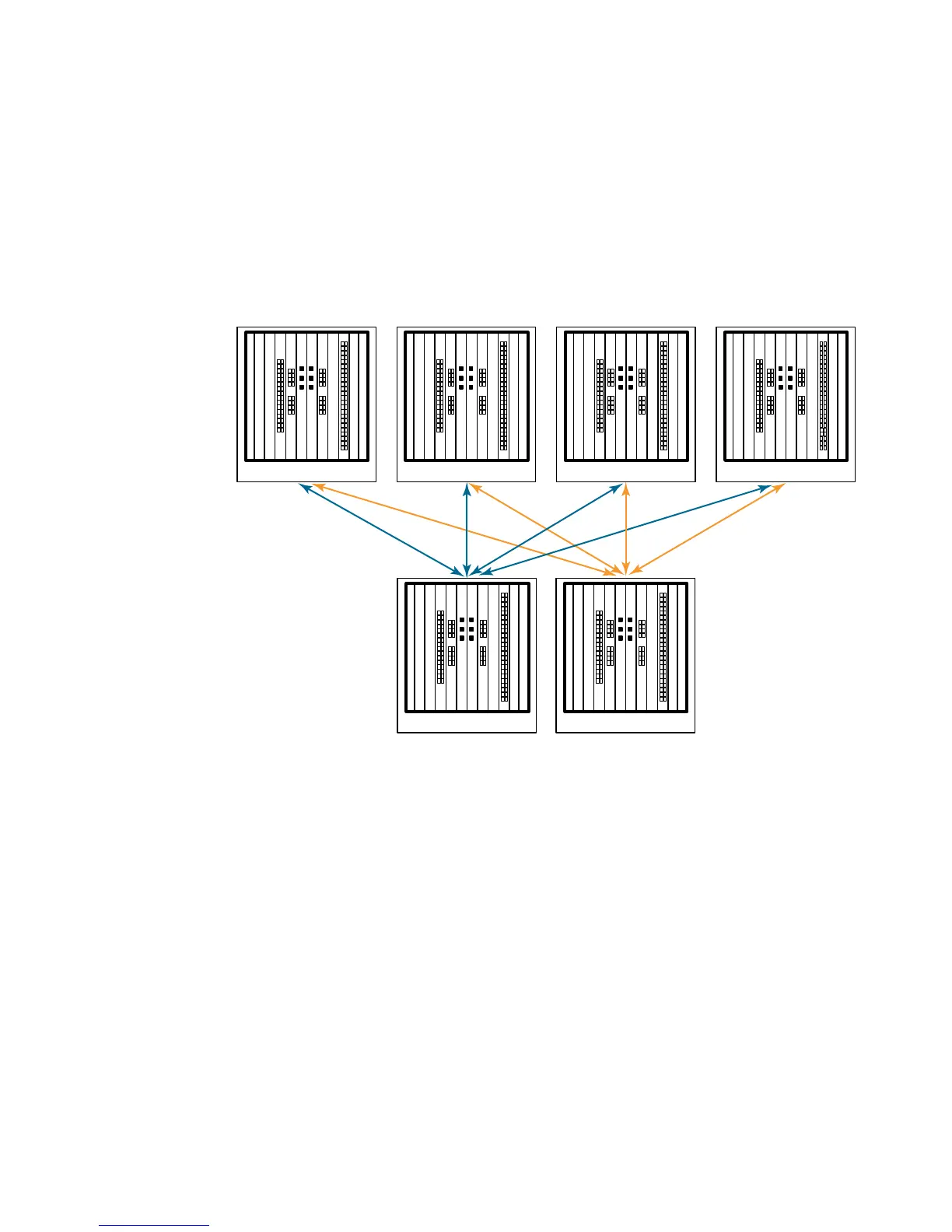398 Fabric OS Administrator’s Guide
53-1002446-01
Supported topologies for ICL connections
19
Core-edge topology
You can also connect the Brocade DCX 8510 Backbones in a core-edge topology. For example,
Figure 61 shows six chassis connected in a core-edge topology (four edges and two cores).
Although Figure 61 shows only the Brocade DCX 8510-8, each chassis can be either a
Brocade DCX 8510-4 or a DCX 8510-8.
Each line in Figure 61 represents four QSFP cables. The cabling scheme should follow the parallel
example shown in Figure 58.
FIGURE 61 64 Gbps ICL core-edge topology