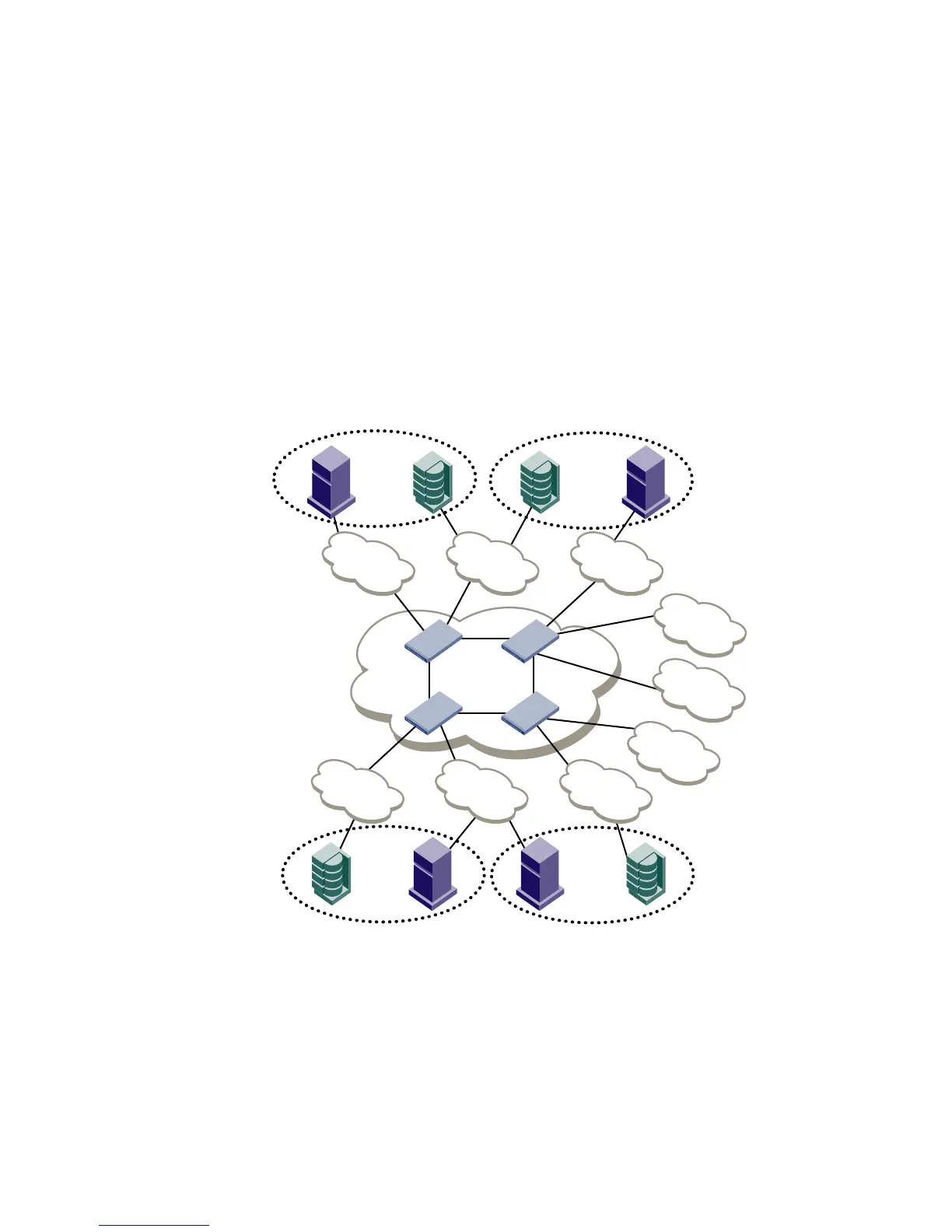494 Fabric OS Administrator’s Guide
53-1002446-01
LSAN zone configuration
24
Without LSAN zone binding, every FC router in the backbone fabric maintains the entire LSAN zone
and device state database. The size of this database limits the number of FC routers and devices
you can have.
With LSAN zone binding, each FC router in the backbone fabric stores only the LSAN zone entries of
the remote edge fabrics that can access its local edge fabrics. The LSAN zone limit supported in
the backbone fabric is not limited by the capability of one FC router. In addition, due to the lower
LSAN count, the CPU consumption by the FC router is lower. If you configure the metaSAN such that
the backbone fabric has two groups of FC routers and there is no LSAN zone sharing and device
access between the two groups, the number of FC routers and devices supported in the backbone
fabric can be higher.
Figure 79 on page 494 shows a sample metaSAN with four FC routers in the backbone fabric.
Without LSAN zone binding, each FC router in the backbone fabric would store information about
LSAN zones 1, 2, 3, and 4.
FIGURE 79 LSAN zone binding
After you set up LSAN zone binding, each FC router stores information about only those LSAN zones
that access its local edge fabrics. Table 81 shows what LSAN information is stored in each FC
router before and after LSAN zone binding is in effect.
LSAN zone 1
Backbone fabric
LSAN zone 2
LSAN zone 3 LSAN zone 4
Fabric 1 Fabric 2 Fabric 3
Fabric 4 Fabric 5 Fabric 6
FC
router 1
FC
router 3
Fabric 7
FC
router 4
Fabric 9
FC
router 2
Fabric 8