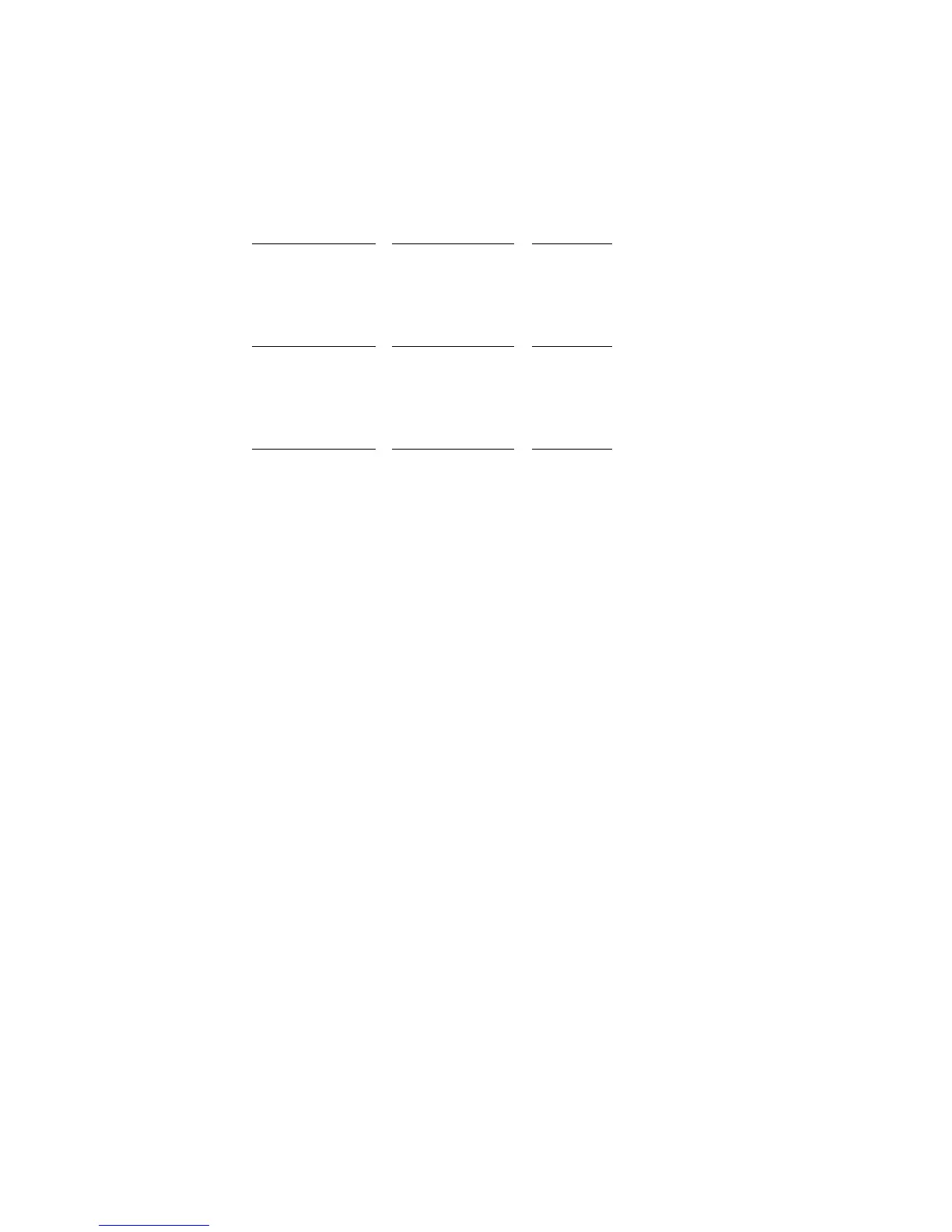Fabric OS Administrator’s Guide 341
53-1002446-01
Administrative Domains overview
17
For example, if DeviceA is not a member of any user-defined Admin Domain, then it is an implicit
member of AD0.
If you explicitly add DeviceA to AD0, then DeviceA is both an implicit and an explicit member of AD0.
AD0 implicit members AD0 explicit members AD2 members
DeviceA DeviceA none
If you add DeviceA to AD2, then DeviceA is deleted from the AD0 implicit membership list, but is not
deleted from the AD0 explicit membership list.
AD0 implicit members AD0 explicit members AD2 members
none DeviceA DeviceA
If you then remove DeviceA from AD2, DeviceA is added back to the AD0 implicit membership list
(assuming DeviceA is not in any other Admin Domain).
AD0 implicit members AD0 explicit members AD2 members
DeviceA DeviceA none
When a new device is added to the fabric, it automatically becomes an implicit member of AD0
until it is explicitly added to an Admin Domain.
AD0 is useful when you create Admin Domains because you can see which devices, switch ports,
and switches are not yet assigned to any Admin Domains.
AD0 owns the root zone database (legacy zone database).
AD255
AD255 is a system-defined Admin Domain that is used for Admin Domain management. AD255
always contains all of the devices in the entire physical fabric. You can use AD255 to get an
unfiltered view of the fabric and to view the hierarchical zone databases of AD0 through AD254. All
Admin Domain management is done in the AD255 context.
AD255 does not have a zone database associated with it; you cannot use AD255 to perform any
zoning management tasks (non-read operations such as creating or modifying zones).
Figure 53 on page 342 shows the same fabric from Figure 51 on page 338, but with AD0 and
AD255 shown. AD0 contains the two devices that are not in any of the user-defined Admin
Domains (AD1 and AD2). AD255 always encompasses the entire physical fabric.