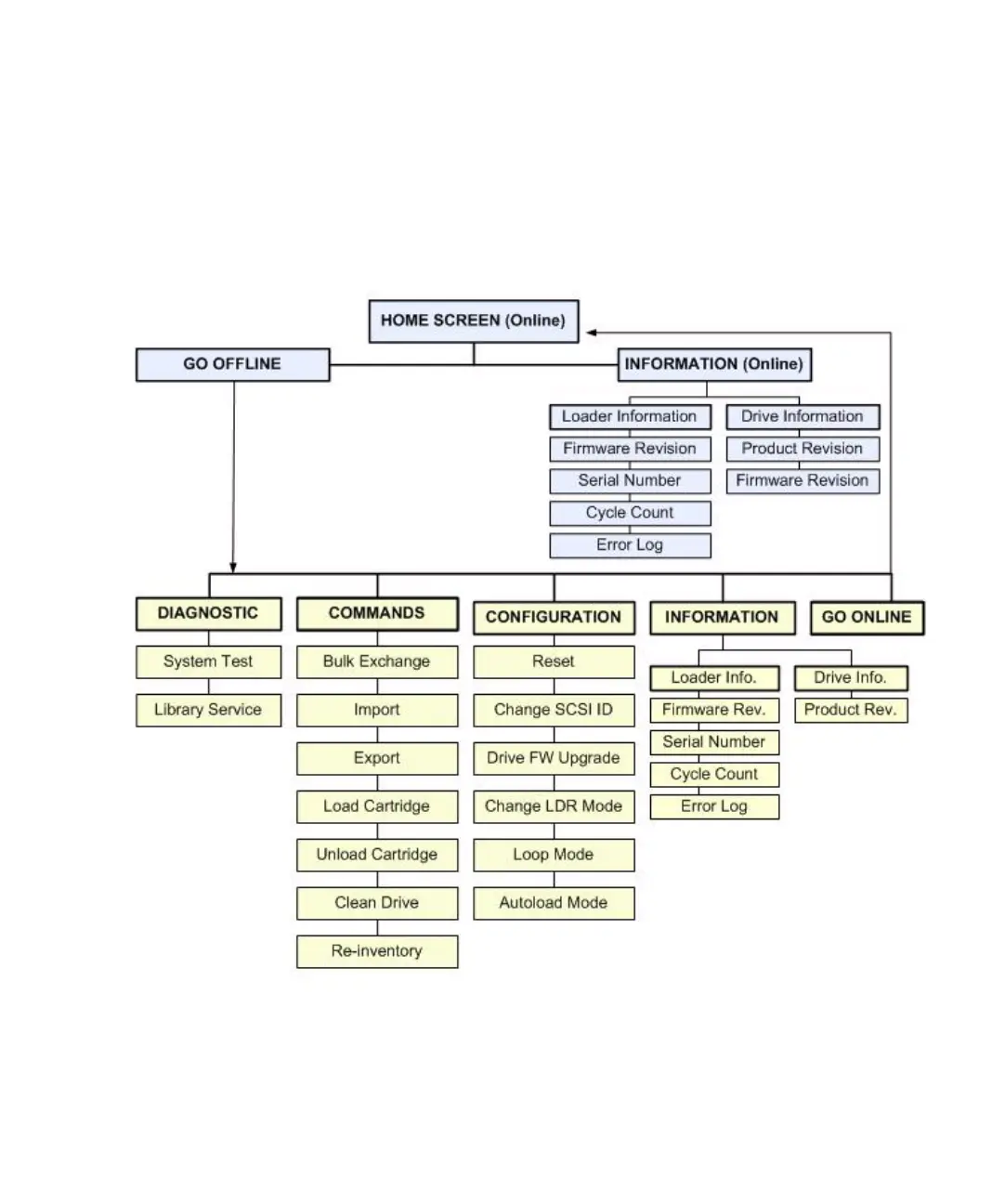Operating the autoloader26
To access Offline mode
1. From the Home screen, press + or - until Go Offline displays on the top line of the LCD
screen.
2. Press Enter to select.
You can either use the menu to Go Online again or the autoloader will automatically revert to
online mode, if it receives no further commands from the Operator’s Control Panel for three minutes.
Figure 11 Operator’s panel menu structure (Ultrium 960 and Ultrium 448)
