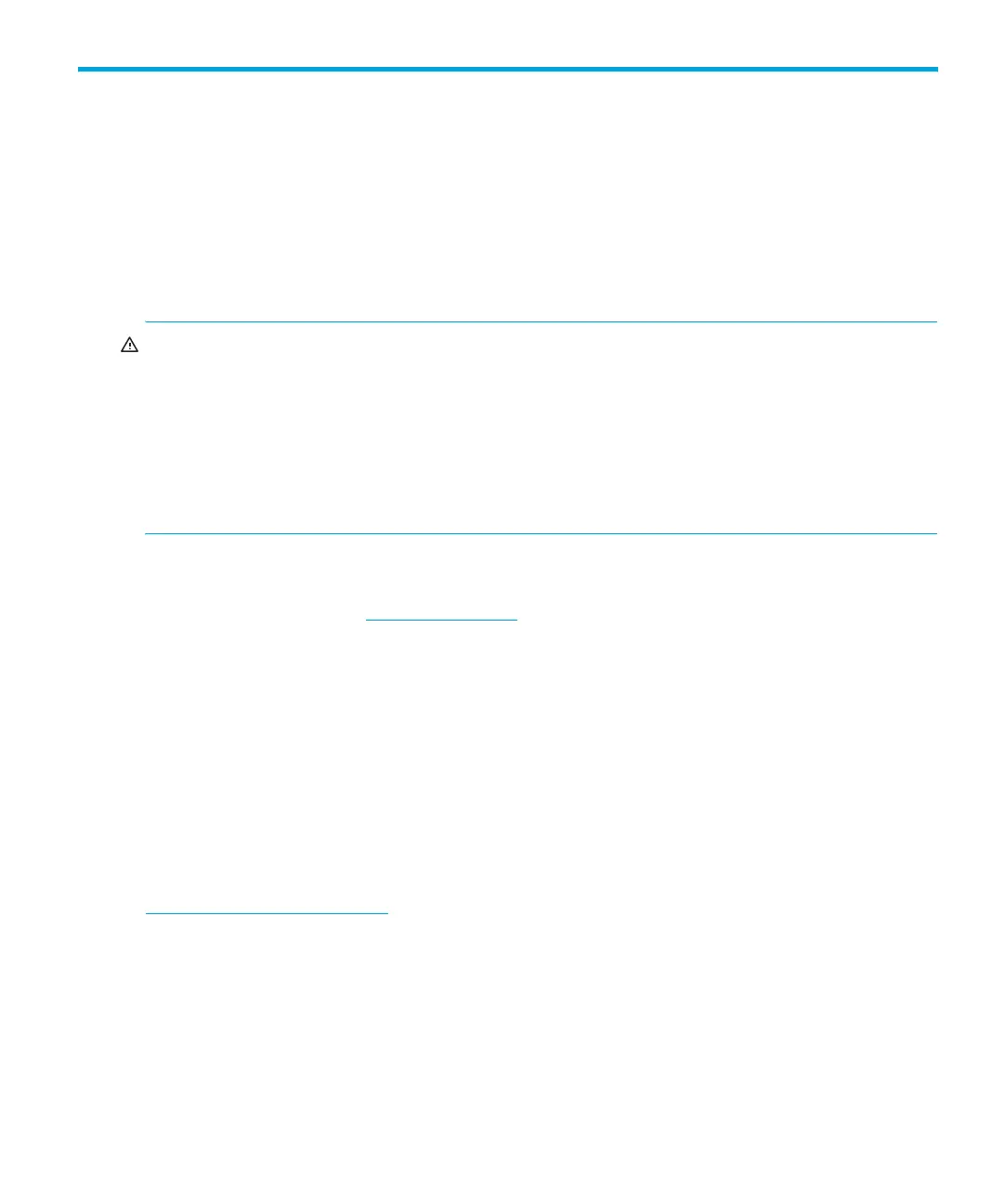Ultrium 960, Ultrium 448, Ultrium 460, Ultrium 230, DLT VS80, SDLT 320 7
About this guide
This guide provides information about:
• Installing the HP StorageWorks 1/8 Tape Autoloader
• Configuring and operating the HP StorageWorks 1/8 Tape Autoloader
• Troubleshooting the HP StorageWorks 1/8 Tape Autoloader
Rack stability
WARNING! To reduce the risk of personal injury or damage to equipment:
• Extend leveling jacks to the floor.
• Ensure that the full weight of the rack rests on the leveling jacks.
• Install stabilizing feet on the rack.
• In multiple-rack installations, secure racks together.
• Extend only one rack component at a time. Racks may become unstable if more than one
component is extended.
Registering your product
Registering your product at
www.register.hp.com
ensures fast and easy access to Hewlett-Packard
Customer Support. HP customers who register join a select group registered to receive:
• Technical support updates
• Special Hewlett-Packard offers
• Direct-to-you details on:
• Ideas and ways to use your new HP StorageWorks 1/8 Autoloader
• Other exciting HP products
• News on emerging technologies
HP technical support
Telephone numbers for worldwide technical support are listed on the HP support web site:
http://www.hp.com/support/
.
Collect the following information before calling:
• Technical support registration number (if applicable)
• Product serial numbers
• Product model names and numbers
• Applicable error messages