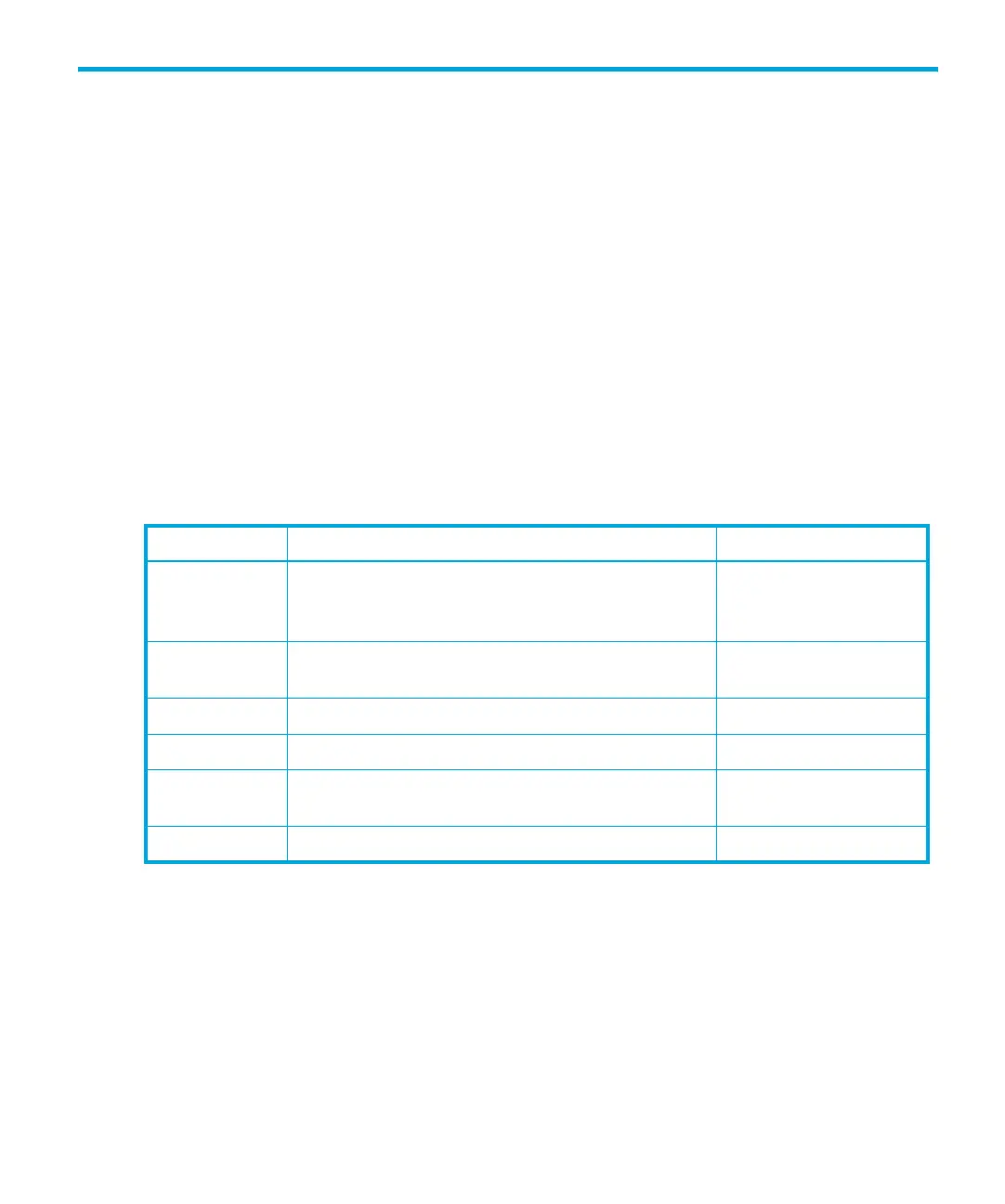Ultrium 960, Ultrium 448, Ultrium 460, Ultrium 230, DLT VS80, SDLT 320 9
1 Installing the autoloader
Autoloader features and requirements
The unique design of the 1/8 Tape Autoloader has the drive in the center with slots rotating around
it. This design houses up to eight cartridges in a compact 2U form factor.
The HP StorageWorks 1/8 Ultrium 960 and Ultrium 448 Tape Autoloader models and the DLT
VS80 Tape Autoloader model occupy one SCSI target address and use dual LUNs for the tape drive
and autoloader robotic (see also ”SCSI host bus adapters (HBAs)” on page 18). The HP
StorageWorks 1/8 Ultrium 230, Ultrium 460 and SDLT 320 Tape Autoloaders occupy two SCSI
target addresses: one for the tape drive and the other for the autoloader robotic.
The 1/8 Tape Autoloader is compatible with most operating systems and environments that support
the SCSI interface, but requires either direct support from the operating system or a compatible
backup application to take full advantage of its many features.
The HP StorageWorks 1/8 Tape Autoloader utilizes the following interface for your specific model
type:
Maximum storage capacity and data transfer rate
Maximum storage capacity and maximum data transfer rates for each 1/8 Tape Autoloader model
are as follows:
Table 1 Model and interface type
Model Interface SCSI target address
Ultrium 960 Ultra320 SCSI LVD
(SE is not recommended as it will severely degrade
performance)
One
with LUN scanning
Ultrium 448 Ultra160 SCSI LVD/SE One
with LUN scanning
Ultrium 460 Ultra160 SCSI LVD/SE Two
Ultrium 230 Ultra2 SCSI LVD/SE Two
DLT VS80 Ultra2 SCSI LVD/SE One
with LUN scanning
SDLT 320 Ultra2 SCSI LVD/SE Two