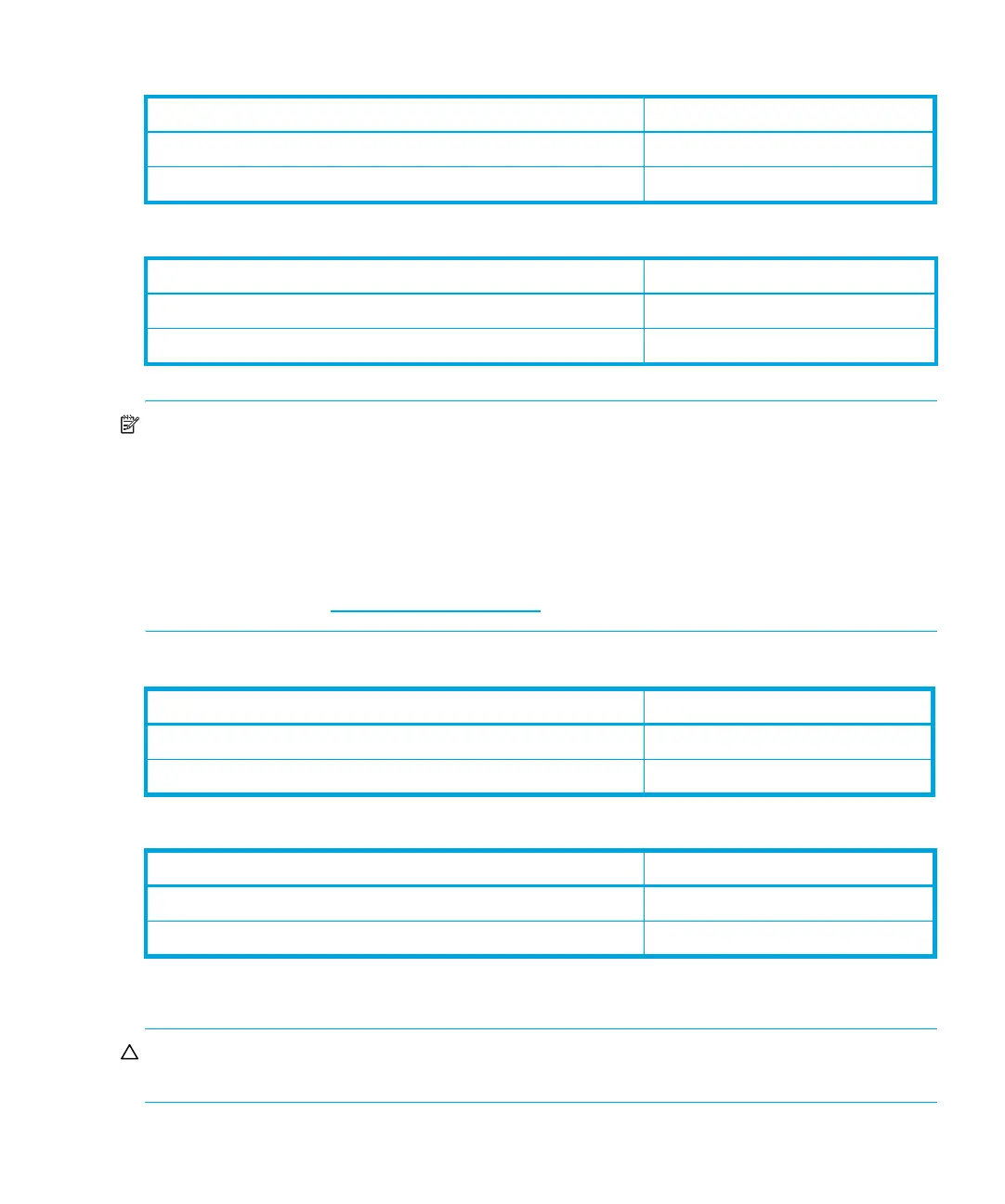Ultrium 960, Ultrium 448, Ultrium 460, Ultrium 230, DLT VS80, SDLT 320 29
Table 13 Ultrium 460 tape autoloader
Table 14 Ultrium 230 tape autoloader
NOTE: The HP Ultrium StorageWorks 960 tape drive includes support for both rewriteable and
WORM data cartridges. Write-Once, Read-Many (WORM) data cartridges provide an enhanced
level of data security against accidental or malicious alteration of data on the tape cartridge. The
WORM data cartridge can be appended to maximize the full capacity of the tape cartridge, but the
user will be unable to erase or overwrite data on the cartridge. WORM data cartridges are clearly
identified by their distinctive, two-tone cartridge color.
To check whether your backup or archive software application supports WORM cartridges, refer to
the following web site: www.hp.com/go/connect
.
Table 15 DLT VS80 tape autoloader
Table 16 SDLT 320 tape autoloader
Importing tape cartridges
CAUTION: Importing or exporting media during a data backup may result in adverse results that
could include backup failure or other errors.
Cartridge Type Part Number
HP Ultrium 400 GB data cartridge Ultrium 2, red C7972A
HP Ultrium universal cleaning cartridge, (50 cleans), orange C7978A
Cartridge Type Part Number
HP Ultrium 200 GB data cartridge Ultrium 1, blue C7971A
HP Ultrium universal cleaning cartridge, (15 cleans), orange C7978A
Cartridge Type Part Number
HP DLTtape IV data cartridge, brown C5141F
HP DLT VS cleaning cartridge (20 cleans) C7998A
Cartridge Type Part Number
HP Super DLTtape 1 data cartridge 220/320GB, green C7980A
HP SDLT cleaning cartridge (20 cleans) C7982A
