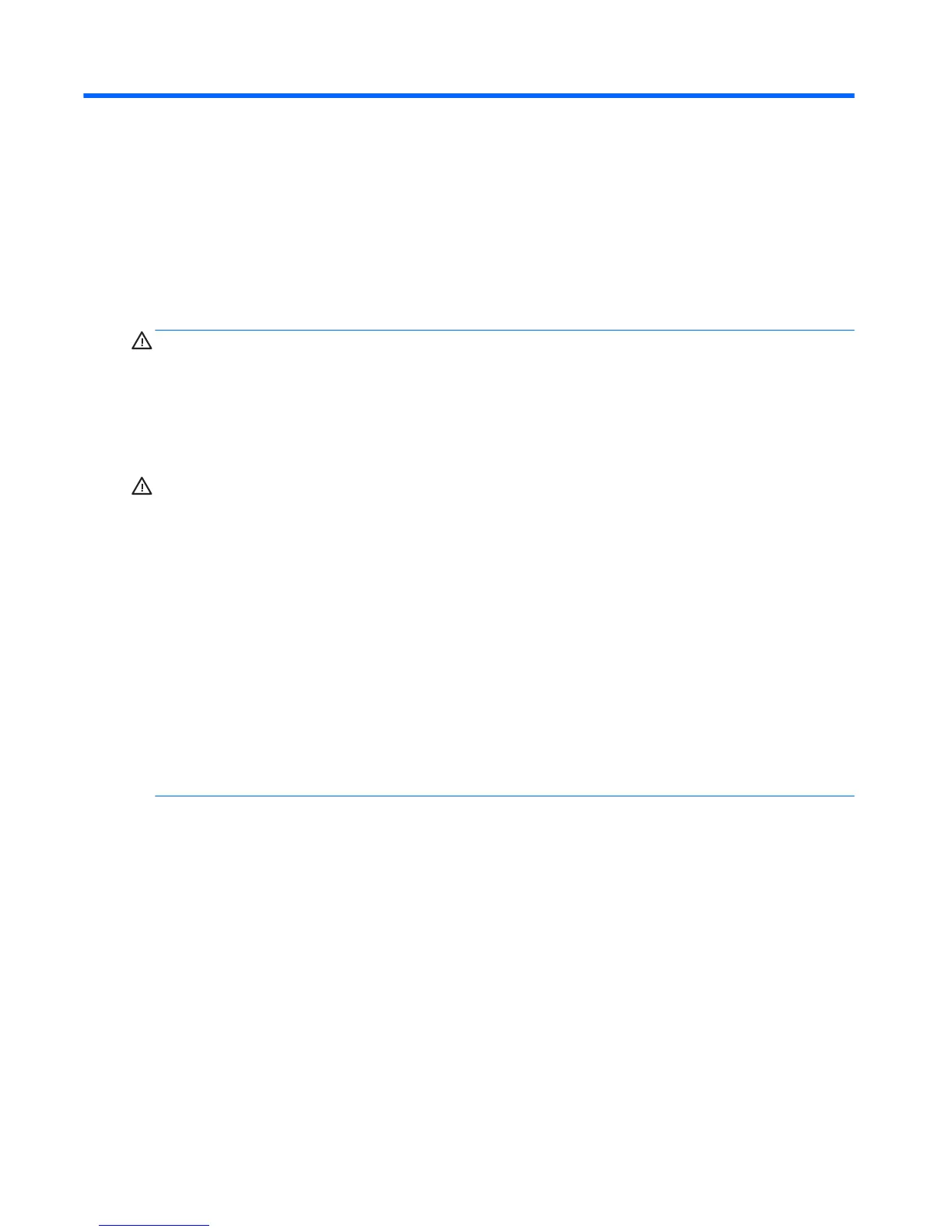7 Troubleshooting guide
This chapter is primarily focused on troubleshooting HP Mobile Workstations and HP Notebooks. The
information is provided so that you can solve problems yourself or at least narrow down what may be causing
the problem. Based on some of the most common symptoms, this chapter helps to identify logical steps and
available resources or tools for resolving an issue. HP recommends that you follow the instructions carefully,
observe safety precautions, and note any observations or results. Capturing this information may help
identify and resolve the problem faster.
WARNING! To reduce the risk of electric shock or damage to the equipment:
●
Do not disable the power cord grounding plug. The grounding plug is an important safety feature.
●
Plug the power cord into a grounded (earthed) outlet that is easily accessible at all times.
●
Disconnect power from the equipment by unplugging the power cord from the AC outlet.
●
Before disassembling notebooks, always disconnect power and remove the battery.
CAUTION: Static electricity can damage the electronic components of the computer. To prevent damage to
the computer, carefully observe the electrostatic discharge precautions.
●
Discharge static electricity by briey touching a grounded metal object before you begin.
●
Work on a static-free mat.
●
Wear a static strap to ensure that any accumulated electrostatic charge is discharged from your body to
the ground.
●
Create a common ground for the equipment you are working on by connecting the static-free mat, static
strap, and peripheral units to that piece of equipment.
●
Refer to the Electrostatic Discharge Section of the Maintenance & Service Guide for more information.
CAUTION: The computer includes customer self-repair parts and parts that should only be accessed by an
authorized service provider. See the chapter titled "Removal and replacement procedures for Customer Self-
Repair parts," for details. Accessing parts described in the chapter titled "Removal and replacement
procedures for authorized service provider only parts" can damage the computer or void the computer
warranty.
76 Chapter 7 Troubleshooting guide
