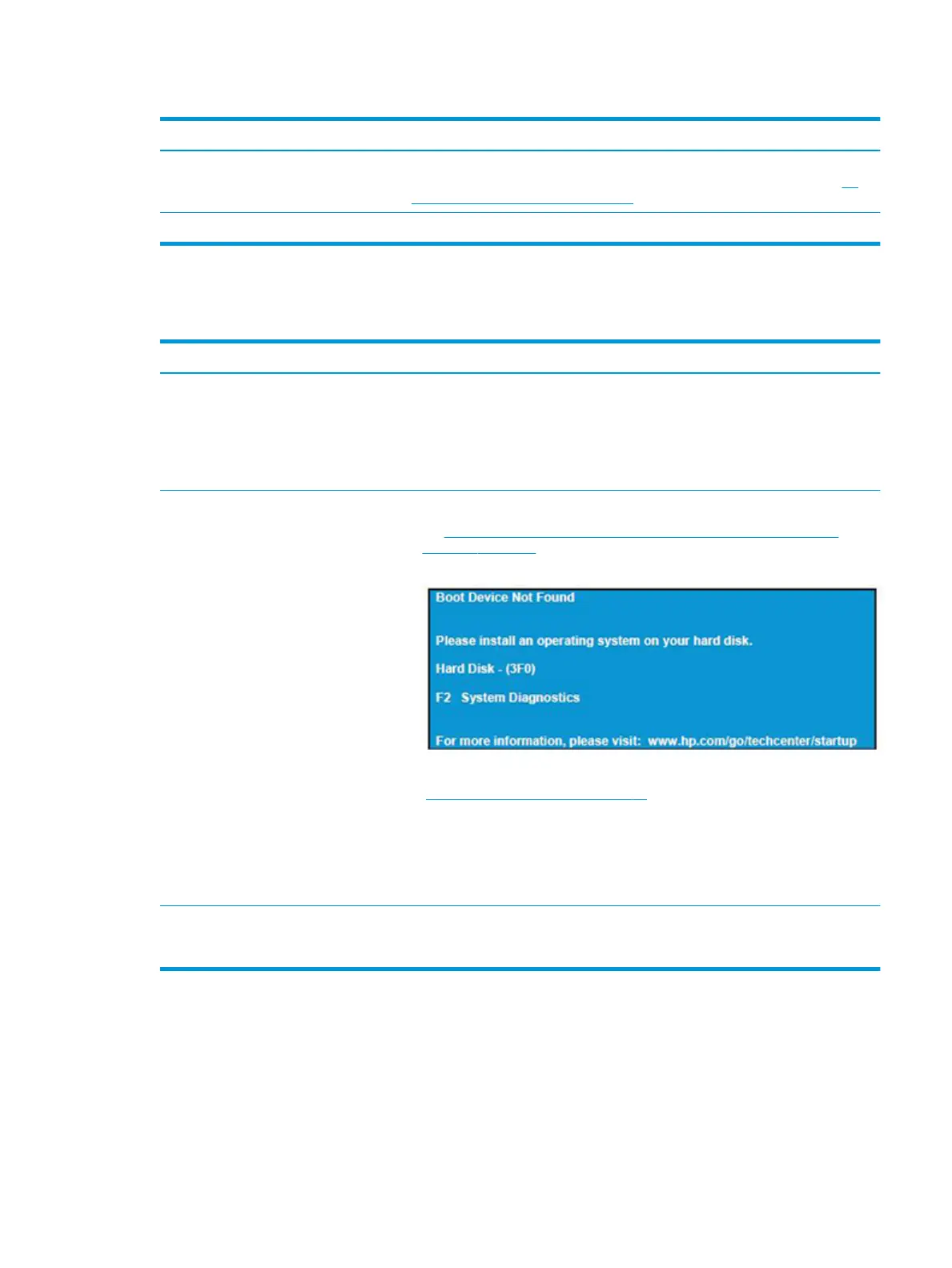Table 7-16 Blinking lights (continued)
Items Procedures
3. If internal hardware components (memory, hard drive, etc.) have been recently added, a
component may not be connected properly. Remove and reseat new components (10.
Reseat cables and connections on page 88) one at a time.
Note Since the display may not be functional, lights are used to indicate an error.
Diagnostics error messages
Table 7-17 Diagnostics error messages
Items Procedures
Symptoms
● Computer has power
● POST error message displays
(Windows logo has not yet
appeared)
Possible causes
Diagnostic error messages indicate a problem. There may be a problem with the instruction
being sent from the BIOS to a hardware component (e.g., keyboard failures), or
incompatible hardware. Can usually be resolved by installing updated rmware for the
component.
Troubleshooting steps
1. See 7. Status lights, blinking light codes, troubleshooting lights, and POST error
messages on page 85 for corrective actions. An example of a POST error message is
shown below.
2. If there is power, you may be able to access BIOS. Reset BIOS to its default condition.
(9. Soft reset (Default Settings) on page 88)
3. Restore hardware to its original condition (i.e., bootable solid-state drive instead of
hard drive).
4. Reseat suspected components and verify connection.
5. Test suspected components using HP PC Hardware Diagnostics (UEFI) tool.
Note An Error Message means the system has nished BIOS hardware validation and is ready to
launch the Startup Menu. To access the Startup Menu for further options, press the Esc key
while restarting the computer.
Common issues and possible solutions 101
