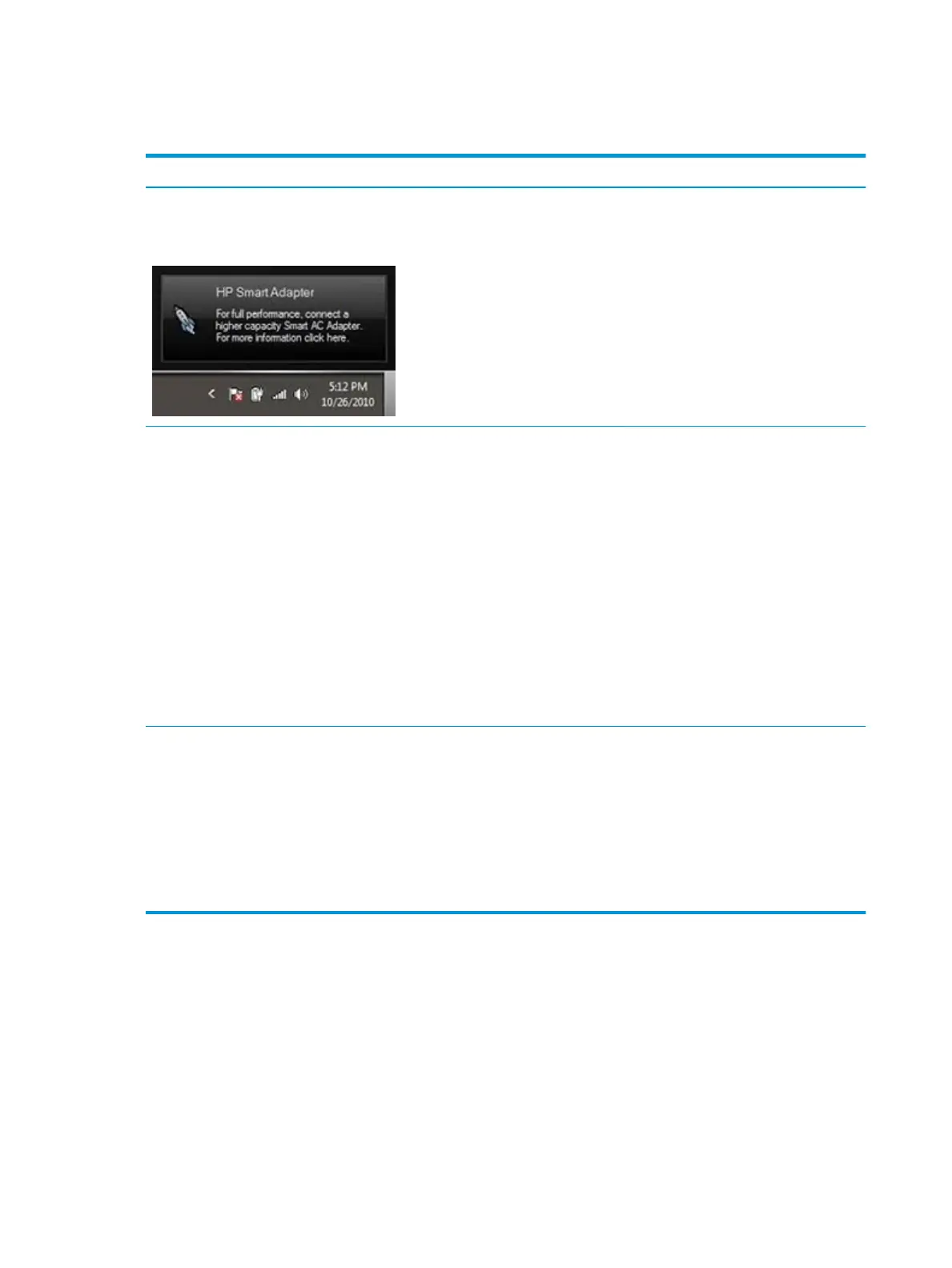HP Smart Adapter warning message
Table 7-26 HP Smart Adapter warning message
Items Procedures
Symptom
Warning message displayed in
Window
Possible causes
Less powerful AC adapter, BIOS out of date.
Troubleshooting steps
1. Update BIOS that may contain a table that
assigns an appropriate adapter for a certain
conguration.
2. Update the latest HP Hotkey Support software
from Drivers website.
3. Verify sucient power source (where adapter is
connected).
4. Use appropriate AC adapter (often supplied with
system) for optimum system performance.
5. Test with a veried working AC adapter.
6. Test the adapter on a veried working computer.
7. Contact HP for conguration details.
Note HP Smart AC adapter warning message: informs you
that as power demands increase, the notebook may
not perform at full capacity, which may result in
longer battery-charging time. In cases of extreme
power demands, the system may also throttle back
the processor, or with systems that have a discrete
video sub-system, a video balance mode may occur to
further balance the power needs of the system.
System processor functions always have priority over
battery charging, so charging delays will occur rst.
Display
Display anomalies
The display panel is a eld replaceable unit (FRU) and must be replaced by only authorized technicians.
However, HP highly recommends that users and technicians observe specic symptom vs. generic symptoms
and utilize the HP PC Hardware Diagnostics (UEFI) tool before any replacement.
110 Chapter 7 Troubleshooting guide
