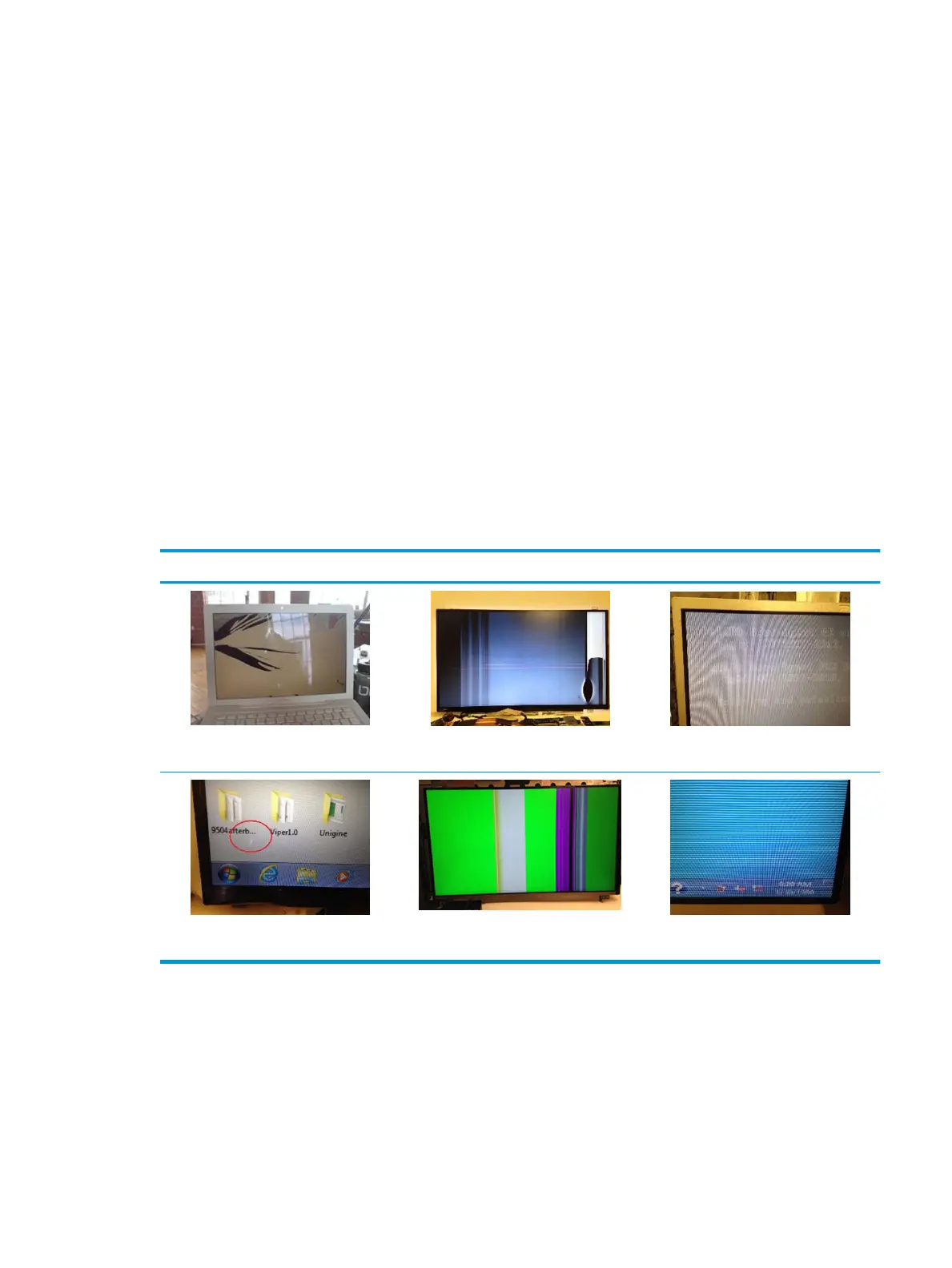Symptom
Common display issues with symptoms:
● Blank/black video
● Incorrect/missing color/distorted image
● Flickering image
● Vertical lines (due to LDVS, decreased signal integrity, and data loss)
● Dead pixel (due to display liquid, internal transistor, etc.)
● Horizontal lines (due to video memory)
● Distorted when hot (due to thermal issue)
● Cracked screen/image (physical damage)
● Light leakage/bleeding
Contact support for assistance.
● Humming noise (due to frequency settings)
Contact support for assistance.
Table 7-27 Display anomalies
Display anomalies
Cracked screen
Cracked image
Blurred image
Dead pixel
Vertical lines
Horizontal lines
Quick check
● Visually examine the display for cracked screen, liquid crystal leak, dirty spots on glass, etc.
● Reset and update BIOS and docking rmware.
● Update operating system (OS), graphics/video drivers (Intel/AMD/NVidia, etc).
Common issues and possible solutions 111
