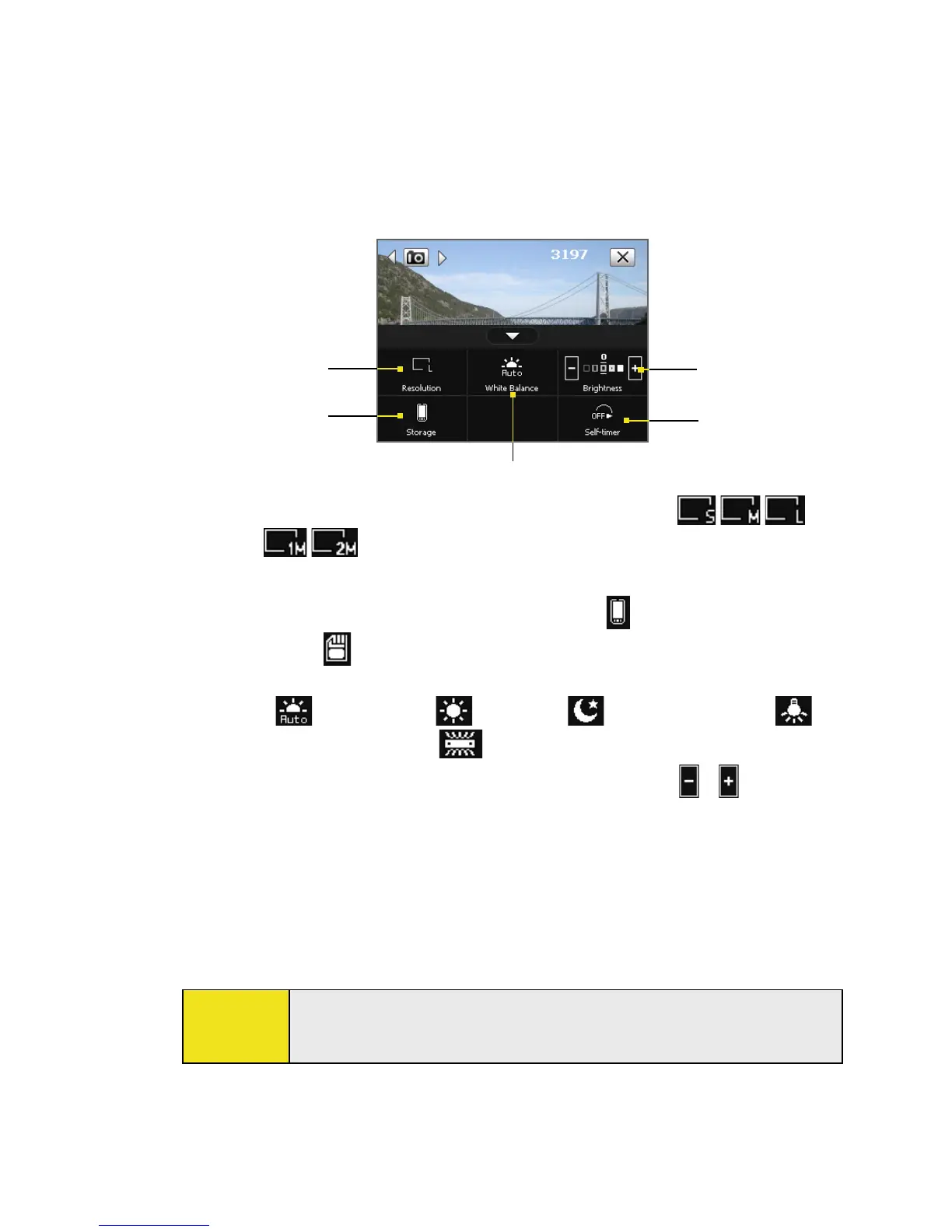Quick Settings Panel
The Quick Settings Panel provides a quick way of adjusting the
most common camera settings. Tap on the screen to open the
Quick Settings Panel. Keep tapping a button on the panel (for
example, Resolution) to cycle through the available settings.
1
3
4
5
2
1 Resolution. Available resolutions include:
.
2 Storage. Tap to toggle between saving captured photos or
video clips to the device memory ( ) or to the storage
card ( ).
3 White Balance. White balance settings include: Auto
( ), Daylight ( ), Night ( ), Incandescent ( ),
and Fluorescent ( ).
4 Brightness. Tapping the minus/plus icon ( / )
decreases or increases the brightness level.
5 Self-timer. Tap to set the self-timer to 2 seconds, 10
seconds, or Off when in the Photo or Contacts Picture
mode. When you press the Camera Key or the ENTER
button to capture a still image, it starts to count down,
and then captures a still image after the assigned time.
Note:
The available settings on the menu depend on the Capture
mode selected.
104 Section 11: Experiencing Multimedia
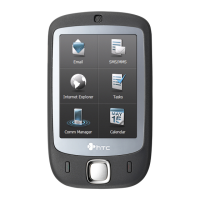