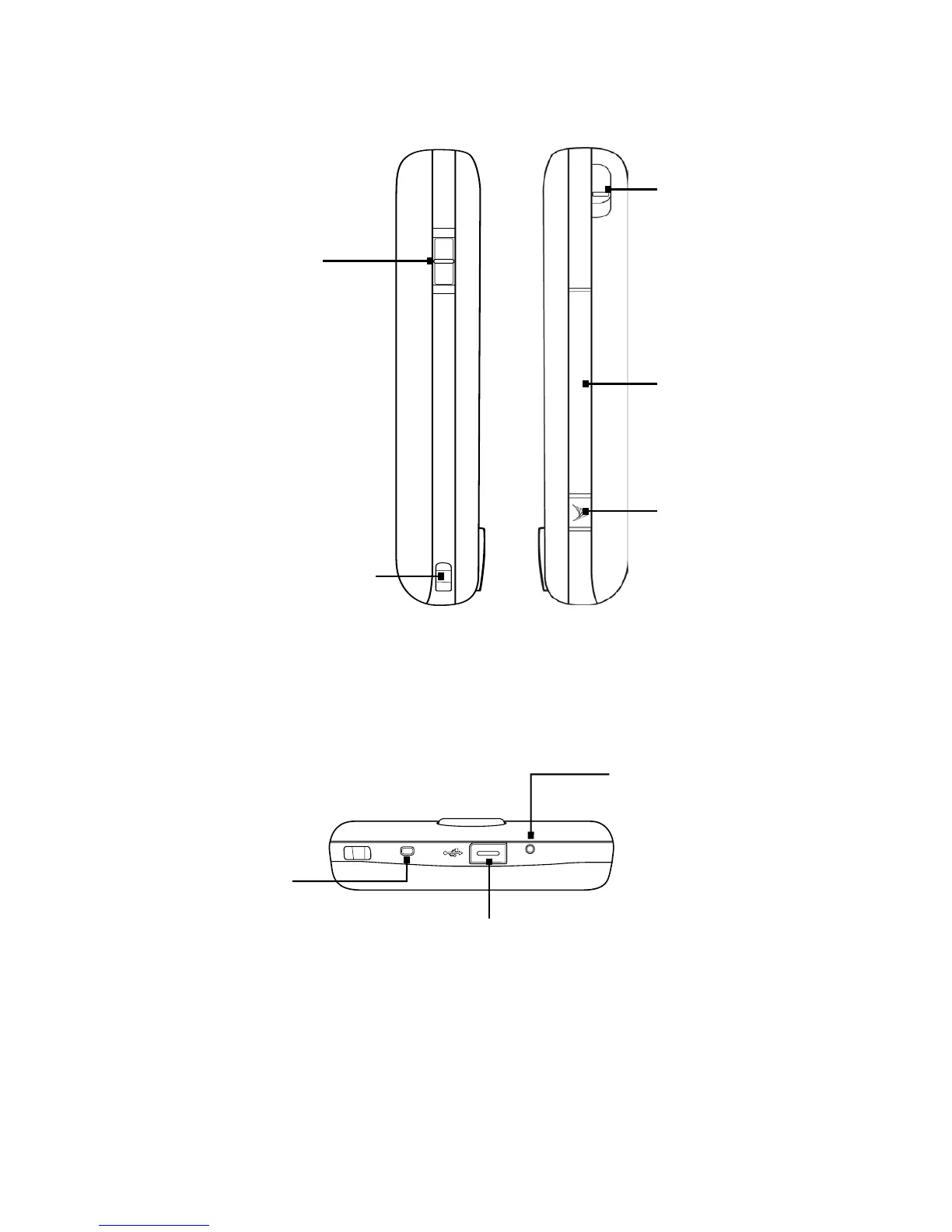8 Section 1: Getting Started
Left and Right Components
CAMERA
Press to activate the
Camera. See page 102
for details.
Stylus
Volume Slider
• Slide up or down
to adjust the
speaker volume.
• During a call,
slide up or down
to adjust the
earpiece volume.
Lanyard/Strap holder
Storage Card Slot
Cover
Remove the back
cover and then
pry open the slot
cover to install the
microSD card for
storing data.
Bottom Components
Sync Connector/Earphone Jack
Connect the supplied AC phone charger to
charge the battery or the USB Sync cable
to synchronize data with your PC. You can
also connect the provided 2.5mm headset
adapter to allow the AC phone charger and
stereo headset to be connected to your
device at the same time.
Microphone
RESET
With the stylus, press
the RESET button to
soft reset your device.
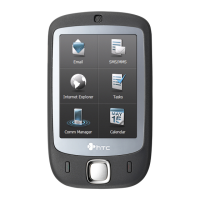