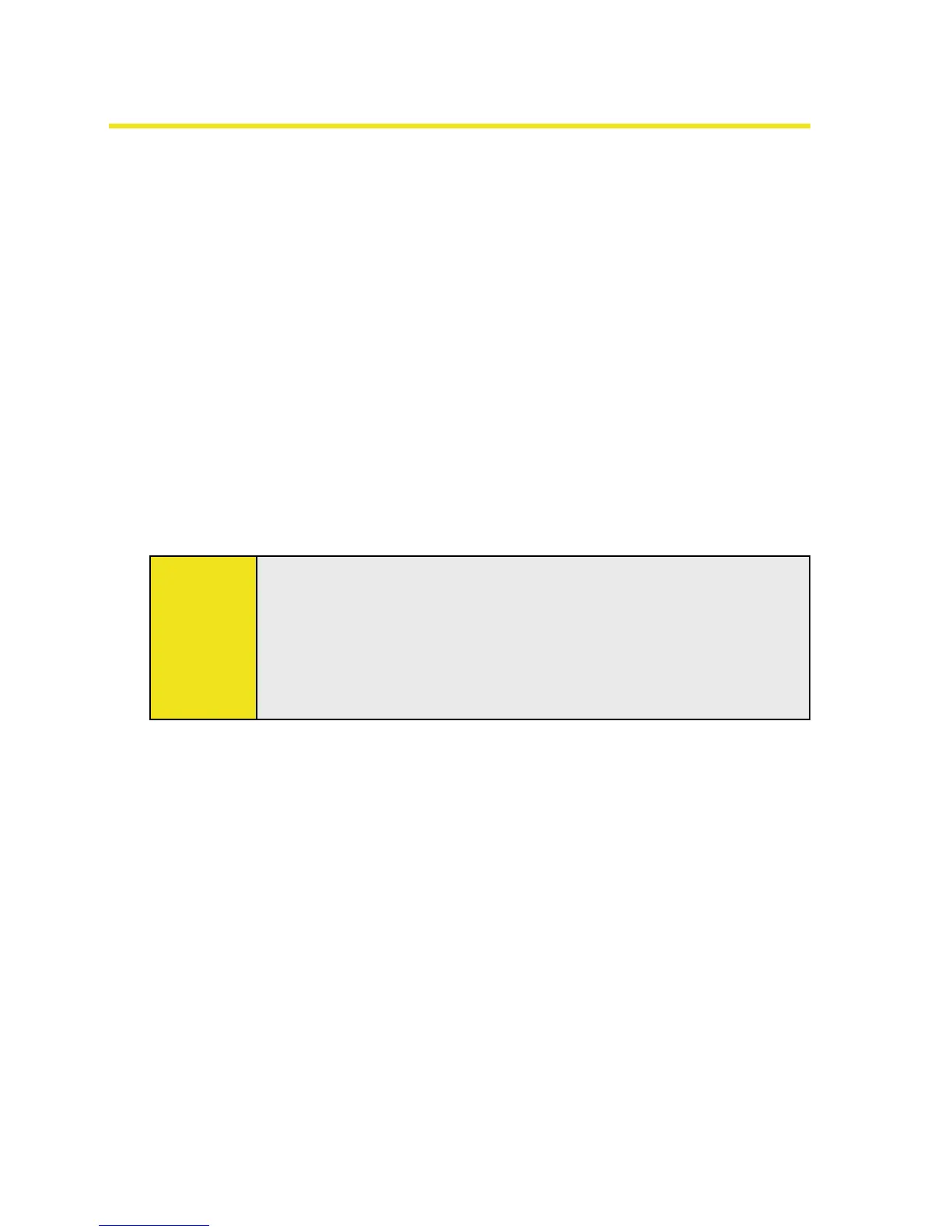Section 7: Exchanging Messages 75
7.4 Using Email
Creating and sending messages
To compose and send a message:
1. Tap Start > Programs > Messaging, and then select an
email account.
2. Tap New.
3. Enter the email address of one or more recipients,
separating them with a semicolon. To access addresses
from Contacts, tap To.
4. Enter your message. To quickly add common messages,
tap Menu > My Text and tap a desired message.
5. To check the spelling, tap Menu > Spell Check.
6. Tap Send.
Tips:
To enter symbols, tap 123 on the onscreen keyboard. To
access more symbols, use the Symbol Pad.
To set the priority, tap Menu > Message Options.
If you are working offline, email messages are moved to the
Outbox folder and will be sent the next time you connect.
To add an attachment to a message:
1. In a new message, tap Menu > Insert and tap the item
you want to attach: Picture, Voice Note, or File.
2. Select the file you want to attach, or record a voice
note.
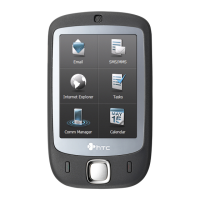