Table of Contents
Section 1
Getting Started ...............................................................1
1.1 Setting Up Service ...................................................................... 2
1.2 Your Device ................................................................................... 6
1.3 Battery Information .................................................................11
1.4 Starting Up .................................................................................13
1.5 The Today Screen ......................................................................16
1.6 TouchFLO™ ..................................................................................24
1.7 Programs .....................................................................................27
Section 2
Entering Information ....................................................31
2.1 Entering Information ...............................................................32
2.2 Using the Onscreen Keyboard ...............................................33
Section 3
Using Phone Features ...................................................35
3.1 Using the Phone ........................................................................36
3.2 Making a Call .............................................................................38
3.3 Receiving a Call .........................................................................40
3.4 Phone Settings ..........................................................................42
Section 4
Setting Up Your Device .................................................45
4.1 Basic Settings .............................................................................46
Section 5
Synchronizing Information With Your Computer ........49
5.1 About Synchronization ...........................................................50
5.2 Setting Up Windows Mobile® Device Center on
Windows Vista® ........................................................................51
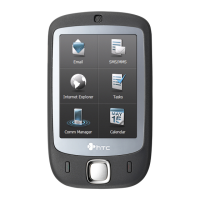
