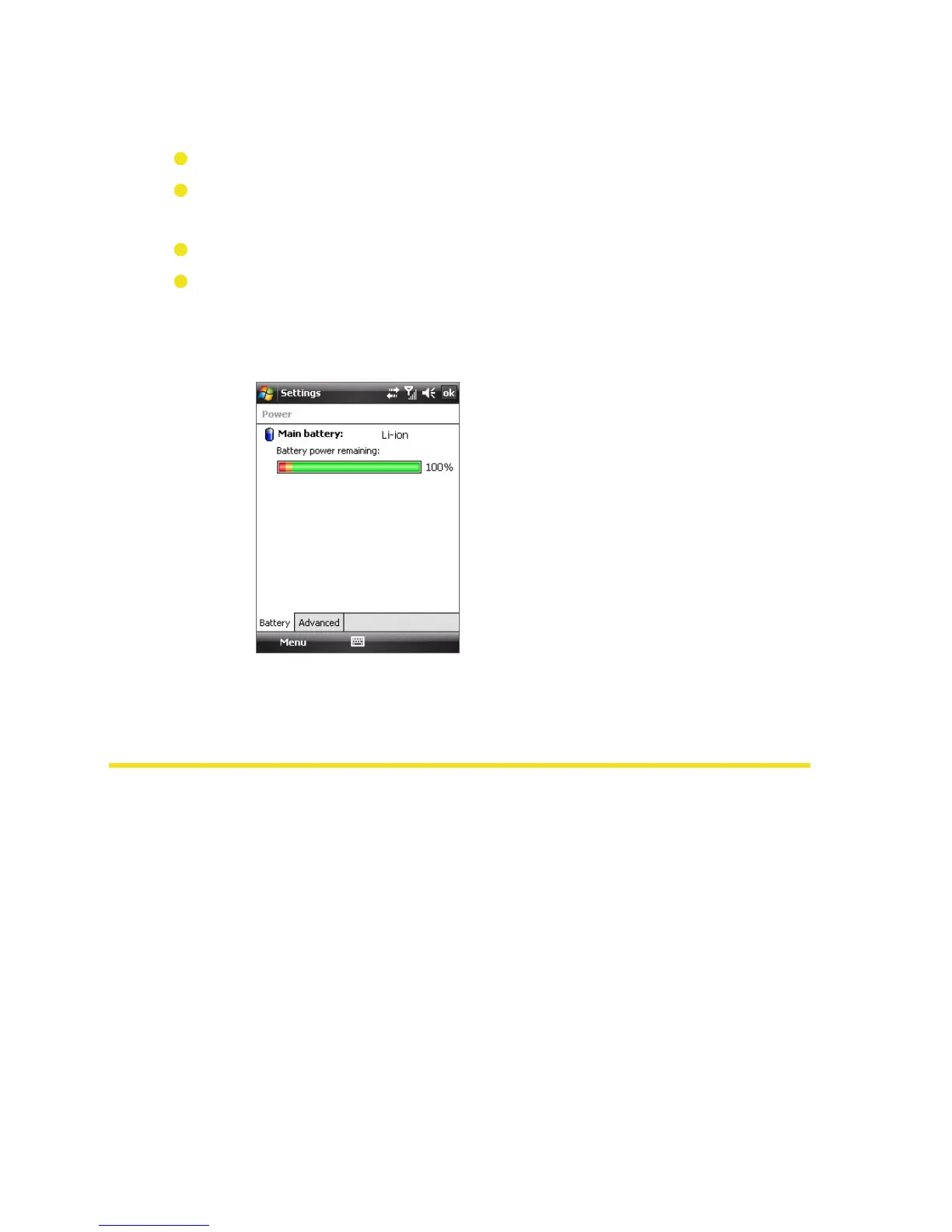Section 1: Getting Started 13
Low Battery
When the low-battery warning appears, do the following:
Immediately save your current data.
Immediately charge the battery by using the AC phone
charger.
Synchronize with your PC (see page 50).
Turn off your device.
To check the battery power:
Tap Start > Settings > System tab > Power.
1.4 Starting Up
Turning Your Device On and Off
To turn on your device, press and hold the Power Key at the top
left of the device. When you turn on your device for the first
time, a Quick Start Wizard will guide you through the calibration
process and the setup of regional settings, date and time, and
password. For more information about touch screen calibration,
see “Calibrating the Device” on page 14.
To turn off your device, press and hold the Power Key for a few
seconds. A message will then be displayed, prompting you
whether to turn off the device completely.
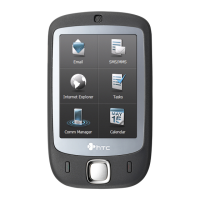