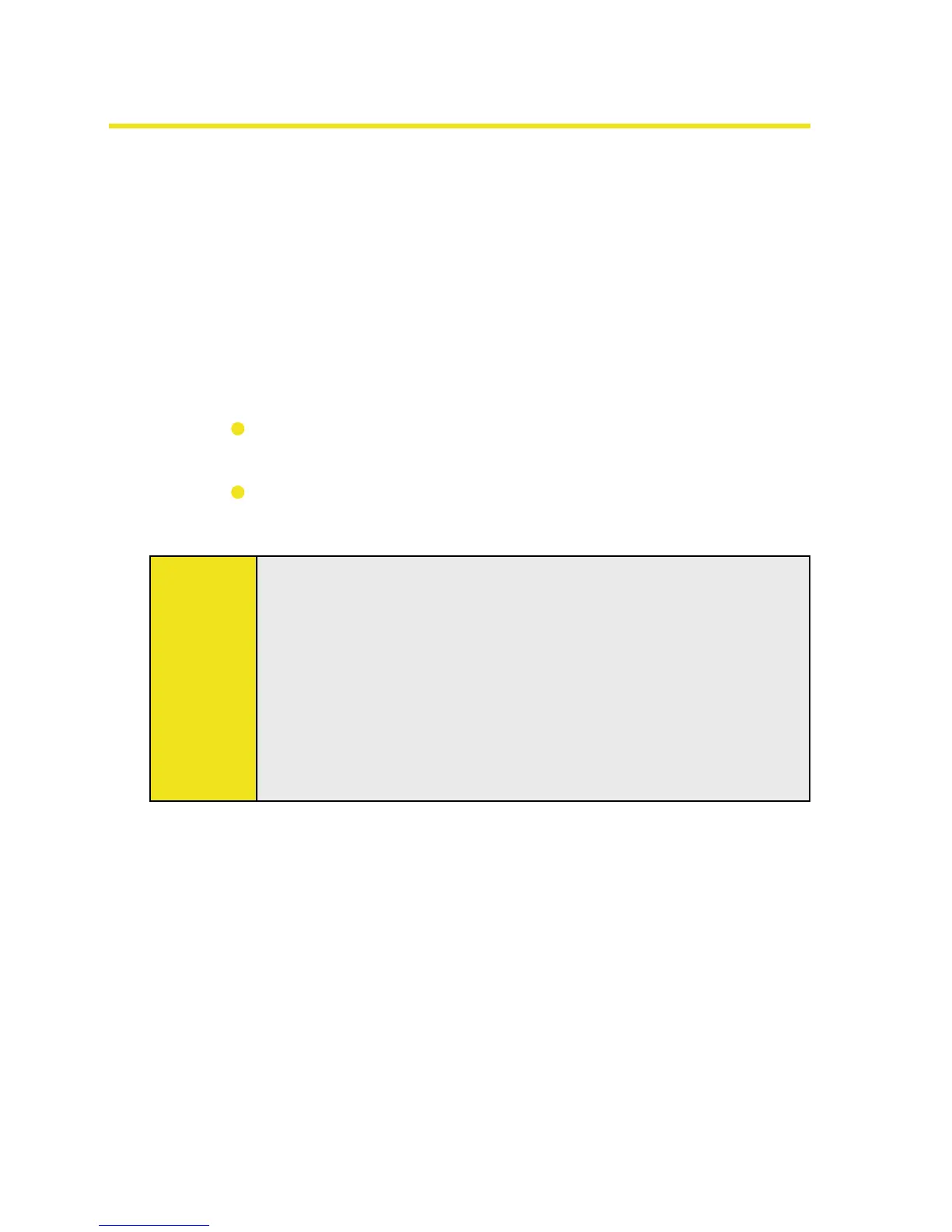Section 7: Exchanging Messages 73
7.2 Text Messages
Sending text messages
1. Tap Start > Programs > Messaging.
2. Tap Text Messages on the Account Selection screen.
3. Tap Menu > New.
4. Enter the email address or wireless phone number of one
or more recipients, separating each with a semicolon. To
access addresses and phone numbers from Contacts, tap To.
5. Enter your message.
To quickly add common messages, tap Menu > My
Text, and then tap a desired message.
To check the spelling, tap Menu > Spell Check.
6. Tap Send.
Tips:
To enter symbols, tap 123 on the onscreen keyboard.
To set the priority, tap Menu > Message Options.
If you are working offline, email messages are moved to the
Outbox folder and will be sent the next time you connect.
If you are sending a text message and want to know if it was
received, before sending the message, tap Menu > Tools >
Options. Tap Text Messages and select the Request delivery
notification check box.
Receiving text messages
Text messages are automatically received when the phone
function is turned on. When the phone is turned off, text
messages are held by your wireless service provider until the next
time the phone is turned on.
Threaded text messaging
Text messages that are sent to and received from a contact (or
number) are grouped as a single thread in your inbox. Threaded
text messaging lets you see exchanged messages (similar to a
chat program) with a contact on the screen.
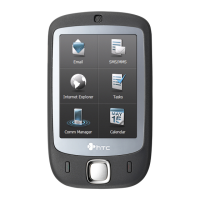