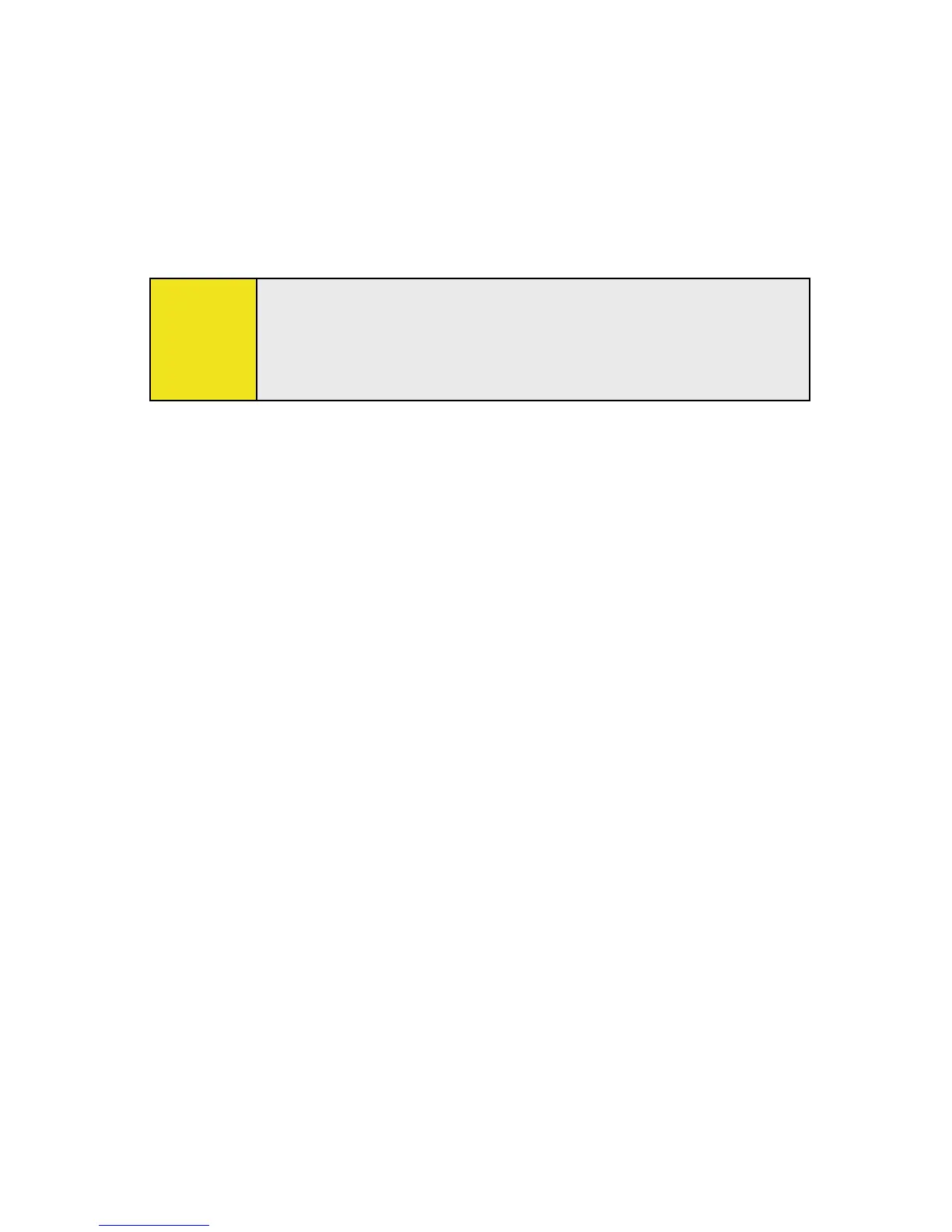Section 10: Getting Connected 93
To turn Bluetooth on and make your device visible:
1. On your device, tap Start > Settings > Connections tab >
Bluetooth.
2. From the Mode tab, select the Turn on Bluetooth and
Make this device visible to other devices check boxes.
3. Tap OK.
Note:
To add an extra layer of security while sending information
to other devices, or to set up Bluetooth synchronization, tap
Start > Settings > Connections tab > Bluetooth > Security
tab.
Bluetooth Partnerships
A Bluetooth partnership is a relationship that you create between
your device and another Bluetooth-enabled device in order to
exchange information in a secure manner. Creating a partnership
between two devices involves entering the same Bluetooth
passcode on both devices.
Creating a partnership between two devices is a one-time
process. Once a partnership is created, the devices can recognize
the partnership and exchange information without entering a
passcode again. Make sure Bluetooth is turned on and in visible
mode on the two devices.
To create a Bluetooth partnership:
1. On your device, tap Start > Settings > Connections tab >
Bluetooth.
2. On the Devices tab, tap Add new device. Your device
will search for other Bluetooth devices and display
them in the box.
3. Tap a device name in the box.
4. Tap Next.
5. Enter a passcode to establish a secure connection. The
passcode can be from 1 to 16 characters long.
6. Tap Next.
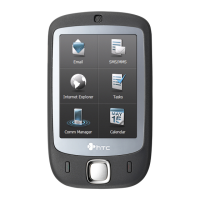